Lost Sales Reason Code
Processing
The recording of lost sales now has a Reason Code attached; these reason codes are setup using the menu option System Utilities > System Setup > Sales Desk > Lost Sale Reason Codes.
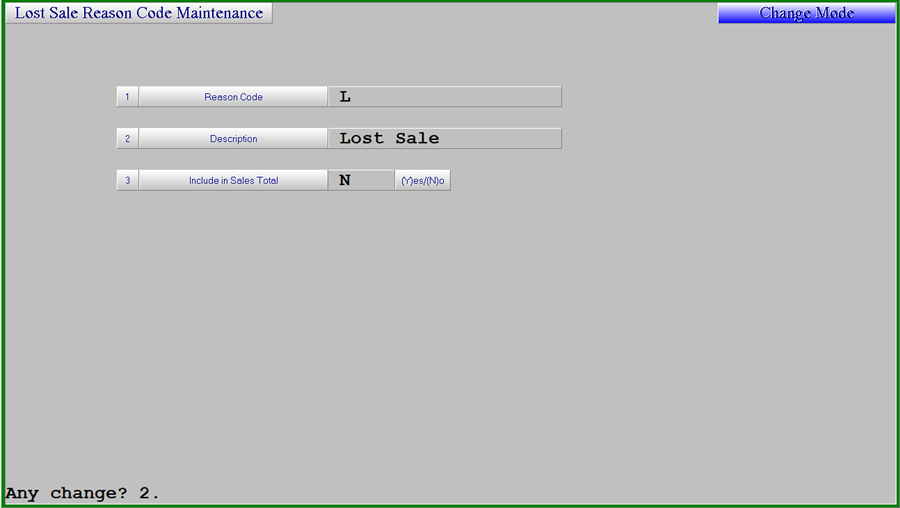
If the Include in Sales Total flag is set to Y any Lost Sales recorded through invoicing will be added to the Monthly and Weekly sales totals, increasing the demand for the part.
Invoicing
When recording a Lost Sale in the invoicing screen [using F6 after the quantity is entered] a list of the Lost Sale codes will be displayed to select the appropriate reason.
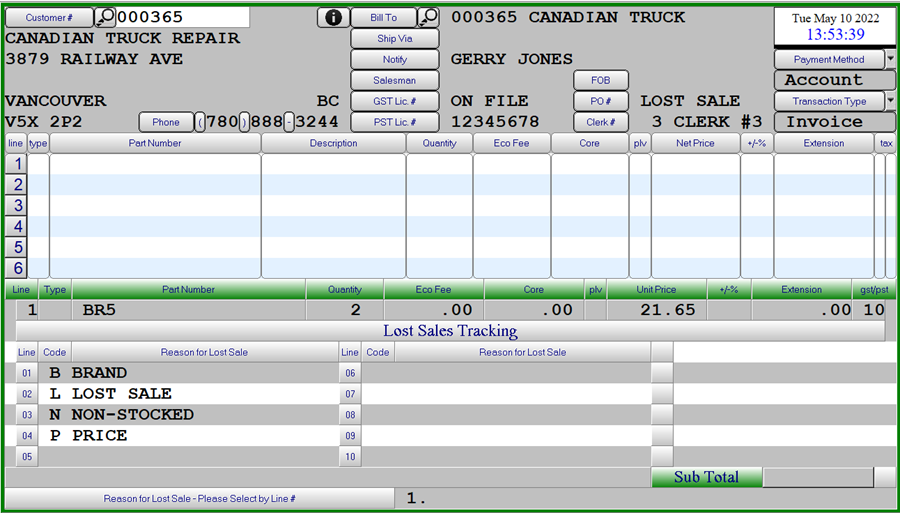
Reporting
The Lost Sales Detail report allows for the selection of one or all Categories, Customers or Reason Codes for a selected date range
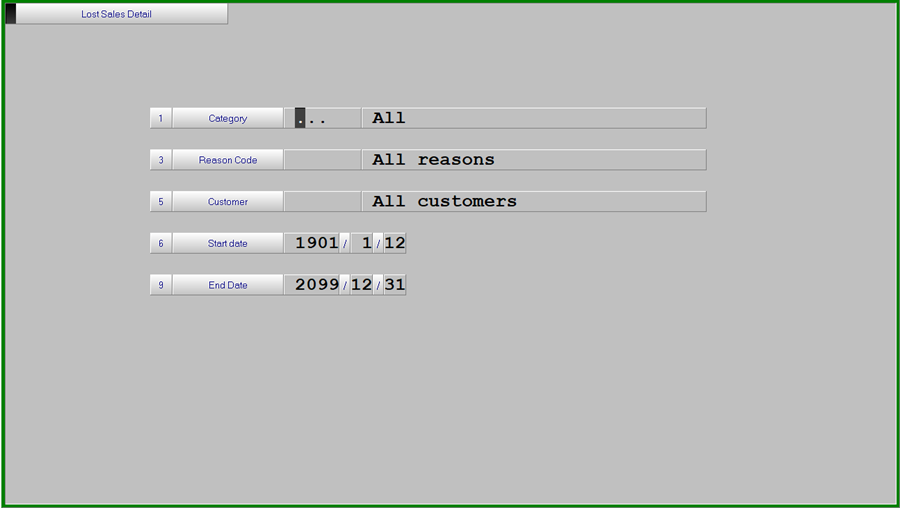
Running this report will also create an extract file that can be loaded into excel Z:\html\b1\BLDRP.csv
