Customer Part Numbers
Description
The customer part number is used to allow you to print your customer’s part number on an invoice along with your own part number. Typically used where the customer has an internal number that they use for their own stocking purposes. The customer must be identified as having their own part numbers. This feature only works with Stocking Part Numbers
Customer Maintenance
The customer must be identified as having their own part numbers which is done through the Customer Maintenance by adding an “A” into one of the Account Control Flags.
Customer Part Number Maintenance
Customer Part Number maintenance is done through Inventory > Data Maintenance > Utilities à Setup Customer Part #'s. The customer MUST be setup before trying to enter the part numbers. When adding new part numbers you can enter past the Category field and enter the part number. If there are multiple categories you will have to select the proper category.
A Customer Part must be entered and the description is optional
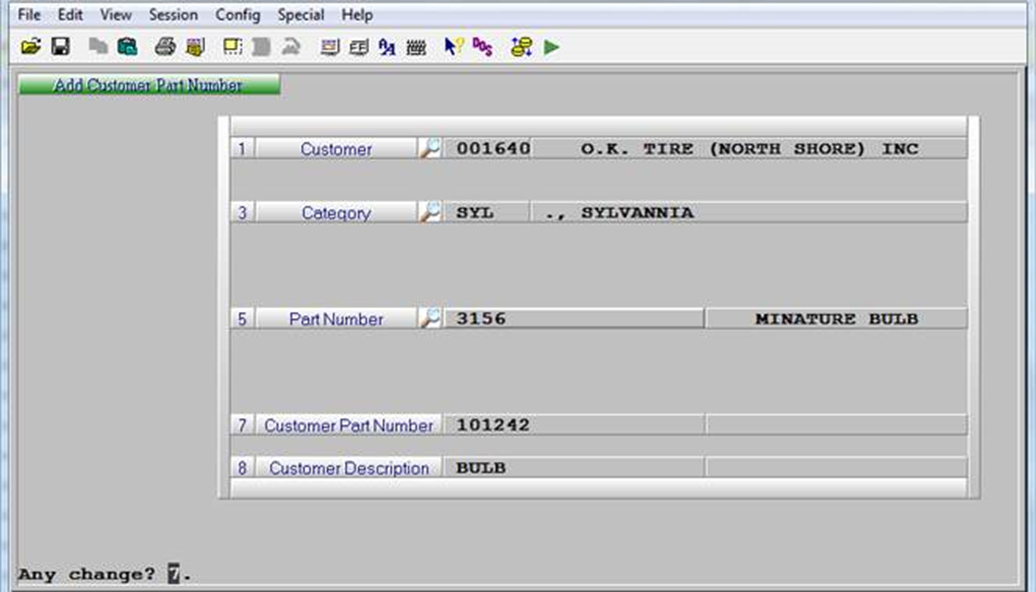
In the invoice screen when creating an invoice for a customer assigned Customer Part Numbers, if you enter the customer’s part number it will be translated to your part number.
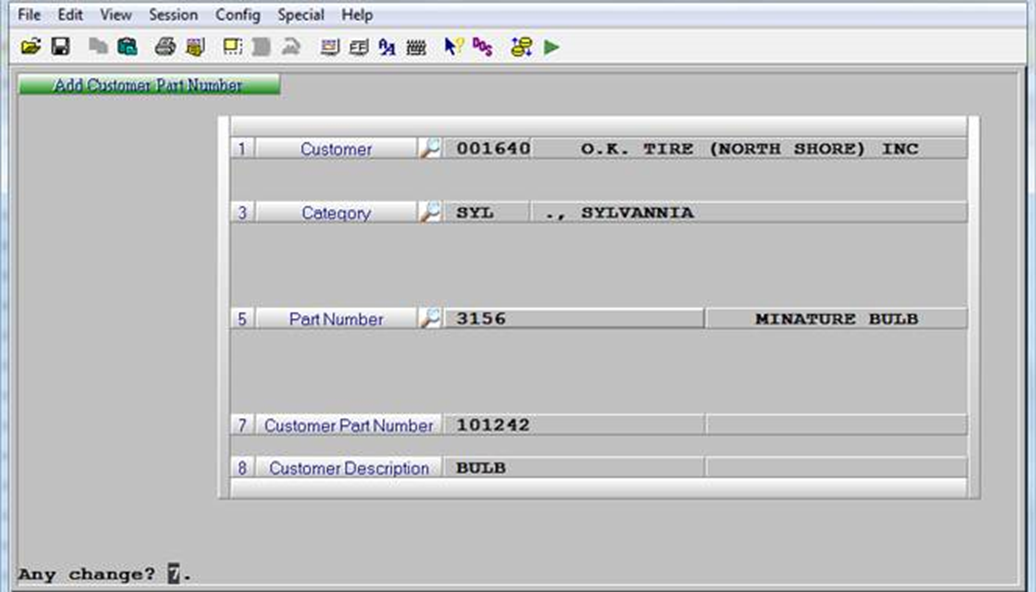
After entering the part number then pressing Enter the stocking part number is displayed. If the stocking part number has substitutes you will be prompted to select from the list
Both the stocking part number and the customer’s part number will be printed on the invoice. The customer’s part number will be on a separate line with a comment “customer part#”
