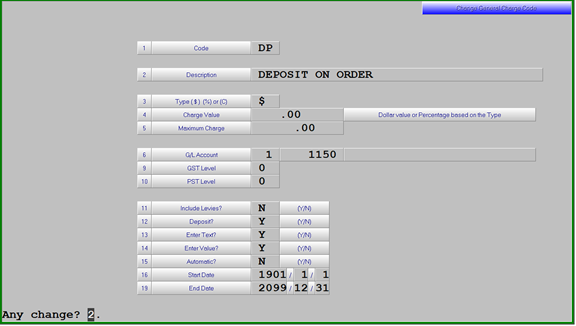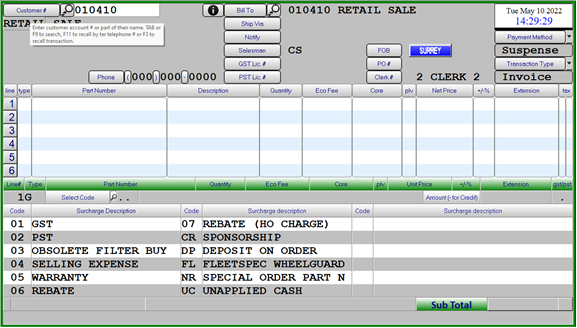General Charges & Core Handling
Definition
General charges are a new line type in the COUNTERPOINT invoicing program which allows you to include amounts on the invoice which do not impact inventory or apply standard comments to an invoice. The charges can be automatically applied to all transactions based on a percentage up to a maximum value or a set dollar amount. General charges can also be added to an invoice manually. This feature will also allow deposits to be added to Order transactions which will automatically reduce the amount owed when the order is completed and turned into an invoice.
Processing
General Charge Codes
The maintenance of General Charge Codes is found through System Utilities > System Setup > Sales Desk > General Charge Code Maintenance.
A maximum of two characters is used for the code. The description used will be put on the invoice when the code is used. The Type can be a $, % or C for a standard comment. The charge can either be setup as a percentage or as a dollar value. This is used for automatic charges and deposits. For manually added charges the value would be left at zero. If a percentage charge is to be capped at a certain value that would be entered in the maximum value. The tax codes are based on the values setup in the Billing Parameters. If levies are to be included in the calculation of an automatic charge this flag must be set to Y. Deposits are not to be set as an automatic charge. If the “enter text” setting is Y the user will be able to alter the comment which will be printed on the invoice. If the value is allowed to be changed or entered manually the “enter value” setting must be Y. In the case of a return the date range is also used to determine if an automatic charge should be refunded based on the original purchase date.
Customer Maintenance
Customers that are exempt from Automatic general charges require a “G” be entered in one of the “account control flags” in the customer maintenance screen.
Invoicing
Any Automatic charges will be added as the last line on an invoice when the body of the invoice is accepted. If new lines are added later, the value of the automatic charge will be adjusted to reflect the new total of the invoice. Should an automatic charge be adjusted manually it will not be altered if any other changes are made to the lines on the invoice.
To enter a general charge or standard comment manually use the new line type of “G”. This will display a list of up to 18 codes in the information window or you can use the TAB key to search additional codes
Deposit type codes may only be used on Order transactions.
Comment codes will have no value associated with them.
When taking a deposit for products that will be delivered at some future time you must use a transaction type of “O”rder. The items being purchased are to be added to the order as Backorder (Normally stocked items) or a Special Order (Non Stocked/Pickups) lines. When the items have been added enter a “G” line for the deposit and select the deposit code which has been setup. Providing the deposit code has been setup with a percentage the amount of deposit required will be shown on the screen. This can be changed if necessary providing the code has been setup to allow the value to be entered.
When recalling the order and turning it into an invoice the value of the deposit amount will automatically be reversed so the total owing will reflect the price of the items less the amounts previously received. If a customer returns to make additional deposits the original order must be recalled and the second deposit added to the order.
Customer Backorders
When a backorder is being fulfilled upon receipt of the product and an invoice is created the standard comments contained on lines 1 through 3 of the original transaction will be included on the fulfillment invoice.
Invoice Register
The total value of any Freight and General Charges will be shown on the invoice register in the relabelled column “Freight /Oth Chgs”.