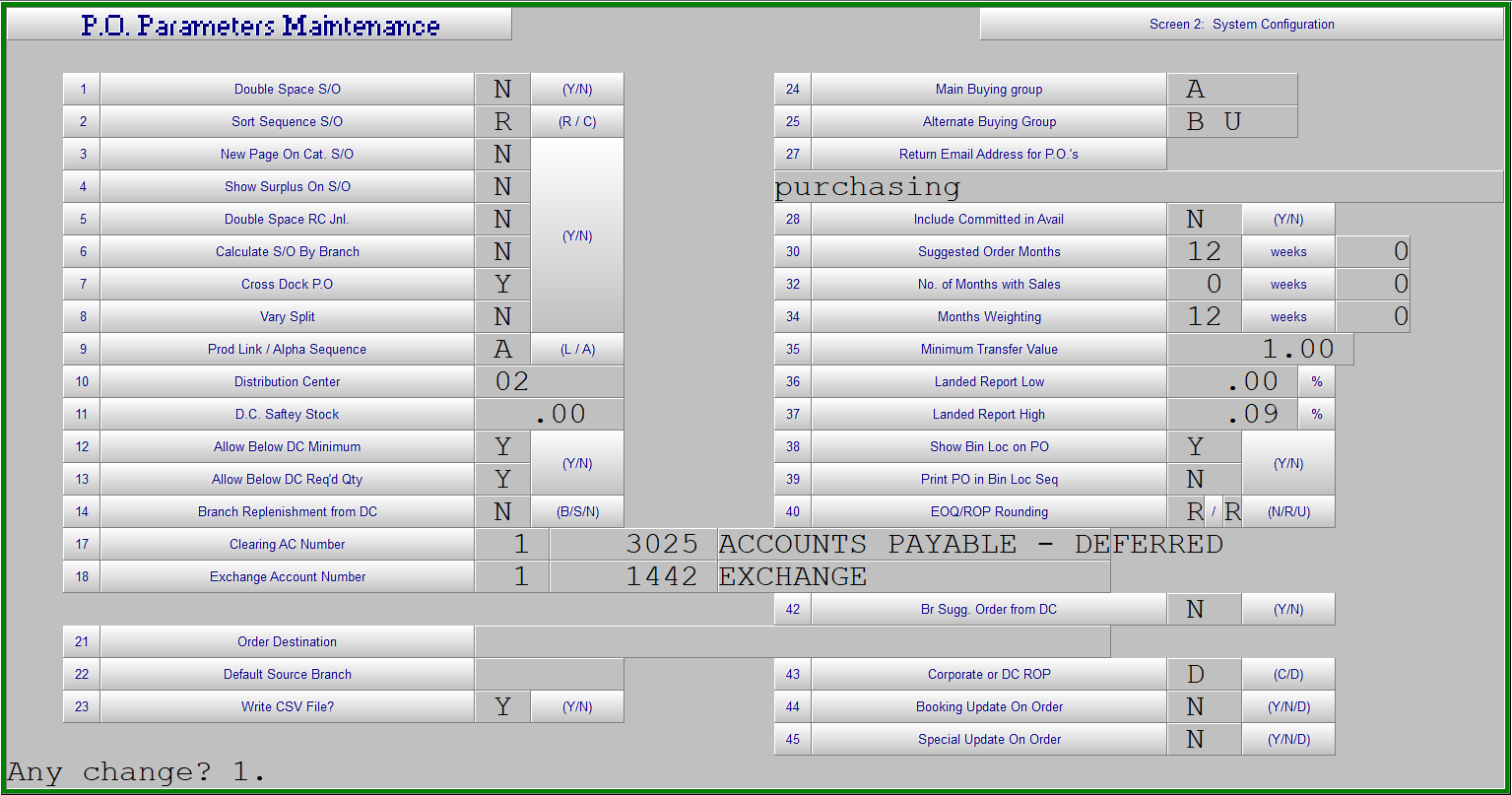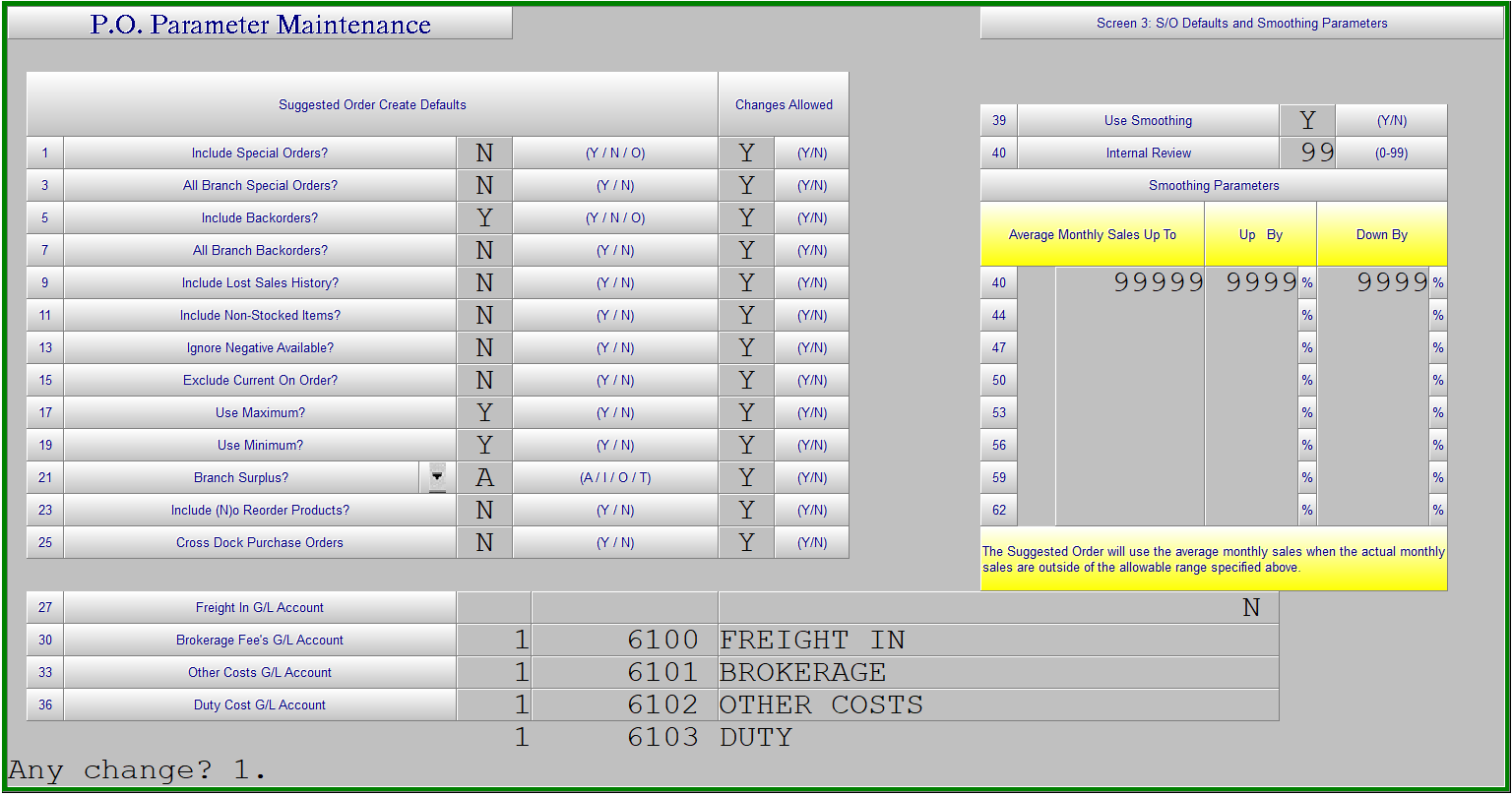Suggested Order Calculation
Modified Suggested Order Create screen
Suggested Order – Name of the suggested order to be used to recall, maintain and turn into a Purchase Order.
1: Categories to Buy – This can be up to 20 different individual categories or by leaving the first field blank the calculation can be done for All categories.
21: Days Stock Being Bought – Number of days inventory to be purchased.
22: Include Special Orders? – Option to include (Y), exclude (N), or only (O) include Special Orders entered through the Point of Sale system which have not already been ordered.
23: All Branch Special Orders? – If Include Special Orders is Y or O then the Special Orders for all locations can be included (Y) or only the locations selected in Branches to Buy (N).
24: Include Backorders? – Option to include (Y), exclude (N), or only (O) include Customer Backorders entered through the Point of Sale system which cannot presently be filled by quantities on hand or on order by the locations selected in Branches to Buy.
25: All Branch Backorders? – If Include Backorders is Y or O then the Backorders for all locations can be included (Y) or only the locations selected in Branches to Buy (N).
26: Include Lost Sales History? – Lost Sales recorded through the Point of Sale system are to be included as demand in the suggested order calculation (Y) or not (N).
27: Include Non-Stocked Items? – Sales of Non-Stocked parts from the Point of Sale system are to be included in the suggested order calculation (Y) or not (N).
28: Ignore Negative Available? – If the part presently has a negative on hand the suggested order calculation should view this as Zero on hand (Y) or buy the negative quantity to bring the part back to zero on hand (N).
29: Exclude Current On-Order? – To include the present on-order quantity as part of the available inventory (N) or to ignore the present on-order quantity (Y). This option is typically used when there is an outstanding purchase order which has a long delivery time and inventory needs to be replenished prior to its arrival.
30: Use Maximum? – Have the suggested order calculation buy to the Maximum if it is set (Y) or to ignore the maximum and buy based on sales movement (N).
31: Use Minimum? – Have the suggested order calculation buy to the Minimum if it is set (Y) or to ignore the minimum and buy based on sales movement (N).
32: Branch Surplus:
- A new parameter by location for a minimum transfer threshold value.
- An individual parts surplus value [(On Hand – Required Quantity) * Cost ] in the branch would have to exceed this amount to be considered for transfer back to the DC.
- To Adjust the Transfer Threshold value Utilities à System Setup à Purchasing à Parameter Maintenance à Screen 2
- The terminology on screen has been changed from “Ignore Branch Overstock” to “Branch Surplus”.
- This revised option will accept one of 5 indicators:
- T = Transfer branch surplus quantities back to the DC where the value exceeds the minimum transfer value parameter and order any additional products required.
- O = Only include items where the branch surplus is in excess of the minimum transfer value to allow transfers to be created back to the DC. No items would be included for ordering.
- I = Ignore All surplus available quantities in all locations EXCEPT the main branch where the order is being run. This would only apply if the order is being run for multiple locations.
- V = Ignore surplus available quantities up to the minimum transfer value parameter in all locations EXCEPT the main branch where the order is being run. This would only apply if the order is being run for multiple locations.
- A = Include any branch surplus in the available quantity (As the calculation worked in previous versions of COUNTERPOINT).
33: Include (N)o Reorder Products? – Inventory parts numbers with reorder allowed set to an “N” are not to be included in the suggested order calculation (N) or they are to be included in the calculation (Y).
34: Supplier – Enter the 6 digit supplier number to be purchased from or leave this field blank to look at all suppliers. If buying for all categories the use of the supplier number will limit the parts on the suggested order to be those assigned to the supplier entered.
36: Minimum Order Value – If a value is used here the suggested order will be bumped up to meet this value by increasing the suggested quantity to order for the parts included.
37: Branches to Buy – Only the branches selected will be included in the suggested order calculation.
Suggested Order Calculation
The suggested order calculation uses a variety of different formulas based on the purchase code of the part number which is automatically reviewed monthly. The various purchase codes assigned to the parts are:
O – Obsolete part reorder allowed set to N
Not included in the suggested order calculation unless the option Include (N)o Reorder Products is set to (Y)
D – Dead Stock where the part was added over 24 months ago and had no sales activity in the last 24 months for this location.
Will only buy to the Minimum or Maximum if these values are set
S – Service item or slow mover with less than 5% of the months the product has been active showing sales activity for this location
Will only buy to the Minimum or Maximum if these values are set
N – New Part less that 90 days activity
Number of days required based on the weighted average daily sales over the last 90 days
W – Winter item with over 70% of total sales activity being done in the Dec Jan Feb months
V – Spring item with over 70% of total sales activity being done in the Mar Apr May months
U – Summer item with over 70% of total sales activity being done in the Jun Jul Aug months
F – Fall item with over 70% of total sales activity being done in the Sep Oct Nov months
The suggested order quantity for seasonal parts is calculated using the weighted average daily sales for the last 2 seasons if the days to buy for are in the season. When the days to order is out of season for the product the suggested order calculation uses the weighted average daily sales for the last 18 out of season months.
A – Active part for all other parts
The suggested order calculation for Active parts can set to use on the last 12 or 24 months sales activity based on the purchasing parameter settings on screen 2 Suggested Order Months (field 25) and Months Weighting (field 27). If these parameters are not set the default 12 is used.
Purchasing Parameters
The Purchasing Parameters contain the maximum number of months sales to be used in the suggested order calculation, the minimum number of months with activity, the allowable tolerance for spikes in sales and the minimum value of branch overstock for a part to be considered for a transfer. These parameters can be modified through Utilities à System Setup à Purchasing à Parameter Maintenance, screens 2 and 3.
Screen 2
Suggested Order Months (field 25) and Months Weighting (field 27). If these parameters are not set the default 12 is used. This is the maximum number of months of sales activity that will be used in the suggested order calculation. If the part is less that this number of months old the sales from the first received date are used.
Products that do not have sales activity in more than the No. of Month with Sales (field 26) value will have the sales for that location excluded from the suggested order calculation.
Screen 3
In order to remove sales spikes from the suggested order calculation the Purchasing Parameter Maintenance now includes a set of Smoothing Parameters on screen 3 as well as the defaults for the suggested order create.
This smoothing can be done using up to 8 different average monthly sales values assigning different percentages to each value. The smoothing calculation uses the number of month specified on screen 2 of the parameters for Months Weighting and averages the sales for the location over those months and then calculates an allowable range using the percentages entered here. Actual monthly sales quantities which are outside the range specified are replaced with the average monthly sales in the suggested order calculation.
Required Quantity
The daily usage rate for the parts is calculated on a Weighted Average basis over the number of months specified in the parameters or the number of months the parts has been active, since the First Received Date, whichever is less.
The required quantity is the daily use rate multiplied by the Days Stock Being Bought entered on the suggested order create screen.
Suggested Quantity
The Suggested Buy quantity is:
- The required quantity calculated above less the current available quantity which is On Hand plus On Order (if included) plus Committed (if included) minus Customer Backorders (if included).
- The Minimum if not zero and if included in the calculation less the current available if this is greater than #1 above.
- The Maximum if not zero and if included in the calculation less the current available if this is less than #1 above.
- The value is then rounded up by the Purchase Quantity assigned to the part.
The Suggested Transfer quantity is:
- Using “Branch Surplus” options “T” or “O”
- Transfer quantity is the branch excess above the calculated required quantity as above where the total value of this excess product is greater than the Minimum Transfer Value set in the Purchasing Parameters.
- If 2. is True then the On Hand in excess of the required quantity would be the transfer quantity.
- If 2. is False then the product will not be suggested to transfer.