Locked Product Inquiry
Definition
Processing
Locked Products Inquiry
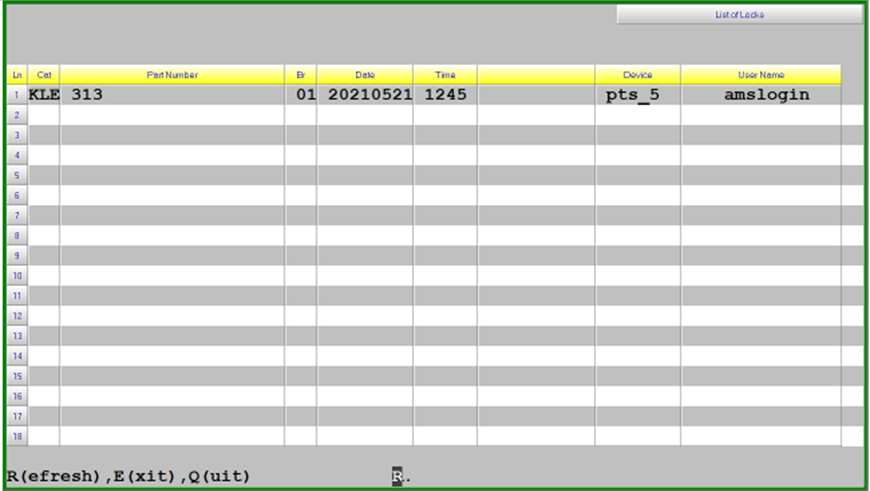
Any items stopping inventory updates from invoicing will be displayed.
Also, a message is sent to the offending users screen when this situation occurs.
The Refresh option will redisplay the screen with the new status of the parts
The message “No AUDITLOCK on file” when there are no products locked that are holding up inventory updates. Pressing enter will go back to the “R(efresh),E(xit),Q(uit)” message
Exit or Quit will return to the menu.
Other Messages for Locked Products
- Product Maintenance – “locked by [user name] on [session ID]
- Rush Receiving – “locked by [user name] on [session ID]
- Stock Adjustment – “locked by [user name] on [session ID]
- Stock Transfer Confirmation – “locked by [user name] on [session ID]
- Purchase Order Maintenance – “locked by [user name] on [session ID]
- Purchase Order Update – “locked by [user name] in [abbreviated program description]
