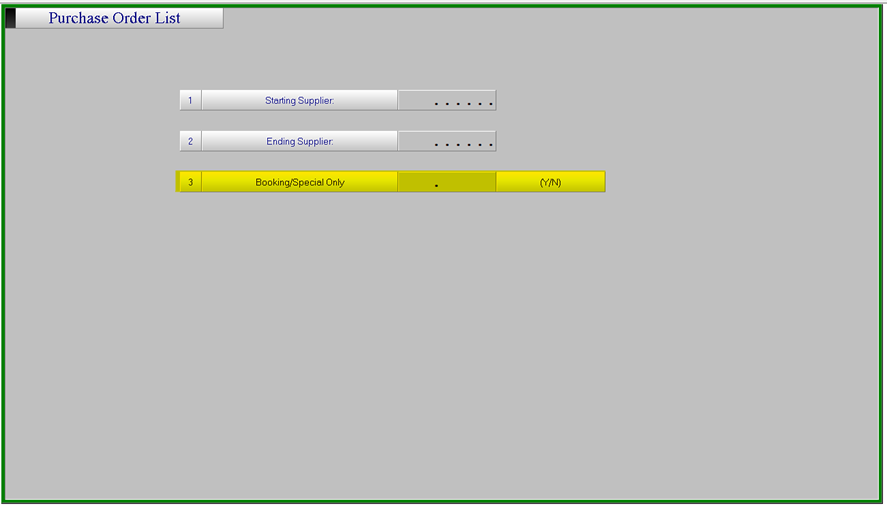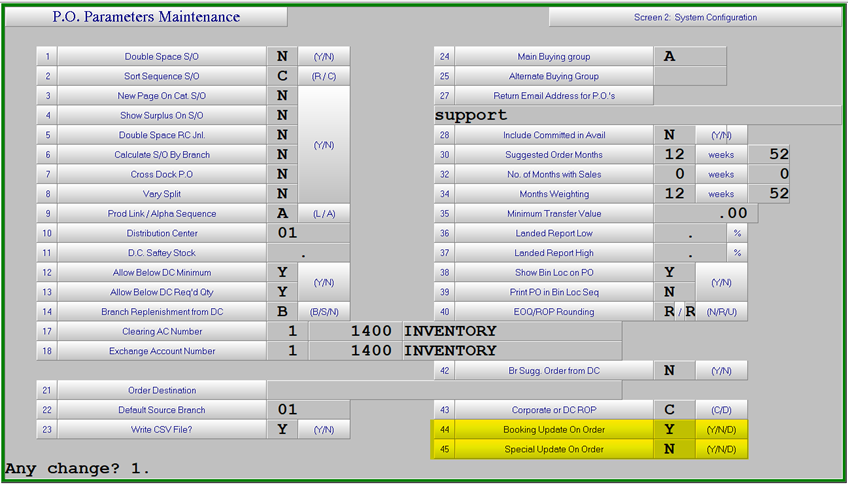Purchase Orders - Booking & Specials
Definition
Alternate purchase order types can be allowed by Supplier, Booking and Special so the order quantity does not affect normal replenishment at all or until the purchase order should be in transit. The visibility of the order quantity is controlled by a setting in the purchasing parameters, always show the on order quantity the same as a regular PO, never show the on order quantity or only show the on order quantity when the PO Required Date is withing the Suppliers lead time
Processing
Parameter Maintenance
The options are:
- Y – Always update the part on order quantities
- N – Never update the part on order quantities
- D – Only update the part on order quantities when the PO required date is within the suppliers lead time in days.
- A nightly update is run to check the Booking and Special purchase orders, if the D setting is used and the conditions are met the on order for the part will be updated
Supplier Maintenance
In order to use the Booking or Special purchase order option the Supplier must also be set to allow this. Menu option Purchasing > Data maintenance > supplier
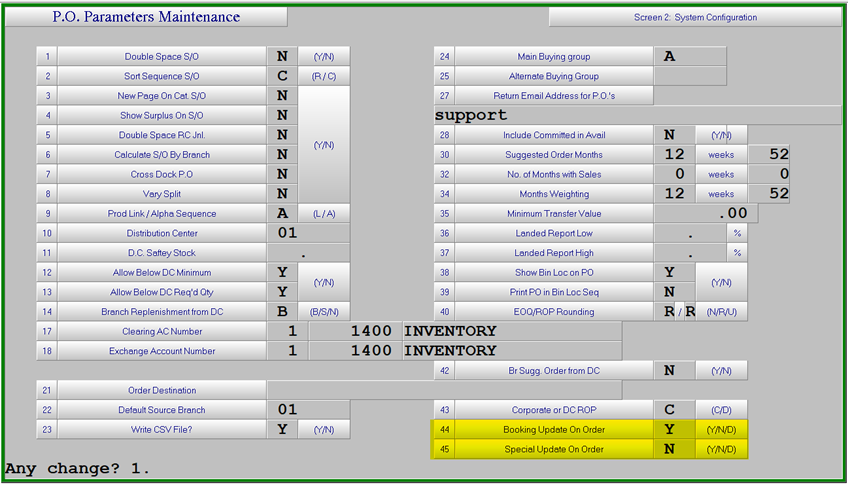
Field “27 Booking/Special?” must be set to Y to allow these types of PO for the Supplier.
Create Purchase Order from Suggested Order
When selecting “Order” from a suggested order one of the options is to designate the purchase order a Booking or Special PO.
The On Order quantities will be updated based on the purchase order type chosen. A regular purchase order will be created if this field is left blank.
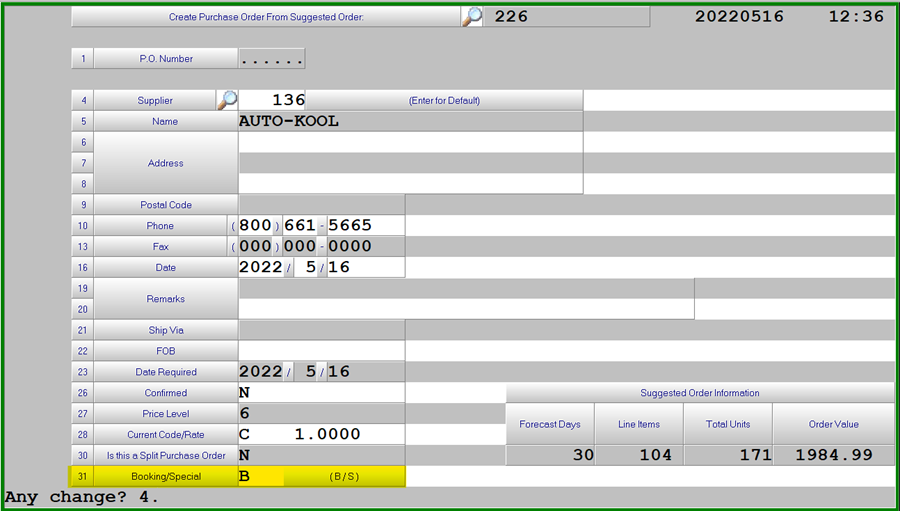
Once the purchase order is created the Booking/Special flag cannot be changed on the purchase order.
Purchase Order Maintenance
If adding a new purchase order manually through the Add/Change Purchase Order the Booking/Special can also be assigned.
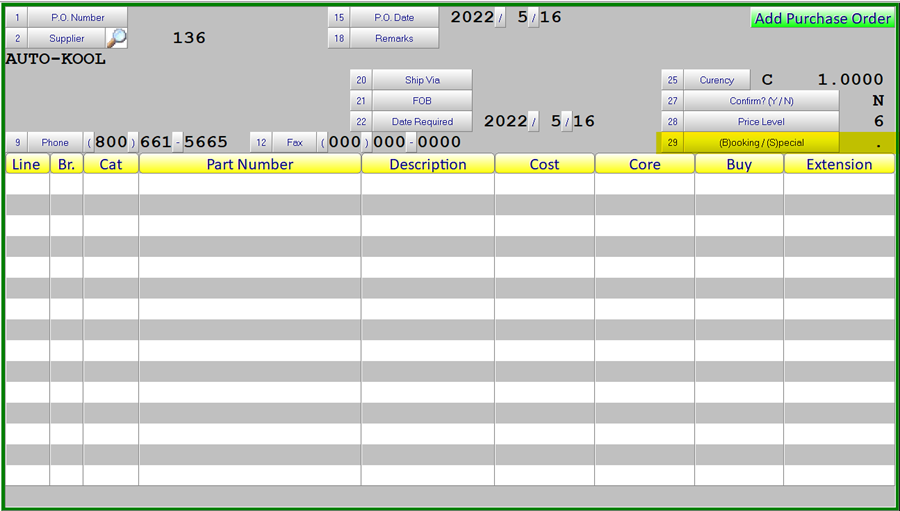
Leaving this field blank with treat the on order quantities as a regular PO, if changed to B or S the on order quantities will be updated based on the type chosen.
The type of Booking or Special can only be set when initially Adding a purchase order, once the purchase order number has been assigned and parts are about to be added this can no longer be changed
Suggested Order Report
A new column has been added to the Suggested Order report, “B/S Order”, which will show the Booking and Special on order quantities for information.
Items On Order by Vendor