Specials / Contracts Enhancements
Overview
Modifications have been made to the Specials/Contract screen to allow the creation of a Special or Contract based on the Discount Level assigned to parts within a category, Product Class, Product Subclass and Customer Discount Group.
Another option added to the Specials/Contracts is the inclusion of Non-Stocked products. This only applies to Specials/Contracts setup for an entire category where the part being sold is found in the Price Book. If using the Discount Level option for the Special the Non-Stocked pricing parameter on the part would need to match the Discount Level on the Special
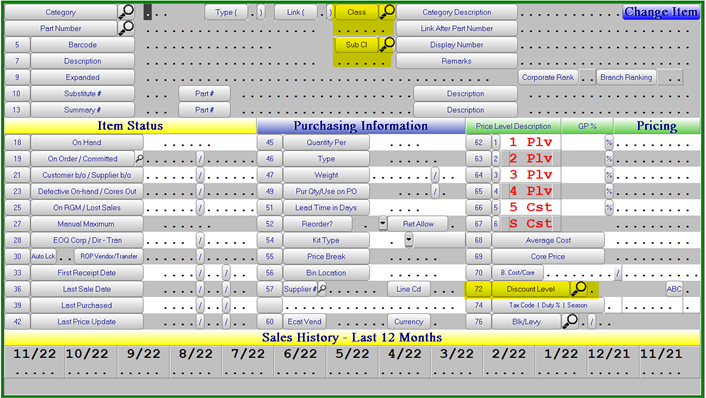
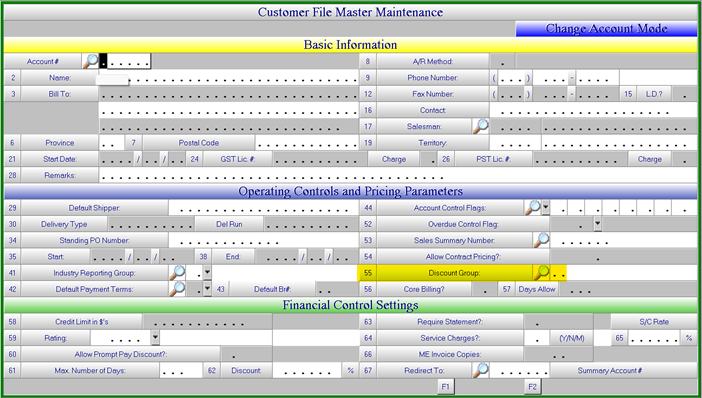
Specials Maintenance
At least one of the main options must be chosen when setting up a new special, Customer, Category, Discount Level, Discount Group, Class or Sub Class or a combination of these can be selected.
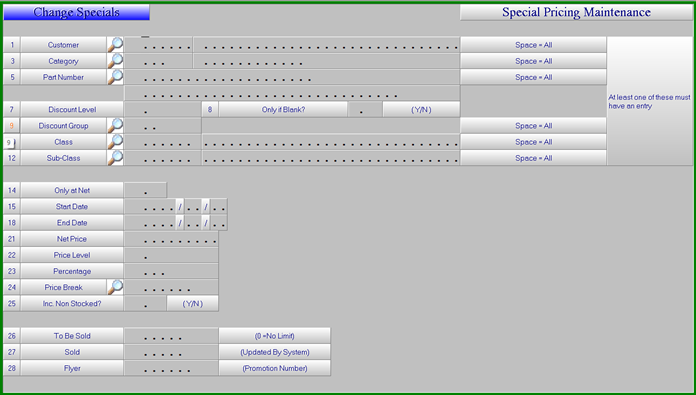
Customer
If left blank the special will apply to all customers and if you wish to use a specific customer they will need to be setup to “Allow Contract Pricing = Y” in the Customer Maintenance screen. Depending on the Billing Parameter setting “Contract Only” found on screen 3 a Contract setup for a specific customer will always sell at the Contract price if set to Y and will sell at the lowest available price based on Discounts and Specials for the product if set to N.
The Billing Parameter Maintenance is found under Utilities > System Setup > Sales Desk > Parts Billing Parameters.
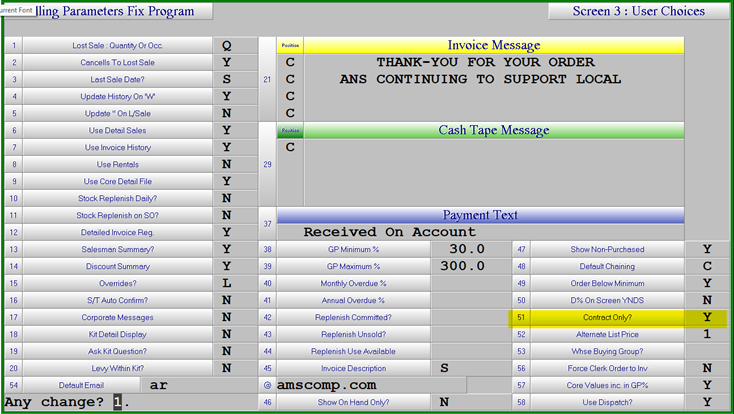
Category – Part Number
A Special/Contract can be setup for a specific Category/Part Number or an entire Category by just entering the Category and leaving the Part Number blank. If setup for an entire Category then the pricing will be entered as a Price Level and Discount (+/-).
Discount Level
The use of Discount Level for a Special or Contract requires that the Special/Contract be setup for an entire Category or All Categories. When adding a Special/Contract for an entire Category it also requires that you identify if the Special/Contract is to only affect parts with a blank Discount Level or if it is to be all parts. If a specific Discount Level is assigned to the Special/Contract the Only if Blank will be automatically filled in.
Discount Group
Specials setup for a Discount Group will apply to all customers assigned to that discount group regardless of the “Allow Contract Pricing” setting on the customer.
Class/Subclass
The Special/Contract will apply to all part numbers contained in the Class or Class and Subclass. The pricing will be by Price Level and Discount (+/-).
Only at Net
When this is set to “N” [Net Only] the Special will apply to All Customers as the net price. This will override the customers regular discounts but if the Billing Parameters are set for “Contract Only” = Y then an existing Contract price will take precedence.
Start – End Dates
This is the time frame the Special/Contract will run for, inclusive of the start and end dates. If a To Be Sold quantity is used then the Special/Contract will be in effect until the available quantity is sold or the end date is reached, whichever occurs first.
Price
If the Special/Contract is for a specific part number then a Unit Price can be entered otherwise the price will be based on a Price Level and Discount (+/-)
Price Break
The Quantity Price Breaks option has been updated to allow Quantity Breaks for individual customers or discount groups as well as all customers. The dates may be used to limit the time this price break is offered. The net price is left blank and “0” (zero) is used for the price level with a blank percentage value when adding a Price Break Special. The Price Break code is entered into the special, the Tab key can be used to search the codes setup in the system. Only S type Price Break codes can be used in the Specials.
Within the Billing Parameters the system must be set to not show line discounts in order to take advantage of Quantity Price Breaks. This setting, D% on screen YNDS is found on screen 3 of the Billing Parameter Maintenance and must be an N as shown in the parameter screen above.
Include Non-Stocked
Specials/Contracts setup for an entire category or discount level can be applied to Non-Stocked parts included in the price book.
To Be Sold
This will limit the Special/Contract to the number of units entered. When the quantity sold exceeds the “To be Sold” value the price will revert back to the normal price.
Quantity Sold
This value is updated automatically as sales take place
Flyer
This is a reference description used for reporting.
