Core Bank Enhancements
Review of Core Billing Process and Enhancement for billing Overdue Cores Not Charged for at Time of Sale
Selling Cores
Selling products which carry a core charge. This is a value that is contained in the product master record at cost. By default, any item that has a core value will automatically add this to the price the item is being sold at. The system has the ability to sell cores at a price other than cost by the use of the Core Markup routine found under Customer Pricing. This works on the basis of a markup over the cost price carried in the inventory master and can be applied either by a percentage or a flat dollar amount. In addition, the markup can be applied by:
- All Customers all categories
- All Customers by specific category(s)
- By Customer for all categories
- By Customer by specific category(s)
Customer Core Pricing setup
When a product with a core is sold the system determines if the customer selected is set to be charged the core at the time of sale or not. This is controlled by whether a specific type of entry exists in the core markup database. An example of where customer 123456 is not to be charged for cores at the time of sale would be a record in the database showing the following:
- Customers account number=123456
- A specific Category or All Categories
- % as the Type of Markup
- -99 as the Percentage
- N for no rounding
If a customer is not to be billed for cores at time of sale on any product category one entry in the database will accomplish this. An important point to remember though is that while one entry in the database will create the global default for a customer exceptions can be handled by additional records that control specific exceptions. An example of this could be Customer 123456 is exempt from paying for cores at the time of purchase on all categories other than products contained under Category RAY. For this category the customer might be required to pay for cores at a 50% markup over cost. A second entry in the core markup file would look like this:
- Customers account number=123456
- Category=RAY
- % as the Type of Markup
- 50 as the Percentage markup (If the core is to be charged at cost this field would be zero)
- N for no rounding of cents
Core billing
If a customer is billed the core on an invoice the system creates a record in the Core Bank database. This allows future validation for returns as it contains the invoice detail, including the qty and price charged as well as core cost. For those customers that are set up as being exempt from core charges at time of sale, or where the core charge is set to zero at the time of sale, the system will still create an entry in the core bank but with a zero in the price charged field. This results in a margin impact as the core cost is still charged against the cost of the sale.
Example
Part # 5555 sells at $50.00 and no core is charged although has a core cost of $10.00. The cost of this transaction is Average cost of $30.00 plus the $10.00 core cost for a total cost of $40.00 on the $50.00 reported as the sale amount. Had the customer been charged the core the transaction would report a higher gross margin, Sell = $60.00, Cost = $40.00.
Core Returns
A core is processed through the POS as a C line type. The user is prompted to select the invoice the core was sold on in order that the system can credit the correct price. Irrespective of whether the core was charged or not the Qty of cores outstanding is still adjusted by the Qty returned. The return can be applied against any invoice containing the part number in question that has a core qty balance outstanding.
Unbilled Core Management - Enhancement
For those customers not charged cores the system has now been enhanced to support the automatic billing of cores where the customer has exceeded the return grace period. The number of days, from the original billing date, is customer specific assuming the maintenance has been done on the customer’s master record. In addition, there is a second new customer flag that controls whether the customer would fall into the Auto Bill process or not.
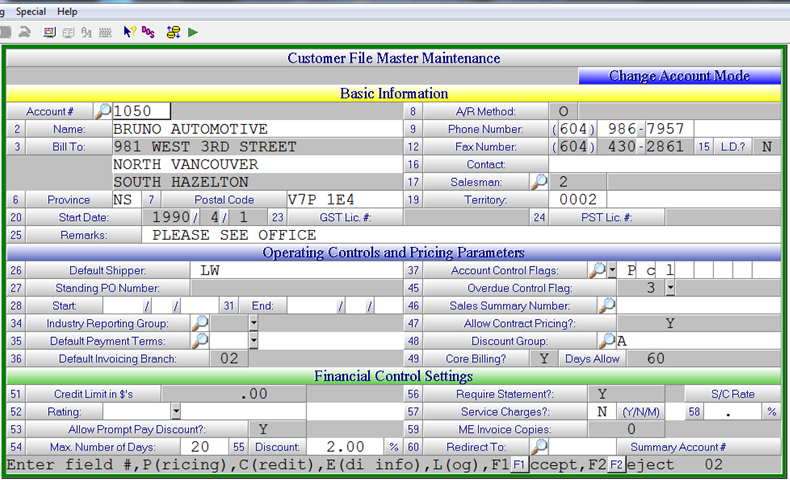
Electronic Statement Set up
The customer’s master record will also contain a new transaction type of C that will allow the direction of the core statement to a unique email address. This would be set under the EDI Info section. In addition, there will be a copy of the customers email sent to a pre-determined internal email, unique by branch.
Overdue Core Billing Menu
The overdue Core Billing menu options are found through Sales Desk > Administration > Overdue Core Billing.
Overdue Core Billing Parameters
Aging dates, Statement Message and Email Subject Line along with the internal email address for statements are all controlled in the Core Billing Parameters
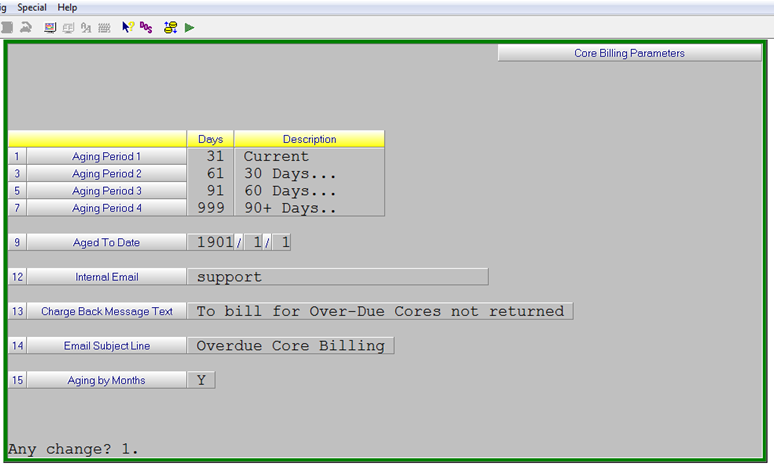
Processing Flow
- Mid month the Customer Core Statement will be created on demand using the Extract Overdue Cores option which will:
- Create an electronic or hard copy statement for each customer with outstanding cores, Email Statements = Y. It will show all cores outstanding as well as the number of days they will be outstanding as of the last business day of the current month. A message on the statement will advise the customer that those cores showing as overdue will be billed at month end if not returned before that date.
- Electronic copies will be emailed or faxed per the customer setup and copies will be emailed to the internal email address in the Core Billing Parameters.
- Month End the outstanding core billing process will be run and create a pre-billing work file for review. The Extract Overdue Cores option will be run again but the Email Statements = N
- The user will have the option to review on screen, through the Select for Billing option, customers will be billed for what cores. Any item may be deferred which means it will appear on the next months statement if still outstanding. Once the review is complete and accepted the system will automatically create invoices for all outstanding cores that were not deferred.
- The screen detail will be as follows:
- Branch
- Customer
- Category
- Part Number
- Description
- Invoice Number
- Invoice Date
- Overdue Quantity
- Value (Core Value for selling these cores will be at the default Core Markup for All Customers and all categories)
- number of days overdue from the due date of return
- Defer Billing Y/N
The system will automatically retire the entry in the core bank that is carrying a zero core value based on the invoice number shown on the billing screen. In addition, a second record will be added to the core bank carrying the new invoice number and the core value as calculated above.
Internal Reporting
In addition to the customers core statement there will also be a consolidated report available for branch use that is generated at the same time as the customer’s statements are produced.
Enhanced On-Demand Outstanding Core Report
The current routine has been enhanced to offer the following options:
- Customer detail (Y/N)
- Part # detail (Y/N)
- Starting Customer
- Ending Customer
- Starting Category
- Ending Category
- Starting Part #
- Ending Part #
- Start date
- Branch # (1 or all)
- No Charge Only (Y/N)
