Category File Listing
Processing
The category file listing has been updated to produce and extract file for import into excel. Menu path inventory > reporting > master file listings > category file.
After clicking the Close Window button in the report viewer, a new option will be displayed to view the listing in excel
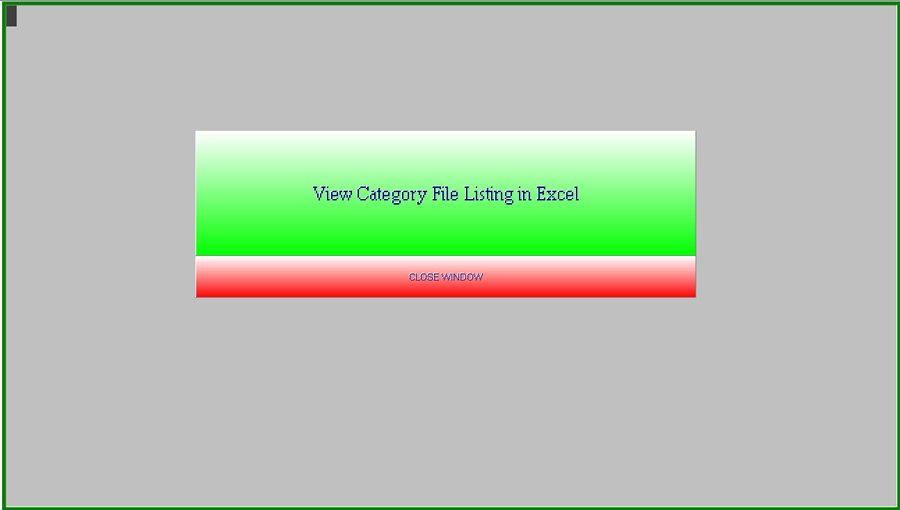
Clicking on the “View Category File Listing in Excel” will open the report in excel, providing Microsoft Excel is installed on the PC.
This extract contains additional information from the printed report such as the Modern Sales and Uni-Select supplier line codes.
Clicking the Close Window button will return to the menu.
