Change PO on Pick Ticket
Process
The process for changing the Z Pick Ticket PO number:
- When closing the Pick Ticket in the SF2 screen from Invoicing will have a new field for the New Po Number
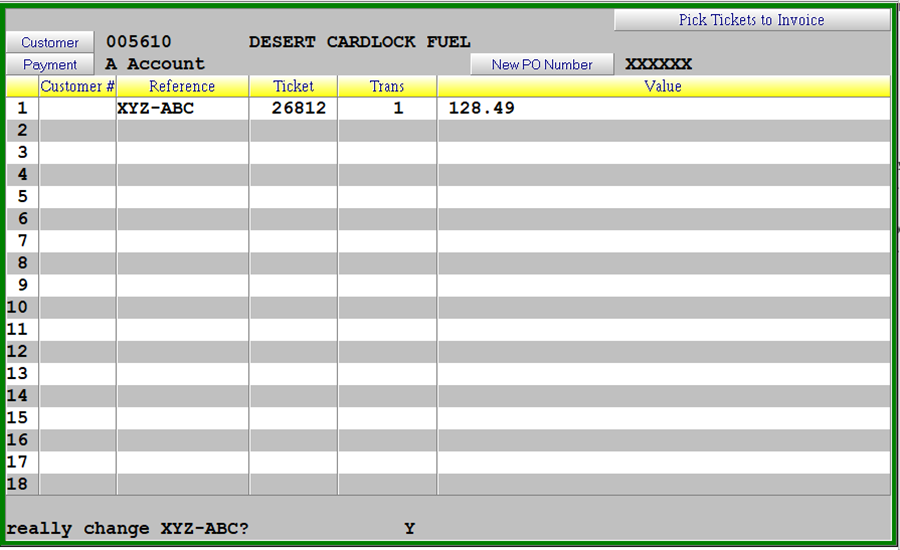
- If you enter a different PO number you will receive the question to “really change [original PO number]? You will need to answer the question with Y or N, the default being Y
- You will then be prompted “really invoice [original PO number]?
- The PO number will be changed on all associated pick tickets
