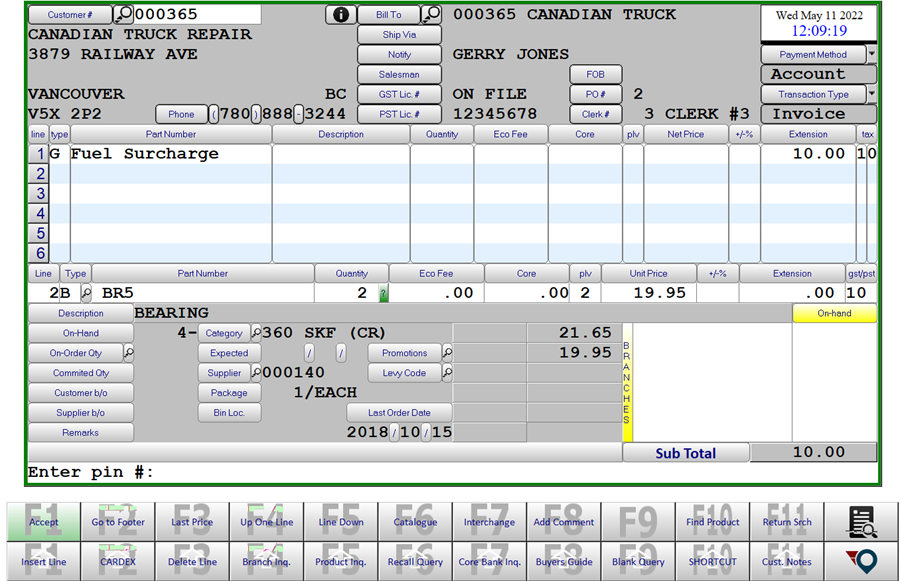Invoice Price Change Restrictions
Definition
Counterpoint has been updated to provide the ability to restrict Sales Clerks from changing prices. For this process to work it is required that all users have a unique login ID for Counterpoint.
Processing
Clerk Maintenance
The User Login ID can be assigned to a clerk and this will force the clerk number used on the invoice based on the Login ID. They will not be able to change the clerk number when processing an invoice or credit note.
The Sell Below Cost option prohibits the clerk from selling below cost.
The Invoice Prices options are:
- Y – Display the price level in the information window and allowed to view/key on the invoice line
- N – Do not display in the information window and do not allow entry in the invoice line
- L – Do not display in the information window but allow entry in the invoice line to see the price value.
Disallow Price Changes will prevent the clerk from changing prices without the entry of a PIN code by a user that IS allowed to change prices. The Disallow Price Changes field MUST be set to N in order for a clerks PIN # be allowed to authorize a price change.
For these changes to be effective those clerks authorized to changes price should reset their PIN #’s and keep them private.
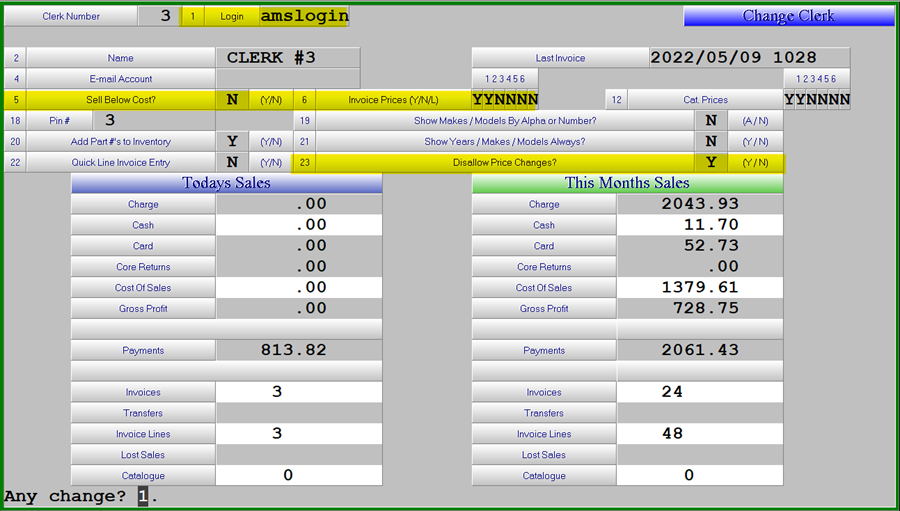
Invoicing
With the Sales Clerk Login ID assigned the clerk number will be automatically entered after the customer is entered. Using the Field Up, Field Down or Enter will not allow access to the clerk field of the invoice, therefore preventing them from changing the number to be allowed to change prices.
If the Sales Clerk is set to Disallow Price Changes, when entering an invoice line the clerk will be prompted to “Enter pin #:” if there has been any changes to the price or discount when the line is completed.
The options at the “Enter pin #:” message are:
If the sales clerk is not allowed to change prices and the Customer number is changed on an invoice, they will no longer be offered the option to Recalculate the prices, the prices will be recalculated automatically based on the new customer on the invoice.