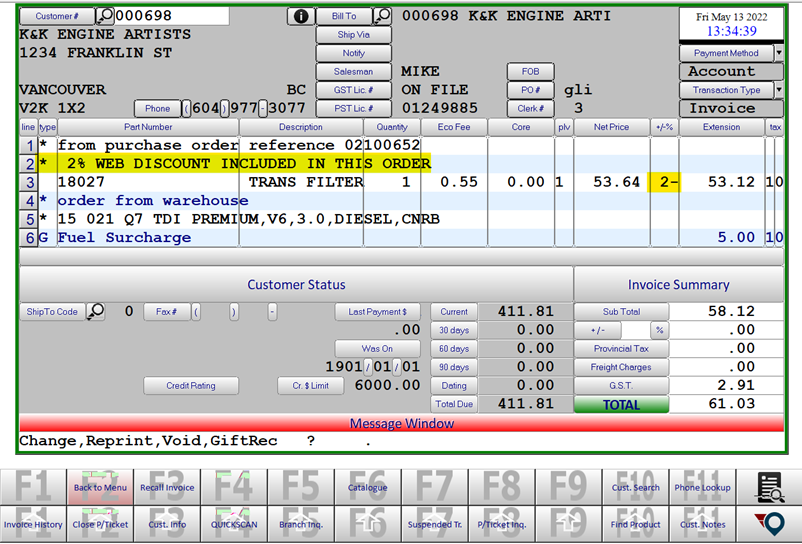Web Order Discounts
Definition
Counterpoint can be configured to automatically apply a percentage discount to web orders received. This discount can also be limited to customer assigned to certain sales clerks.
Processing
Billing Parameters
The percentage discount must be added to the Billing Parameters, system utilities > system setup > sales desk > parts billing Parameters > screen 5
- In order for the web order discount to work the “Discount on Screen” parameter screen 3 > field 50 must be set to N. Customer price discount cannot be shown on screen or printed in combination with a web discount percent. The invoice screen and printed invoice will show the customers net price after any price discounts or surcharges.
- The discount percentage must be entered with a minus sign.
- The web discount message can be Centered, Left Justified or Right Justified
- There are 40 characters available for the message and it will print as a comment line on the invoice at the top under the “purchase order reference” comment.
- To exclude certain customers from receiving the web discount you can assign then to a clerk number that is included in the parameters. Up to 5 clerk numbers can be excluded from the web discount.