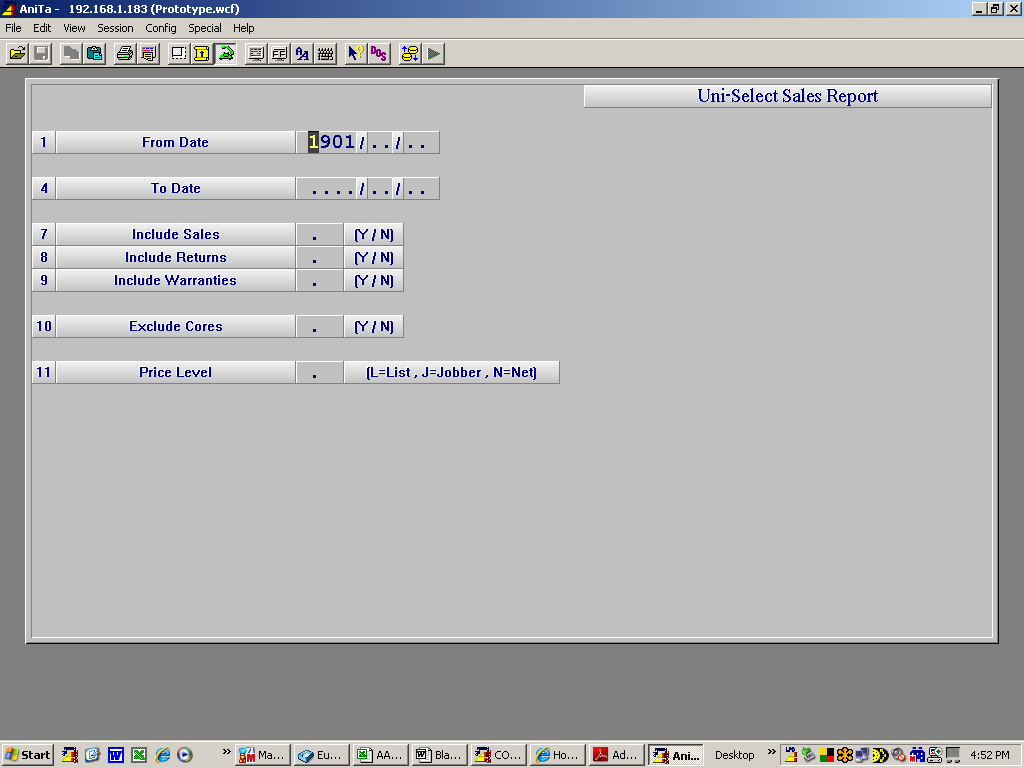Uni-Select SAX Reporting Setup
Installer Customer Maintenance
In order to provide the proper sales reporting for the SAX program some maintenance is required to identify the installers that have signed up for the program and which program they are enrolled in.
Left Click the Uni-Select Logo on the button the the right of the Cursor at the bottom of the screen. From that menu take the following menu selections’
5. Uni-Select Installer Reporting… - -> 1. Installer Customer Maintenance
Select Add Change Delete as appropriate which will bring up the following screen.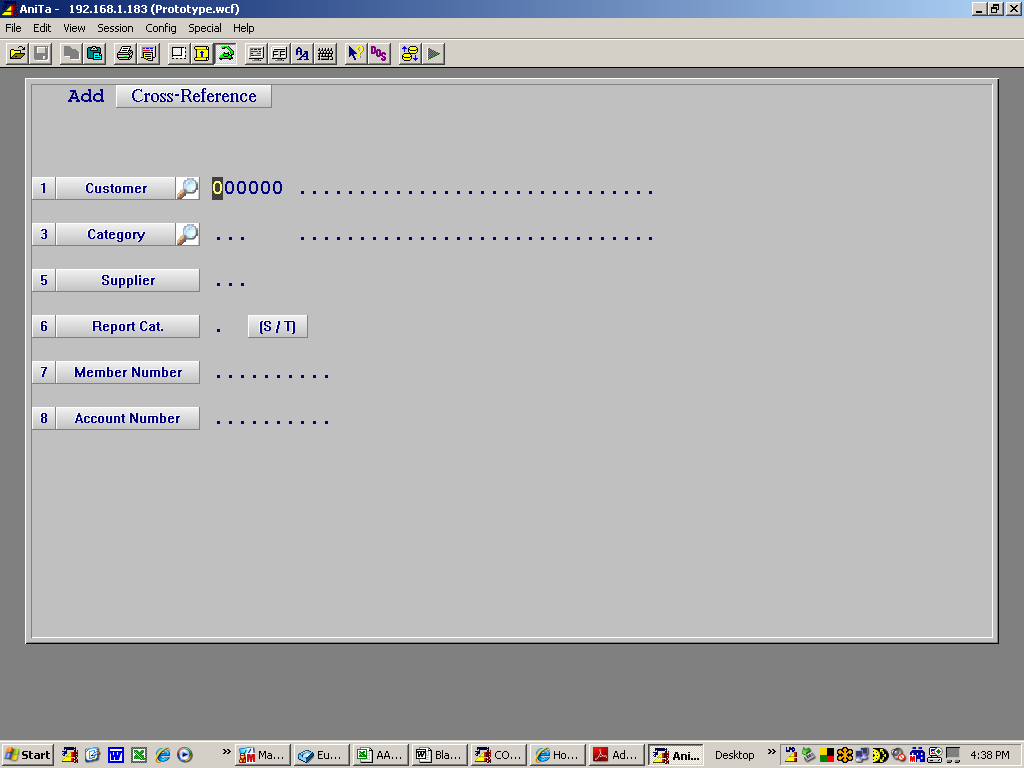
Customer = Your A/R customer number for the installer
Category = Your category code for the product line. (This will automatically be converted to the Uni-Select supplier code when data is sent to Uni.)
An entry must be made for all product lines that are to be reported under the program for which installer reporting is being set up in this session. As you are making entries the fields will default to the previous entry made in that field
Report Cat. = S for SAX or T for the Specialist.
Member Number = Your Uni-Select member number in format 00-000.
Account Number = The Installers Uni-Select program account number
Installer Sales Reporting
This is only for manual processing needs. The system automatically runs reporting on a monthly basis to send to UNI
The sales reporting for the Uni-Select Installer Programs will report all customers and categories for the installer program within the date range entered.
Left Click the Uni-Select Logo on the button the the right of the Cursor at the bottom of the screen. From that menu take the following menu selections’
- Uni-Select Installer Reporting… - -> 2. Installer Sales Reporting. Which brings up the Following screen.
When running the report you must select the date dange to be reported and which line types are to be included in the report totals by category.
You must also choose whether core values are to be Excluded - (Y/N), or Included - (Y/N) in the report values.
The last selection determines which price the reported sales values are to be based on. The price levels shown for List and Jobber are controlled by the the setup of pricing structure in Billing Parameters Screen 1 field 41 for Jobber and List.
The Net option uses the price the items sold to the installer at, including any line discounts given at time of sale.