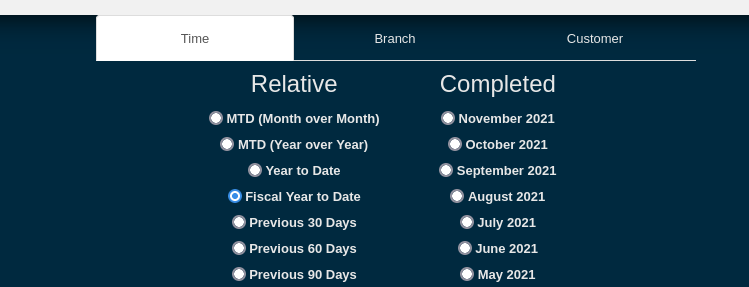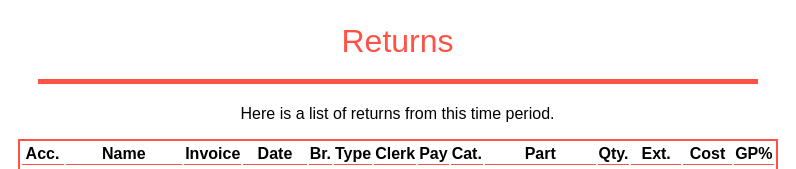V1.4.1
V1.4.1
New Features/Improvements
Added a "Fiscal Year" selection to time-based comparisons
Note: This relies on the "fiscalStart" setting, which defaults to "01-01". This setting is available under Server Settings in the CP2 Admin module.
Remove cash/retail accounts from Top Customers
The "Top Customers By Sales (GP%)" graph on the FlightDeck Dashboard now excludes accounts that are listed in the cashCustomers admin setting.
CPMailer Date Comparison Daily/Weekly Update
The CPMailer module now pulls same day of same week for its daily reports.
i.e. a Monday will always be compared to a Monday, and so on.
Additionally, weekly comparisons should now work correctly on years that have 53 weeks when they are compared to years with 52 weeks.
"Returns" CPMailer Block
A new CPMailer report block adds a list of returns to your nightly, weekly, or monthly email.
This report block may be temporary, as this information may become available as part of a bigger analysis on the COUNTERPOINT Cloud Platform at a later date.
Note: On a weekly or a monthly report, this block can get to be quite long.
New Custom Reports Fields
Sales Reports
- Invoice Day of Week: The day of the week that the invoice was sold (Monday, Tuesday, etc..)
- Invoice Hour: The hour of the day that the invoice was sold (Represented in 24 hour format)
Inventory Reports
- Avg Cost - Current: Average cost value of items that have been sold in the past 12 months
- Avg Cost - No Sales in 1 year: Average cost value of items not sold in past 12 months, but sold in past 13-24 months.
- Avg Cost - No Sales in 1 year: Average cost value of items not sold in past 24 months, but sold in past 25-36 months.
- Avg Cost - No Sales over 3 years: Average cost value of items not sold in past 36 months.
Small Fixes
- Fixed an issue where old files could be stuck cached in your browser, preventing you from loading the new version of a module
- Updated the list of columns available in the Report Generator
- Removed duplicate columns from being displayed in the Report Generator
- Modified the Minimum and Maximum columns on an Inventory report to work properly with filters
- Fixed the Quick Edit UI not displaying properly when editing a saved report
- Restored the export buttons on the Old Stock Report table