Adding Users & Reports
Log into the cloud platform and navigate to the CPMailer > User Reports
If this is a new user, they must first be added as a specific 'Report only' user.
If this is not a new user, or once you add the user, click the users row in the listing table and you will be given a few options. (Note, that the current reports that the user gets are listed in the table)
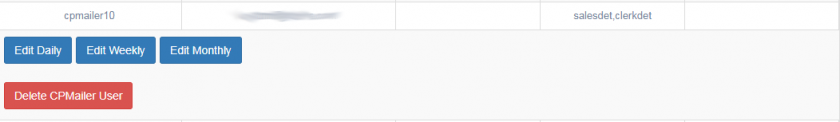
You can select to edit Daily/Weekly/Monthly reports. In this instance, we wanted to change the weekly reports, so we click on the button.
This will take you to a screen with the optional reports for the user. Here you can select the reports you want to send. The preview on the right will adjust as you add/remove reports.
