Managing your own CPMailer reports
The CPMailer Core is the base module within the CPMailer. This module allows you to manage your own personal reports. As of V1.4, the CPMailer core underwent an update to how reports can be built. Reports are sent on a Nightly/Weekly/Monthly basis and are sent in 'blocks' within an email. So, one email can potentially have all possible reports, or you could generate a number of emails with specific types of reports in each.
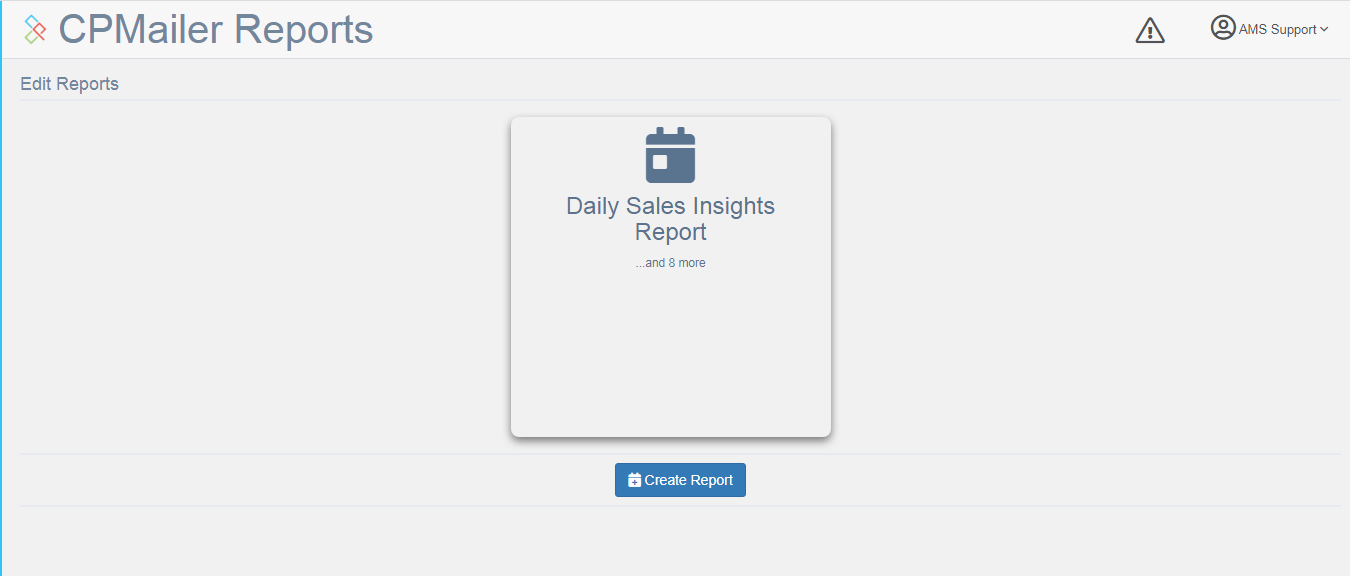
Creating New Reports
To generate a new report email, click the Create Report button
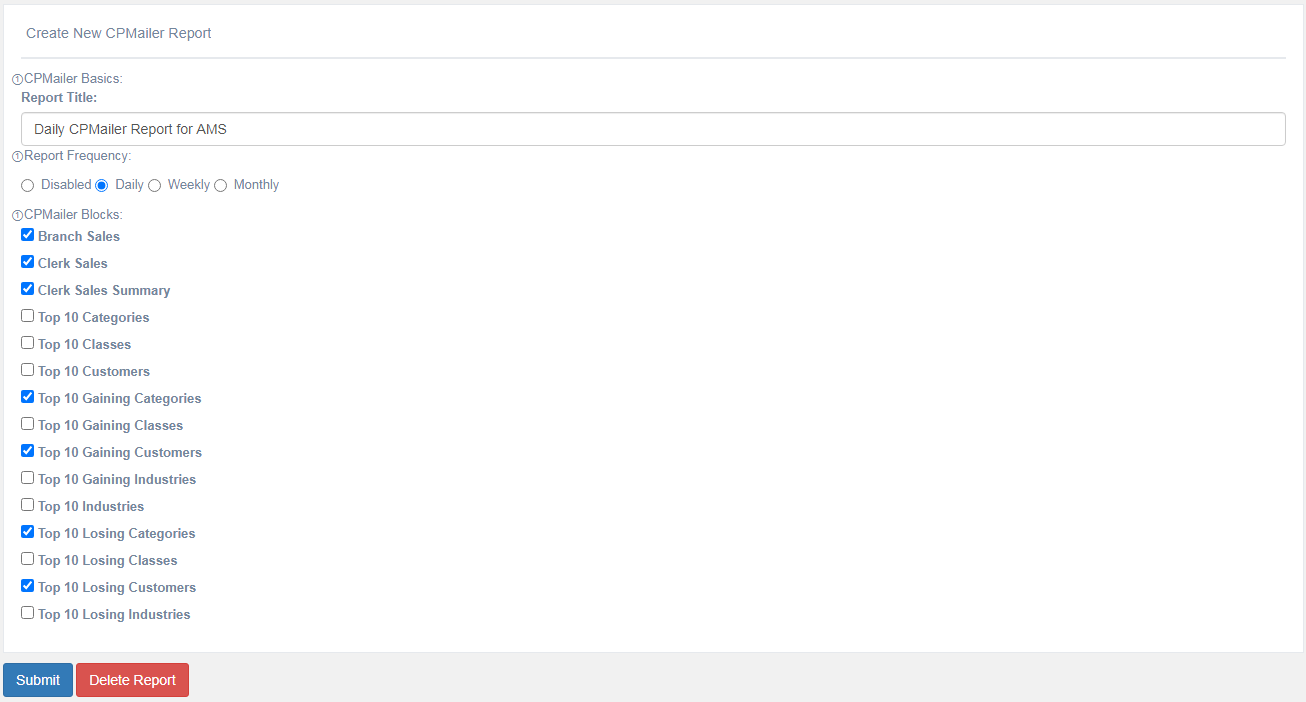
The creation of the report has 3 steps:
- First, select a name for your new report email. This can be anything you like.
- Pick a frequency which this email will come. Daily/Weekly/Monthly reports need to be created individually.
- Pick the reports you wish to appear on the email.
Once the report is generated, it will be actioned to send on the next potential cut-off.
Editing / Removing Reports
To edit or delete a report, click on the report you wish to manage from the CPMailer Core page.
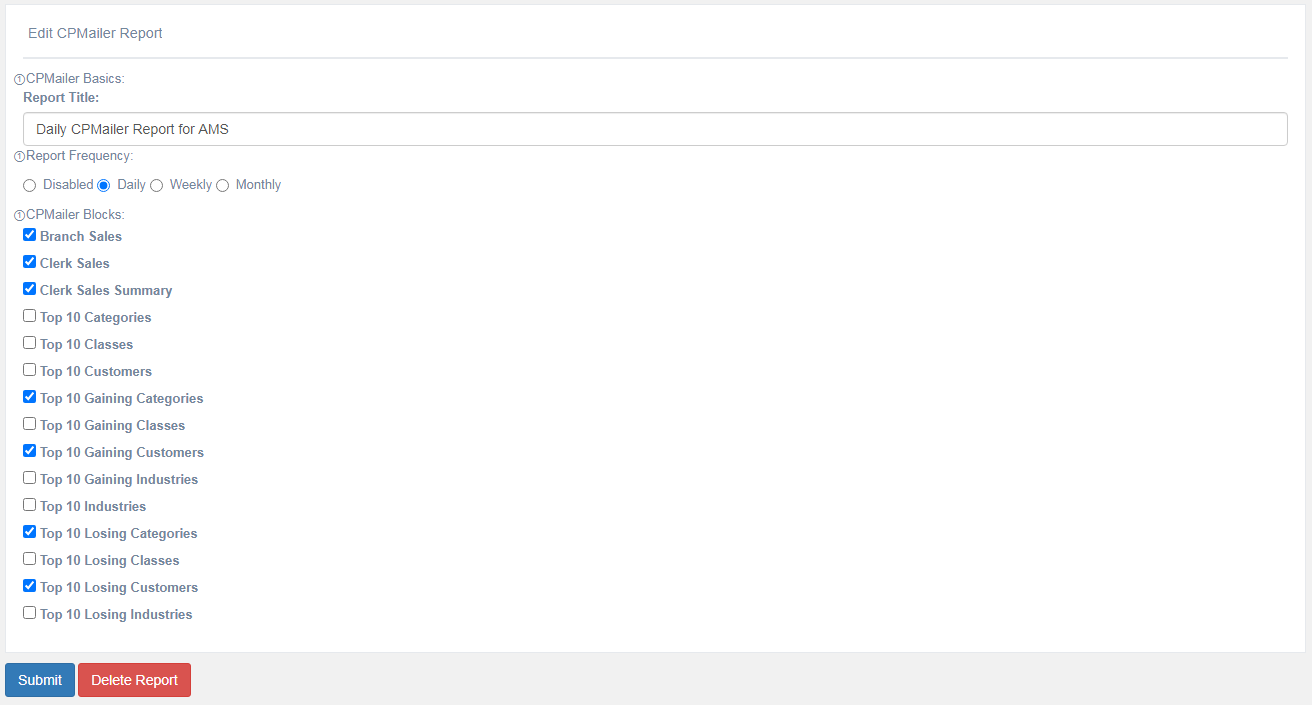
You can edit any of the fields and click Submit, or just click Delete Report to delete the report email
