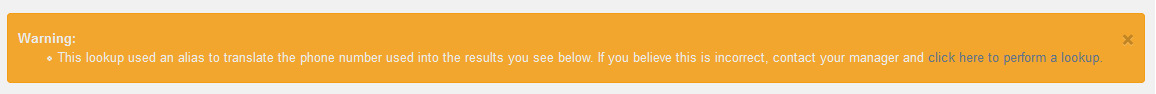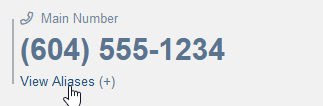V1.3.2
New Features/Enhancements
Alias Notice in QuickDial
When a lookup is performed using an Alias, the following warning is now displayed at the top of the page.
This should help deal with any cases where an incorrect alias is used during an automatic lookup, and prevent confusion as well as provide a link back to perform a manual lookup.
Alias Listing in "Main Number" Tile
In both the QuickDial and CounterCRM modules, the customer information tile that contains the "Main" phone number for a customer now includes a link to view a list of all aliases associated with that customer.
Customer Focus List Includes Customers with Alerts
The Customer Focus/Target list now automatically includes your customers who have an active customer alert, and displays which alert(s) are currently triggered from the customer listing. This is now the default view on the CounterCRM customer lookup page, and the full listing is available at the top of the panel.
The different types of alerts are shown as badges, with a grey badge being an inactive alert and a red badge being an active alert.
 In order: Manual Focus, Net 30, Net 60, Net 90, 30 Day Performance.
In order: Manual Focus, Net 30, Net 60, Net 90, 30 Day Performance.
This customer is triggering the Net 60 and 30 Day Performance alerts.
Added Customer Alert CPMailer Block
The new "Customer Alert" CPMailer block contains a list of customers who have triggered an alert based on their performance over the last 30 days. These alerts are the same ones that cause them to appear in the focus list in the CounterCRM module, and the same as the ones that appear in their CounterCRM profile.
This report block is always calculated over a 30 day period, regardless of the frequency of the report.
Sending CounterMessages from Within QuickDial
Via the CounterMessage tab it is now possible to send a CounterMessage tied to the current customer through QuickDial. The interface is the same as you would expect from the CounterMessage module, with the customer field pre-populated.
Basic Audit Log
This update introduces a basic audit log that is available to admin users. To start, the audit log tracks the following events:
- User login
- CounterMessage creation
- User password/email/name changes
- User Impersonation Events ("Log In As")
- WebReport signin
This list is expected to expand in future versions as features are added and changed.
Removed
CPMailer Special Reports
The CPMailer Special Reports used to only consist of a weekly/monthly "Customer Alerts" email. Now that customer alerts are available in a standard CPMailer block this report serves no purpose - and since it was the only report in this space, the CPMailer Special Reports page has been removed.
Note: There is no automatic migration between the Special Reports and the new CPMailer report block. If you wish for each salesperson to continue to receive this report, it must be added to a CPMailer report.
Bug Fixes/Small Changes
Fixed Stale Inventory Bug
Fixed an issue in the nightly upload process that was preventing inventory values from being calculated correctly.
Top Sales by Clerk
When filtering the FlightDeck Dashboard for a specific customer, the "Top Clerks" graph now properly renders again.
User Goals Display
Fixed an issue that could cause user goals to not render properly when trying to view all sales goals, which would result in the page infinitely loading.
Password Reset Functionality
Fixed an issue where the password reset function would sometimes get stuck when processing an invalid request for a password reset.