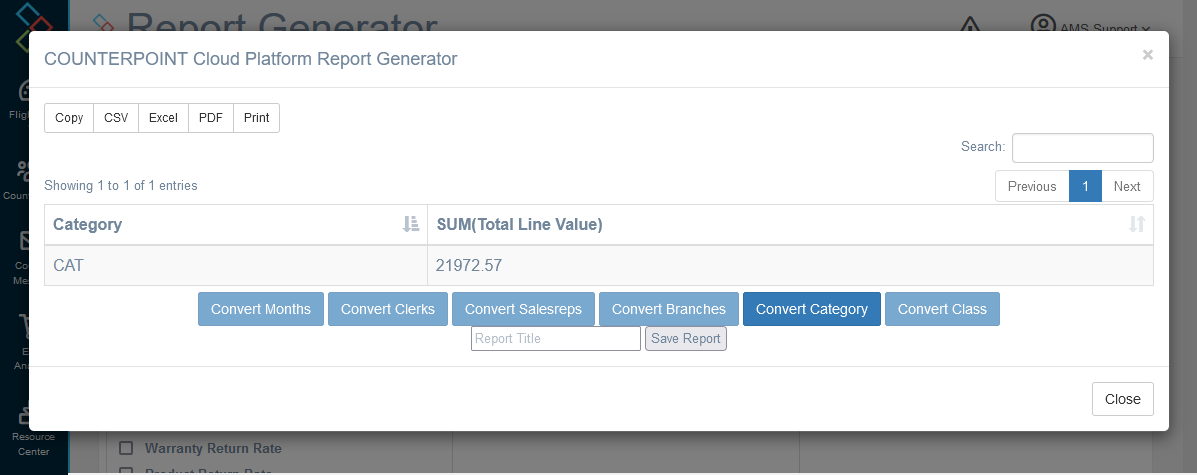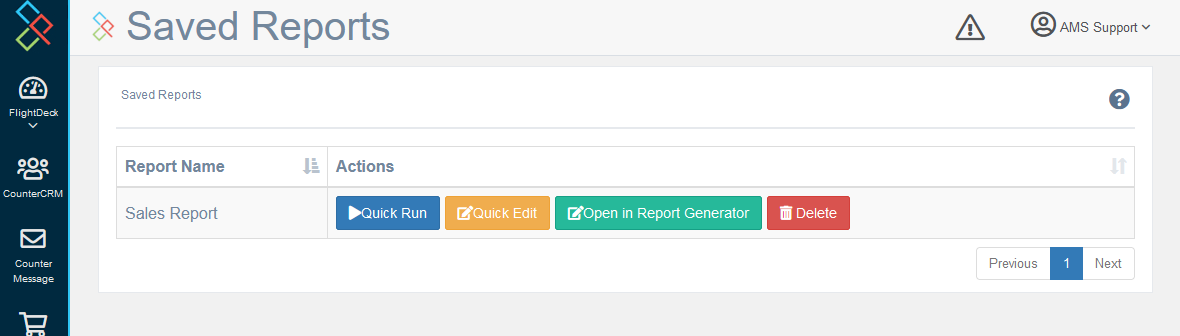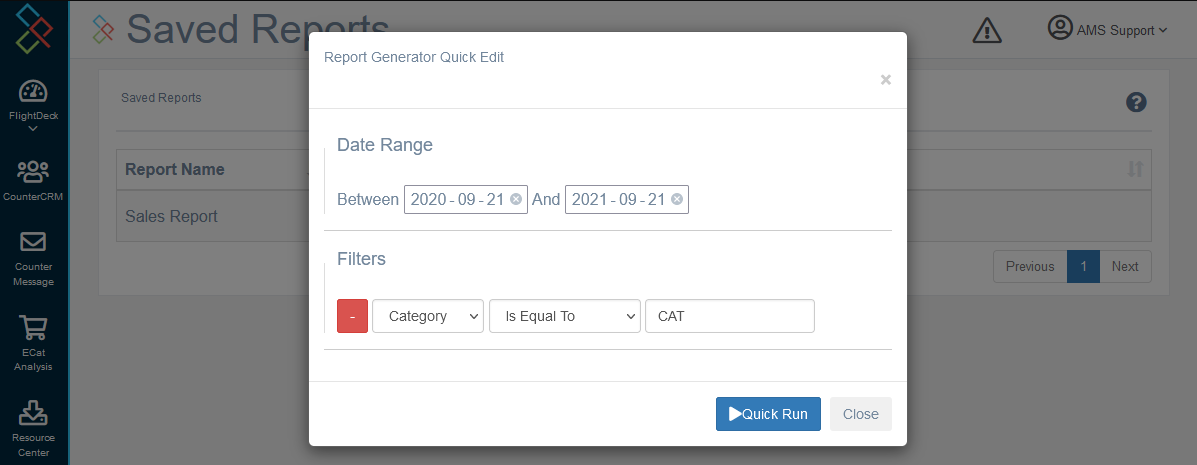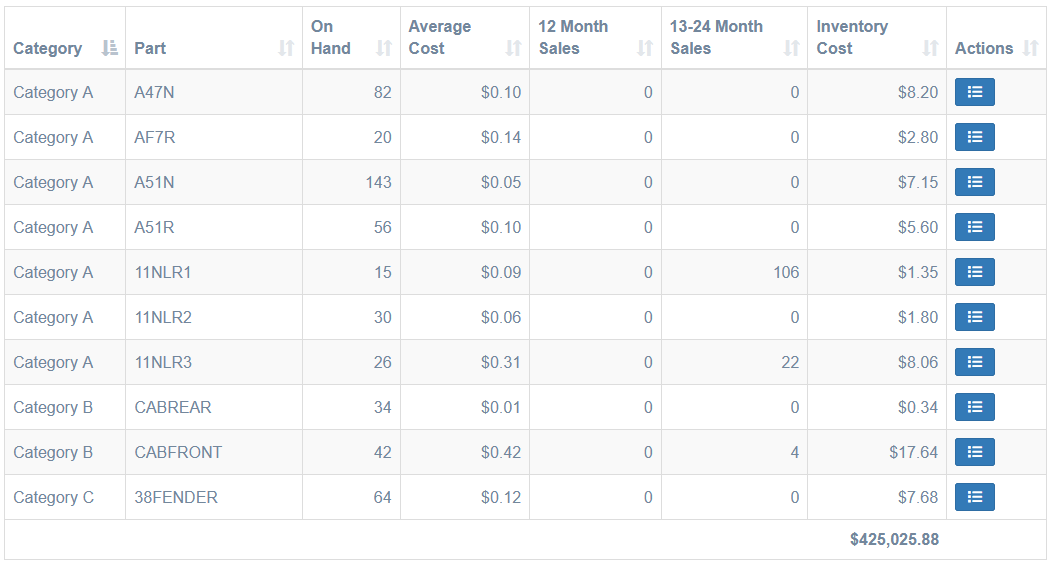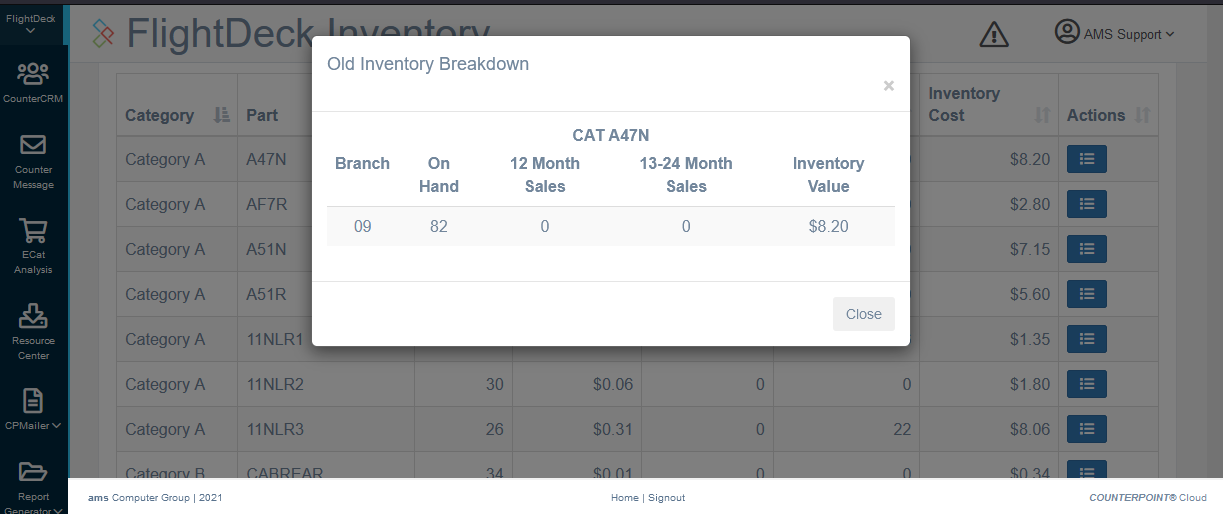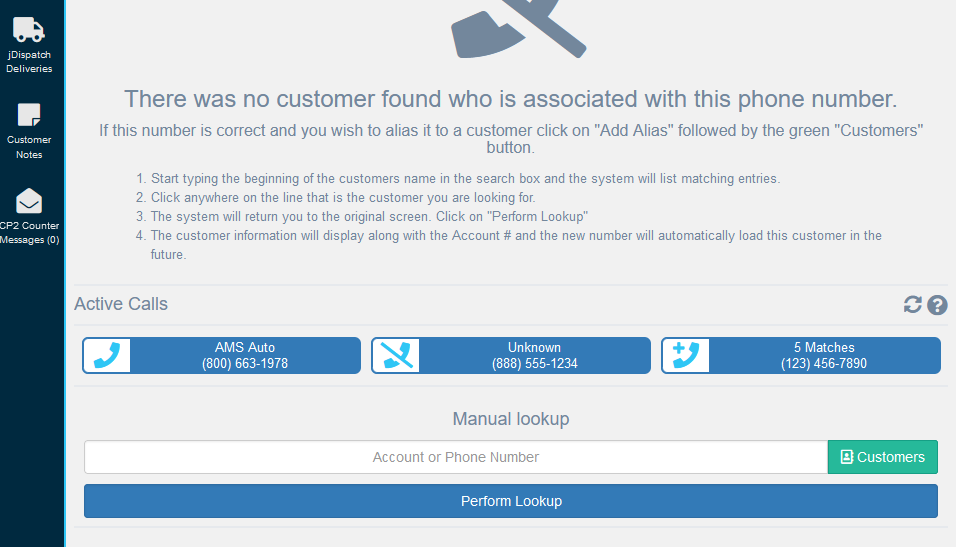V1.4.0
V1.4.0
New Features /Enhancements
Report Generator Rework
As part of some upcoming features, the Report Generator has been rewritten to improve the flow of creating a new or viewing a saved report.
When you generate a report, it now displays the report content in a modal:
Which should be functionally the same as the previous method for displaying the data.
The Saved Reports page has received some updates, including some exciting new features:
Notably, the first two buttons are new:
Quick Run: opens the report in a modal much like seen above, without leaving the Saved Reports page.
Quick Edit: opens a small modal allowing you to adjust the filters and date range (if applicable) of the report before running it.
Additionally some of the placements of the fields in the report generator have moved, and there is no longer a default report type selected.
Unfortunately, old saved reports are not compatible with this new format. If you need to know what fields you had used in a previous report, please contact AMS for assistance.
Inventory Old Stock Breakdown
The Old Stock table in the Inventory Dashboard now has a new column, "actions":
QuickDial Shows Active Calls
In the QuickDial module with PBX integration enabled, any active calls are now displayed from the customer lookup screen.
This aims to make the QuickDial module much more approachable for companies that don't wish to use a queue-based call answering program, and makes it easier for an agent to support a customer who was previously placed on hold. Clicking on the element will navigate to the QuickDial screen relevant for that call, as if they had just called in.
Up to 15 calls can be displayed here, where any call which the COUNTERPOINT Cloud Platform has not received notice that the call ended yet within the last hour is displayed. The display checks for new calls every 10 seconds.
Small Changes / Bug Fixes
- The "Prebuilt Report" Sales Table now includes a summary row at the bottom.
- Added nightly procedure to fill in the Customer Name field on Ship Tos that do not have a name assigned to them.
- Introduced changes and GUI interfaces for API keys as we get ready to add more features that utilize them
- Fixed some API calls having optional arguments that didn't have default values associated with them
- Fixed "Gross Sales" tile in CounterCRM not functioning correctly
- Fixed salesperson restrictions not applying correctly in some data breakdowns
- Fixed an issue that was preventing nightly routines from running correctly for newer accounts
- Added more automated tests that are run automatically to catch errors before new features are released
- Switched some libraries from external sources to being hosted internally, so page loading times should be more uniform
- Updated some libraries to the latest versions available
- Added a breakdown "summary' row to the Prebuilt Report "Sales Table"
- Fixed Flightdeck's "Top Clerks" graph not having the account filter applied correctly
- A user's password is now required to change their email address.
- A new nightly procedure to fill in the Customer Name field on shiptos that do not have a name associated with them.
- Rewrote the ACA data mapping procedure to be more efficient.
As well as numerous tiny fixes, and behind-the-scenes upgrades to increase performance and gt ready for exciting changes we have planned!