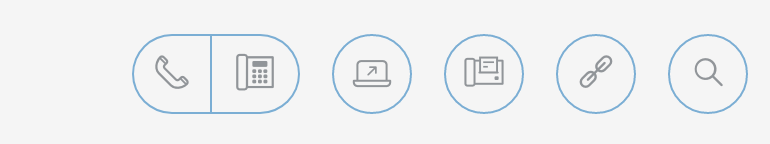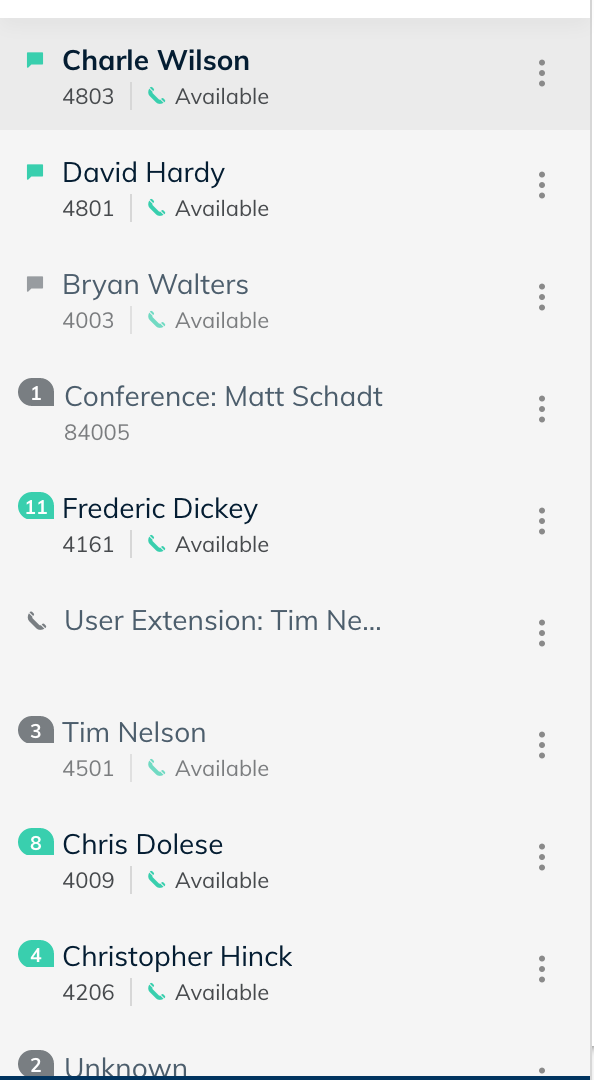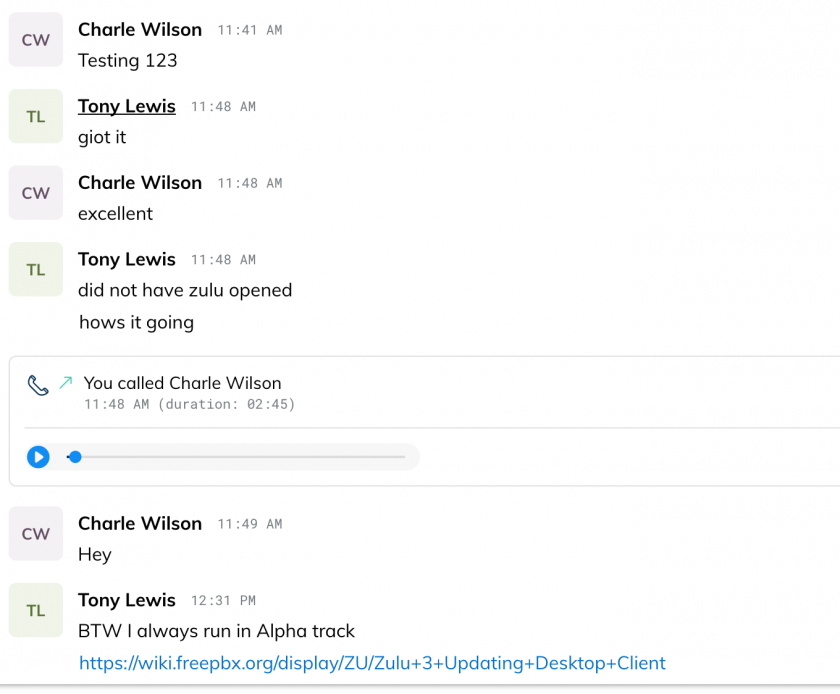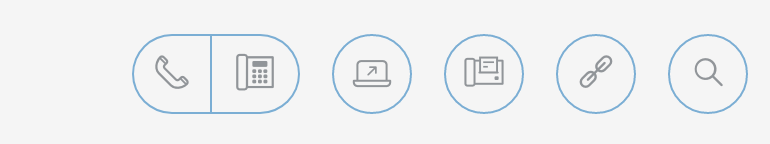Skip to main content
Streams
- Everything in Zulu 3 is done within a stream. You can see all your active streams on the left side of your Zulu Client.
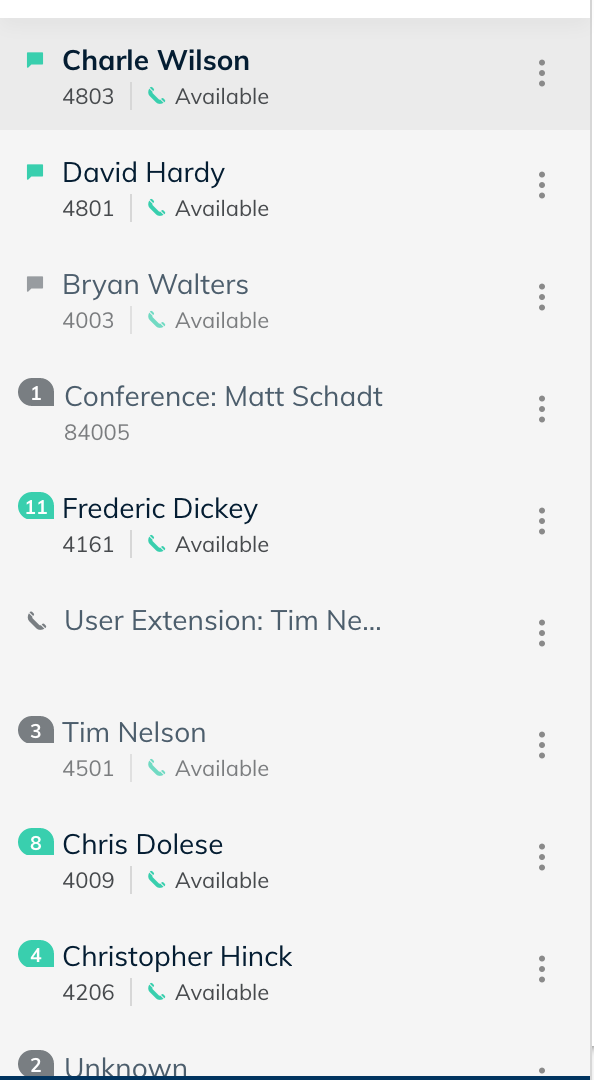
- Clicking on a Stream will bring up the past history of that stream which includes
- Chats
- Sent, Received and Missed Calls
- If call recording for your extension is enabled on the PBX all call recordings that were done with this contact will be shown here.
- Any voicemails left by this contact for you.
- Shared Files
- SMS messages
- Send and Received Faxes
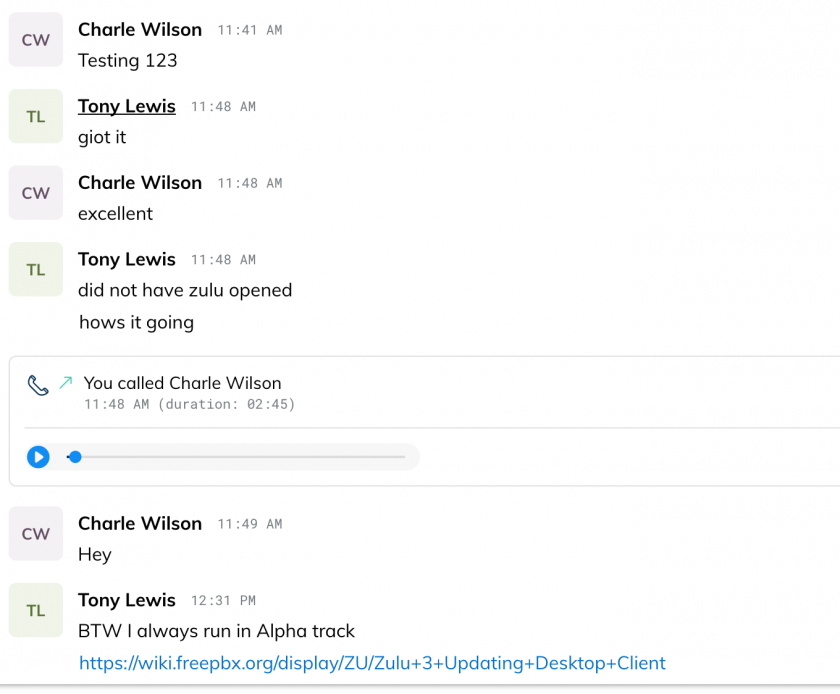
- From within the Stream you can send messages to the contact by typing a new message

- At the top of the Stream you have buttons for common things such as
- Call the Contact
- Fax the Contact
- SMS the Contact (Requires SIPStation trunking)
- Share your Screen with the Contact (Beta Currently as of 8-1-18)
- Send files to your Contact