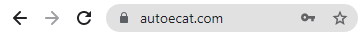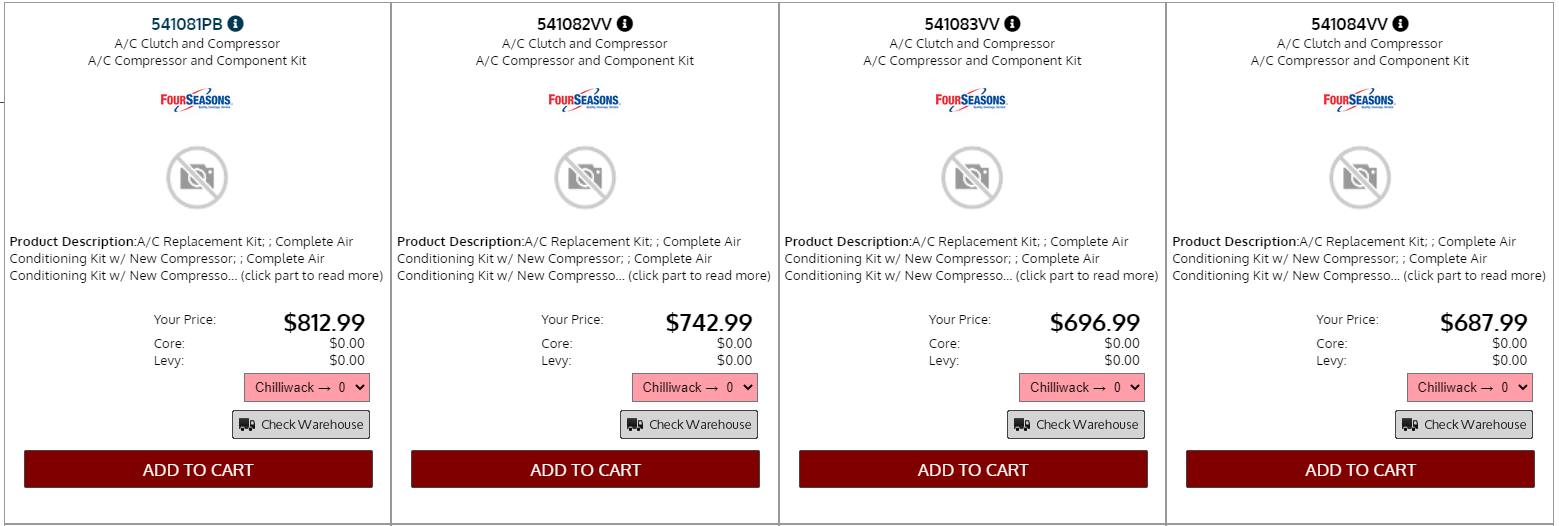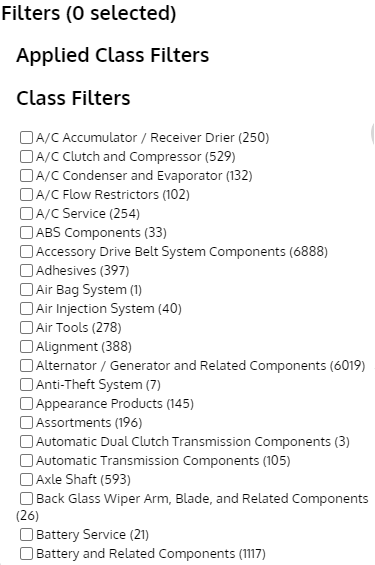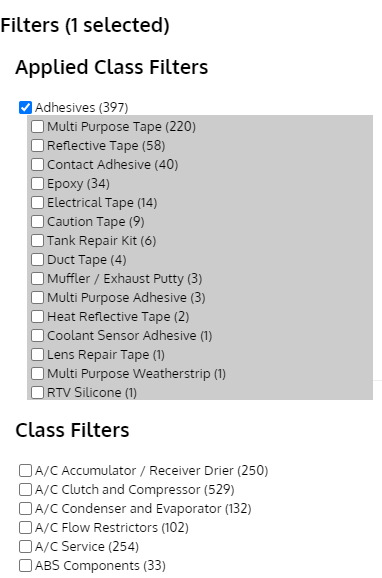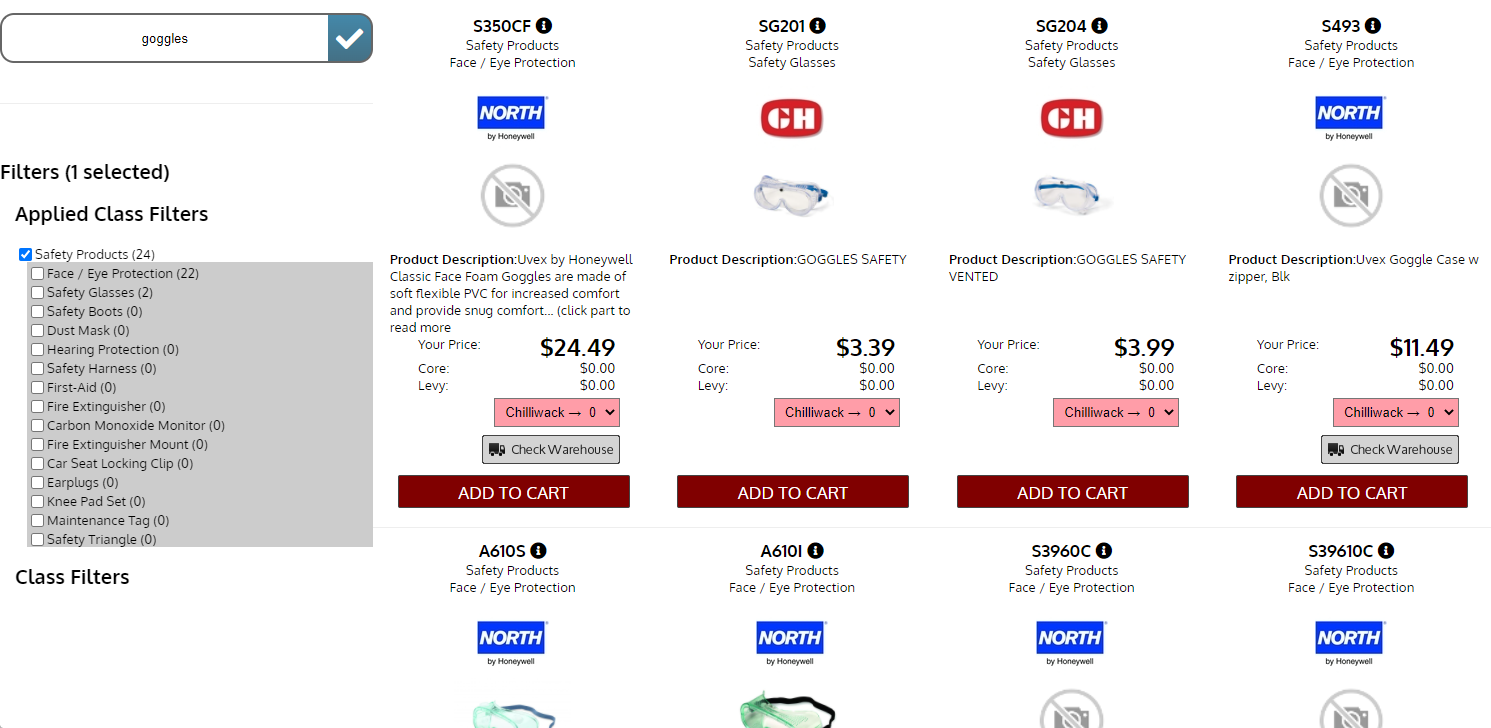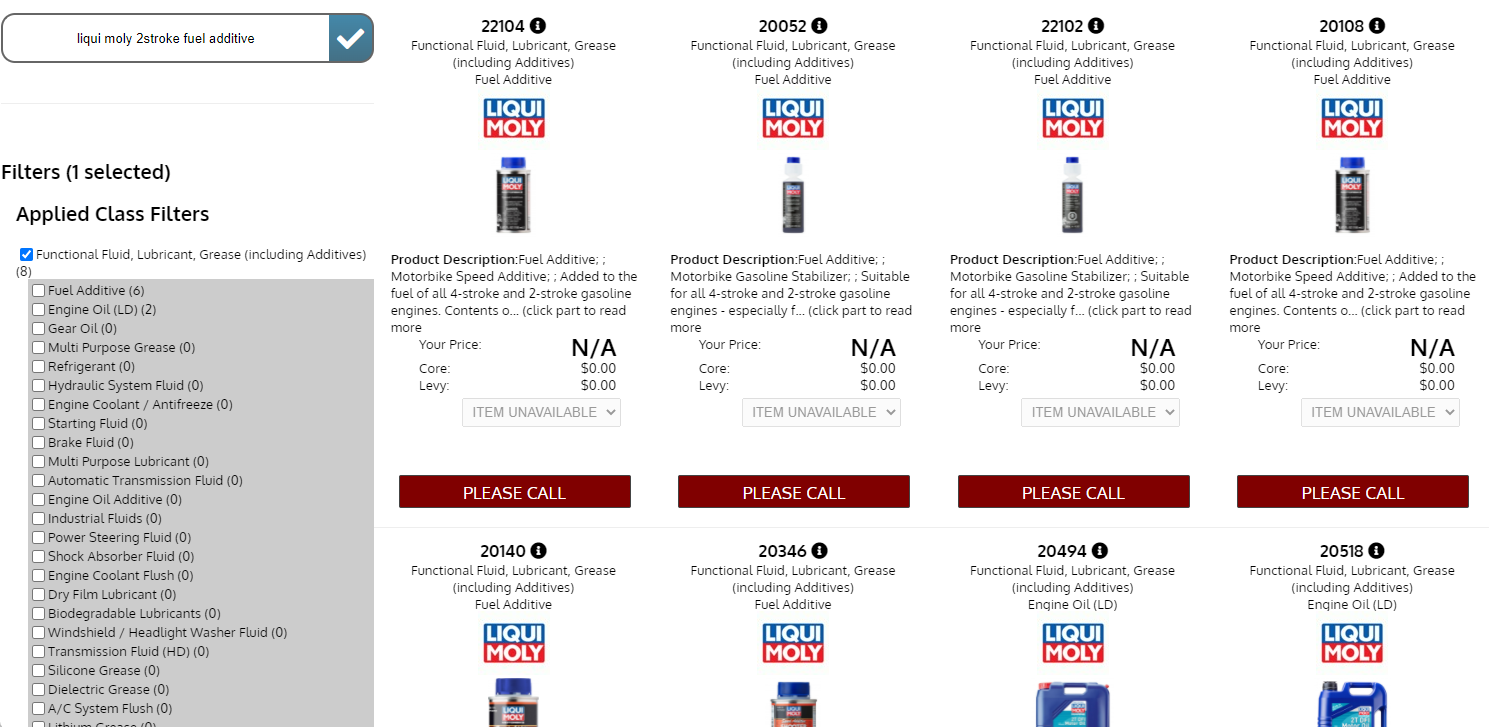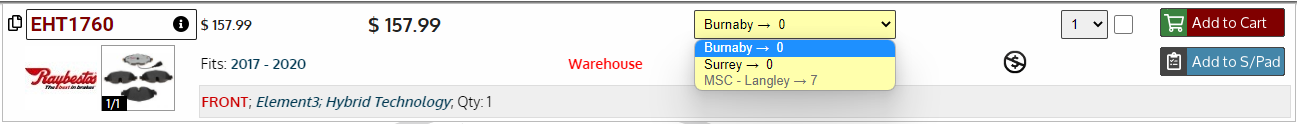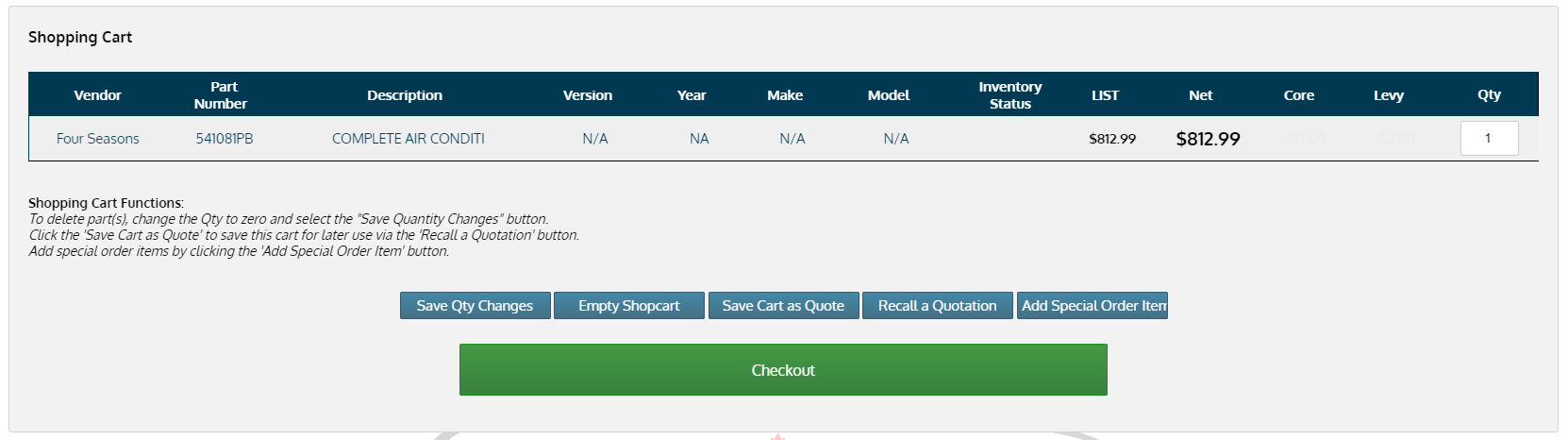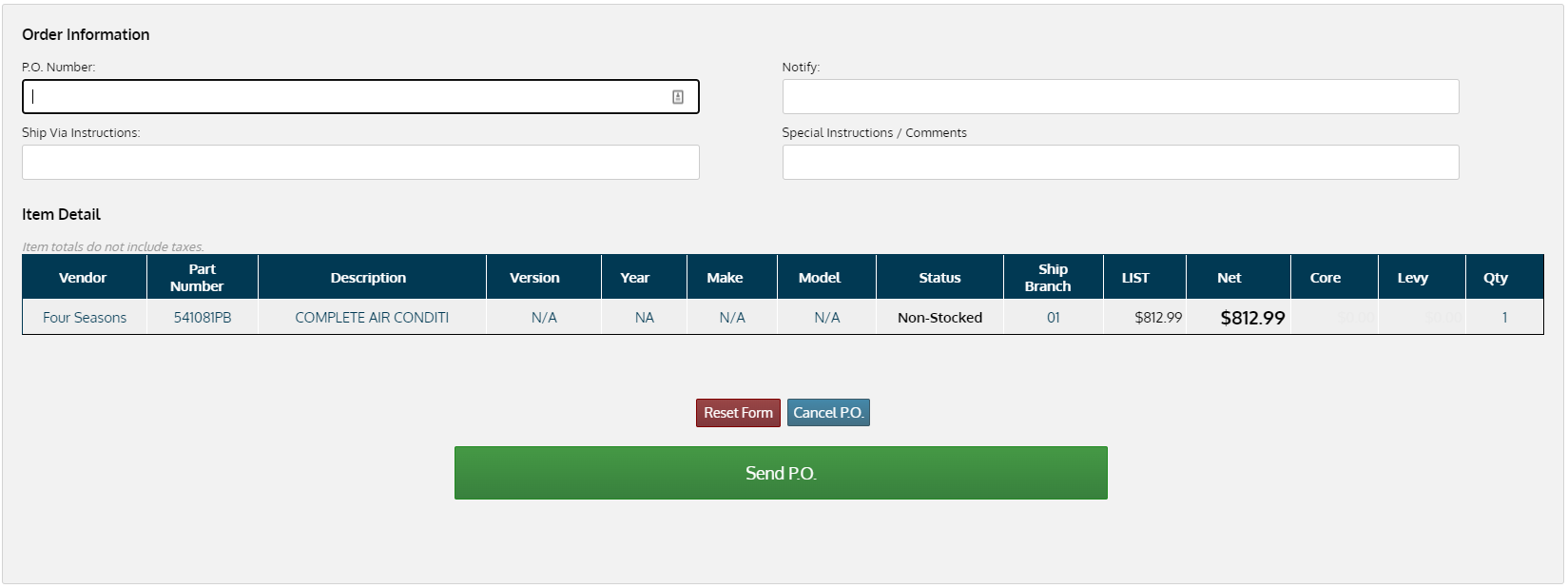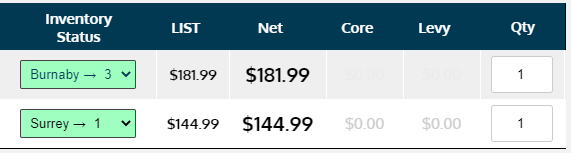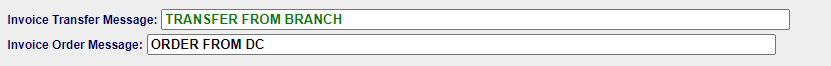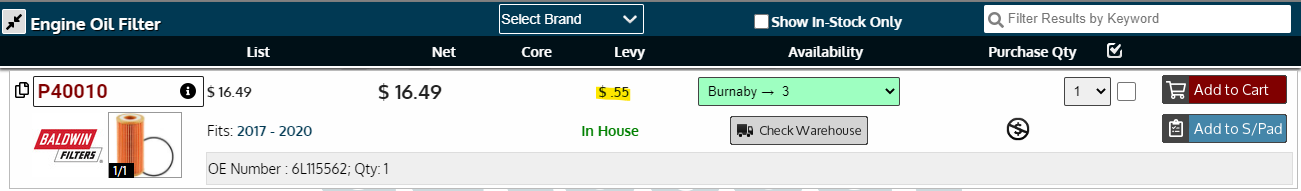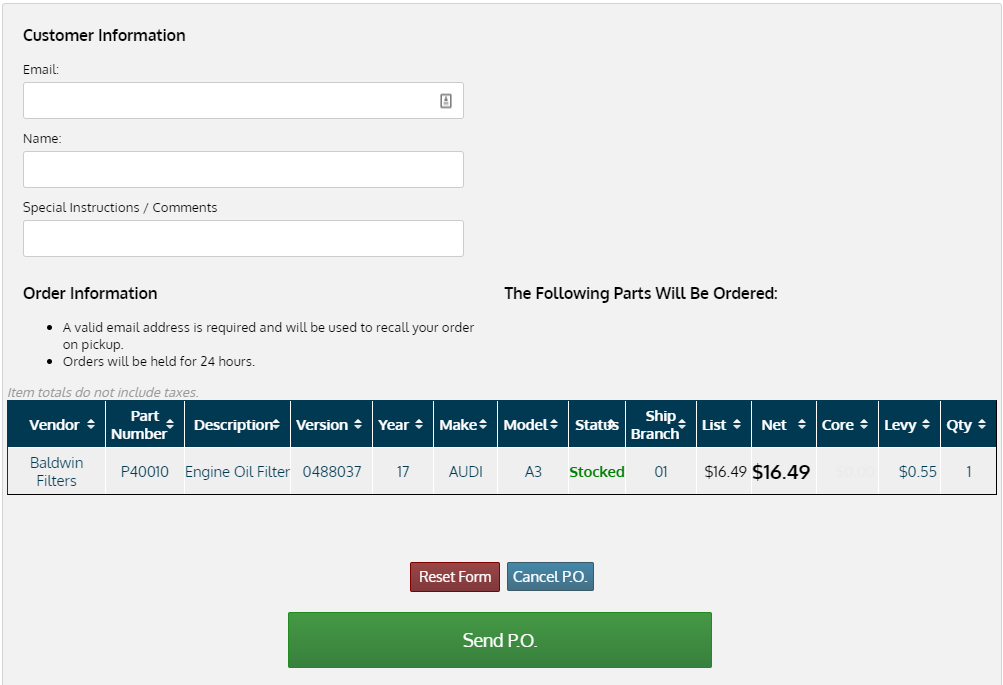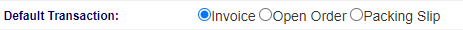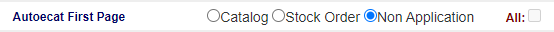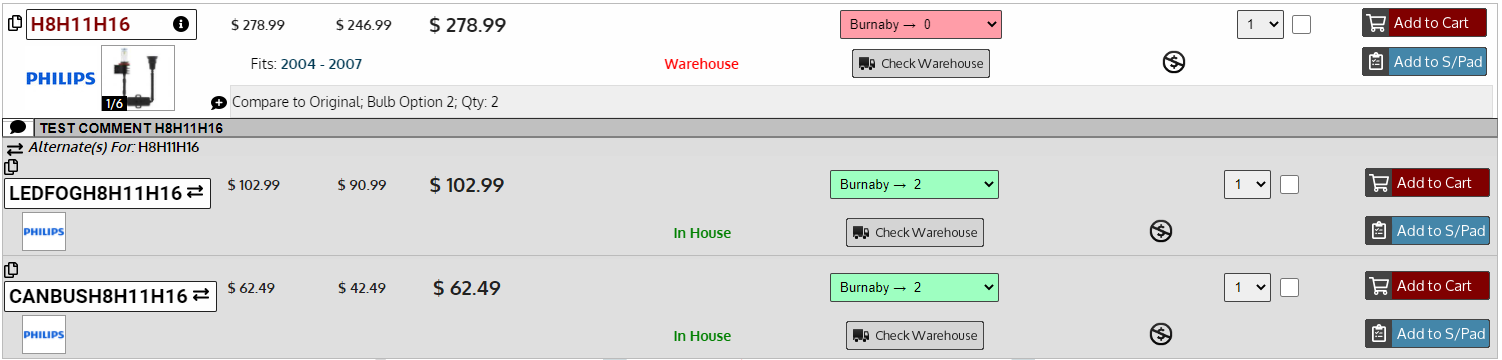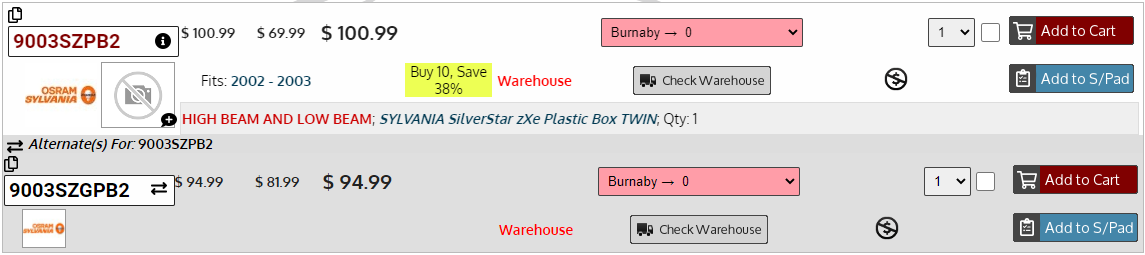December 2021 - Release 20211222
The Current release of autoecat includes a number of major updates.
Enhancements
SSL Security Update
autoecat.com will now operate with proper HTTPS security, preventing up to date browsers from posting warnings about potential data sharing. This also ensures secure traffic to and from the autoecat server as well as your web servers.
Industrial Catalogue
The most impactful update of this release from a feature standpoint is the full redesign of our industrial catalogue. We have reviewed our approach, which previously only included stocking items. The new release of the industrial catalogue includes all items we currently receive data from, which totals over 700,000 unique parts.
The Data
The setup for the industrial catalogue is also much more streamlined. Simply add your desired vendor code into the Catalogue Vendor field of your category maintenance, and the catalogue will be updated to reflect the new vendor.
autoecat application based vendors will still need to be maintained via the catalogue preferences
All product classification and updates are handled by AMS and the catalogue is updated on a monthly basis
Searching Product
We have also enhanced our search capabilities within the industrial catalogue. There are two primary ways to filter down or search for product.
Filtering By Class / Subclass
The more traditional option to search would be by filtering down the Class / Subclass options:
Clicking next to any class will filter the items displayed to be only items within that class. You can then filter further by clicking one of the sub class options. This will filter down the results to only be items within the selected subclass(es).
Searching For Product via the Search Bar
The more flexible option to find product would be via our enhanced search bar function. This will search for any items that match ALL of the terms you enter. When searching the non-application catalogue, the search will interrogate all of the following when trying to find a match
- Product Class
- Product Subclass
- Product Description
- Product Attributes
- Part Number
- Vendor Name
- UPC Code
This allows you to search as broad
or as specific a term you like...
The product search results are weighted and sorted based on where the matching terms were found. Terms matching in the product classification or part number will show before an item with a term matching in the product attributes.
Quicker Warehouse Availability
We have updated the application listing screen to now include a sponsor's primary warehouse in the on hand drop-down to save the user from clicking on the warehouse lookup button
The check warehouse button is still available and can be used to search all available warehouses
The warehouses cannot be selected as a potential ordering source, but any items ordered will indicate local availability when printed out as per your out of stock message settings.
Shopping Cart Redesign
We have updated the look and feel of our shopping cart pages to be more user friendly and help us prepare for future updates such as taking online payments.
Image Count
Image thumbnails now include a small count to tell users how many images are available for the item.
Order Splitting
Previously, when a customer selected a secondary branch from within the shopping cart, the order would be split and sent to the respective branch. With more customers having locations out of market and recent updates around the ability to customize comments on the order based on branch and corporate availability, we have modified this behavior.
Now, when a customer selects a secondary branch from within the shopping cart, the entire order will be sent to the customer's servicing branch, but a there will be a comment line below any numbers where stock is in a secondary branch . This comment will match your Invoice Transfer Message as set in your website settings.
Eco Fees
For all items that have an applicable eco-fee, the eco fee price will be listed in autoecat. This includes application listings, part search listings and the shopping Cart
Retail Pickup Customers
Shopping Cart
The shopping cart for retail pickup customers has also been updated
Customer Email
Optionally, when the retail pickup customer submits an order, they will now receive a confirmation email providing a list of items ordered as well as the web reference number. A sample of this email can be seen below:
Hi XXXXXX,
Thank You, we have received your order for the following items and it is currently being processed.
[EHT537H] Disc Brake Pad Set - Qty: 1
[MGD948CH] Disc Brake Pad Set - Qty: 1When coming to collect your items, you can reference your web reference #00000575 or our internal order #1200381
In COUNTERPOINT, staff can recall web orders quickly and easily by opening an invoice session using the online retail account. Once opened, the invoice screen will prompt that there are open orders. Selecting to view the open orders, you can enter in the customer's "web reference" number to recall the order.
Alternatively, you can recall the order directly if the customer provides you with the "internal order #"
Default Transaction Setting
We have updated the system to properly handle the customer's 'Default Transaction' type.
Changing this setting in the Dealers preferences screen will modify what transaction type will be used when the customer submits a web order.
Default Landing Page
We have updated the default landing page setting to add an option for the default landing page to be the new 'non application' catalogue
Bug Fixes
User comments on substitute items
The error in which user entered comments would disappear on items with a substitute has been resolved
Suffix exclusion on long part numbers
A bug had appeared where part numbers longer than 10 digits would not respond to suffix based exclusions. This has been addressed and fixed.
Incorrect sorting on multiple heading selection
When picking multiple part types, the subsequent listing of products would only follow the manufacturer's ranking for the last product type listed on the page. We have modified the code to ensure that all product types follow to the rankings set in the catalogue preferences.
Price Breaks Displaying on Substitute Items
We have fixed a bug where price breaks would display on a substitute item when it should have only applied to the primary item