Updating The Mobile App
In scenarios where a device is not set to auto-update the JDispatch app, the following steps will need to be followed:
- From the device's home screen, list all of your apps:

- From the listing of apps, scroll down to the Play Store app.
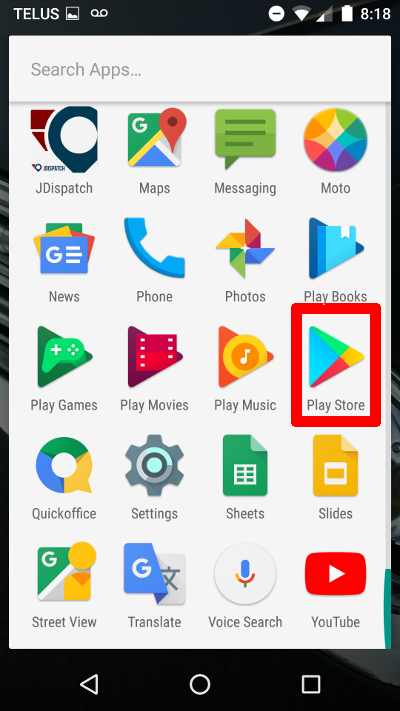
- Within the Play store app, select the menu option in the top left
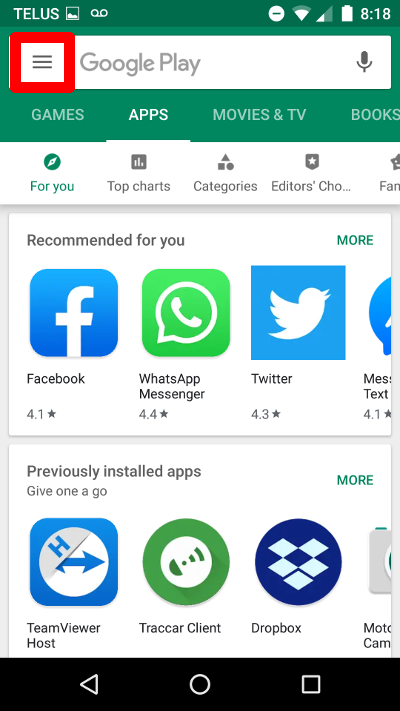
- Select 'My Apps & Games'
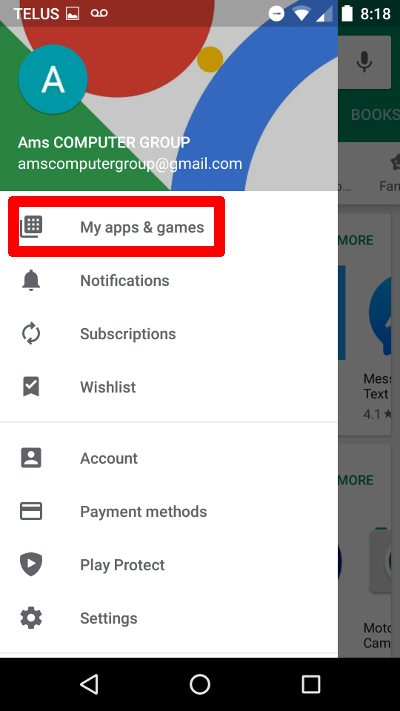
- All of your apps should now list. Under the 'Updates' heading, you may find JDispatch
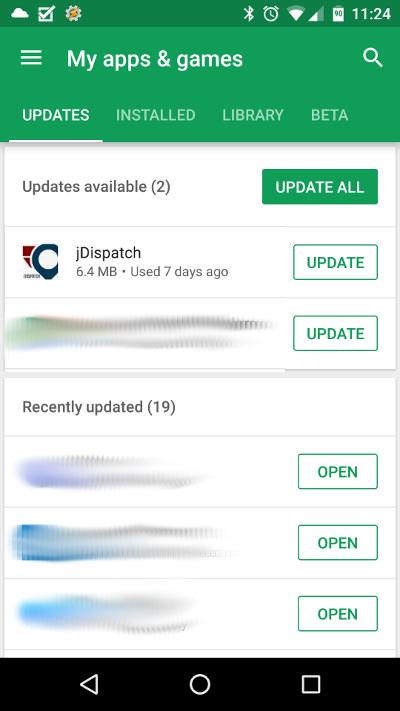
- Click the 'Update All' button to update all apps, or the 'Update' button next to JDispatch to update just the JDispatch app.
