Updating Sonim Devices
A number of Sonim XP7700 devices are registered with the JDispatch service. A number of these devices are currently running an older version of Android which will disable push notifications. An additional problem with these devices is that the built in Adnroid OS update no longer works.
In order to update these devices to a more current version of Android to enable push notifications, you will need to follow these steps:
In order to update, we will need to install an app outside the Play store which is direct from Sonim.
- Download a barcode scanner app. This one is recommended: https://play.google.com/store/apps/details?id=com.google.zxing.client.android&hl=en
- From your device's home screen, open the app tray
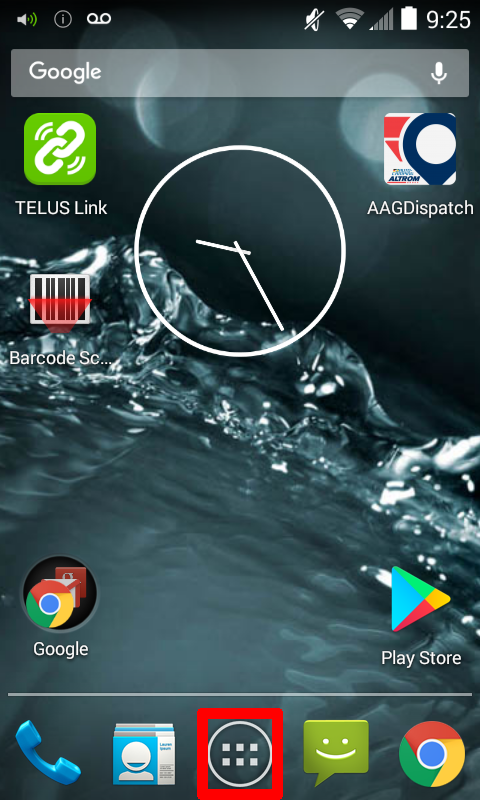
- Open the Play store app
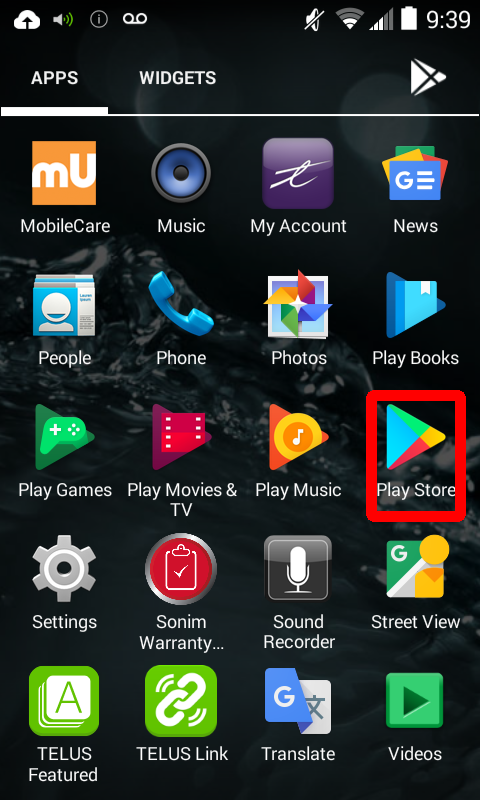
- Search for 'Barcode Scanner' and select the app from ZXing Team
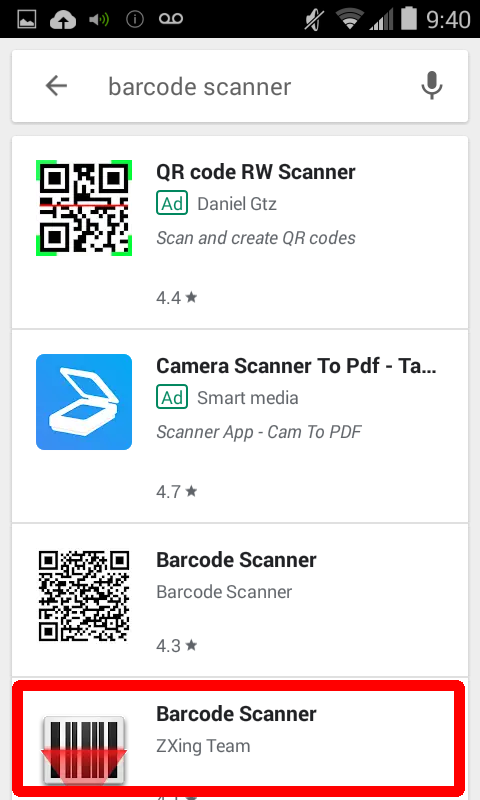
- Once the app is open, Click Install
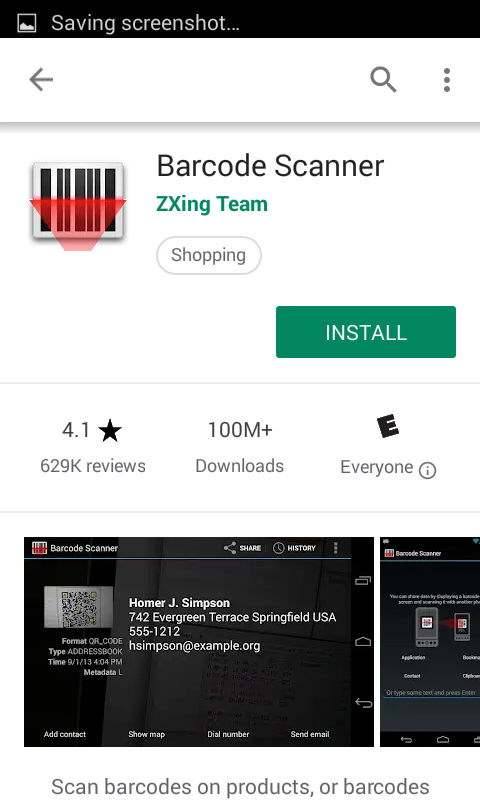
- From your device's home screen, open the app tray
- Enable unknown sources to install apps.
- From the device's home screen, open your app tray
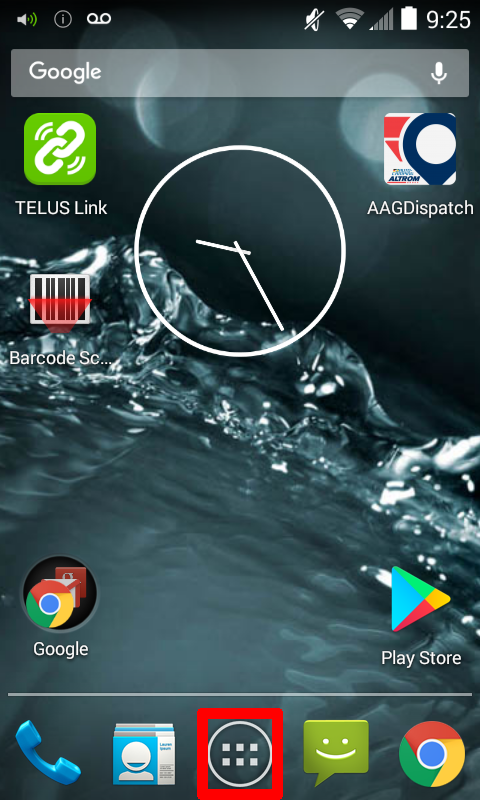
- Open the Settings app
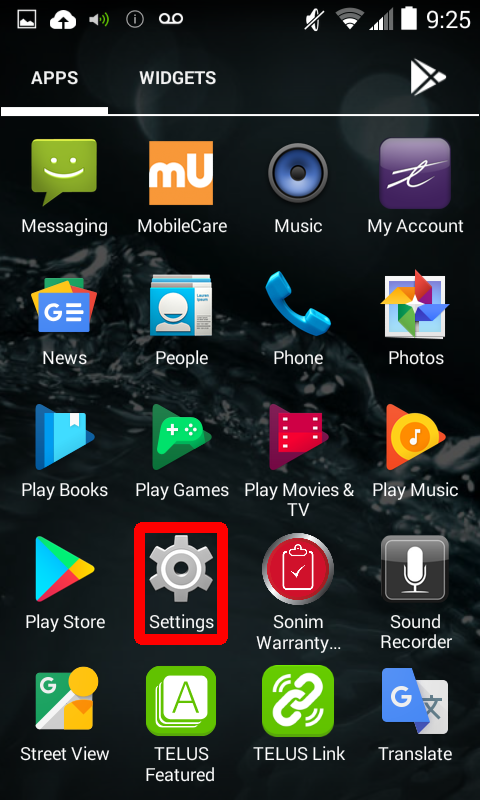
- Navigate to Security
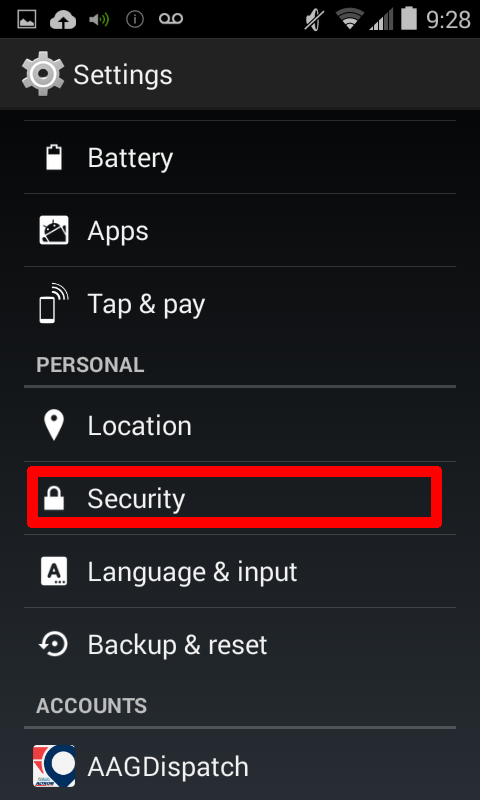
- Select the Unknown Sources option
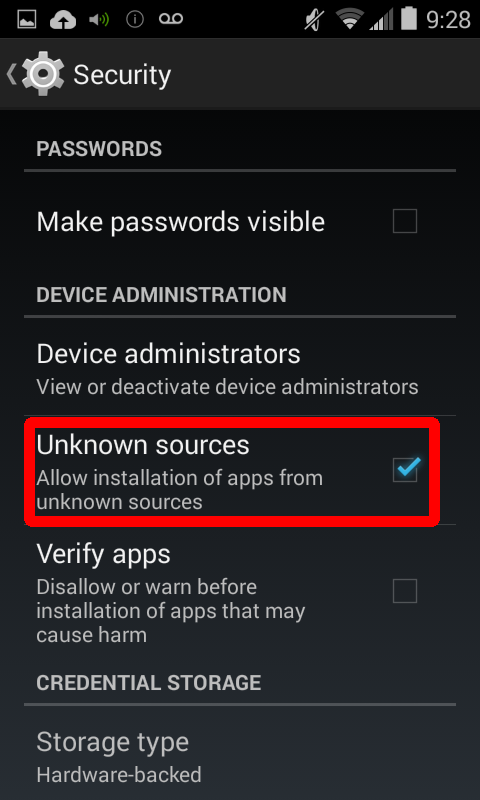
- You will see a warning message on screen. This is expected, please tap OK.
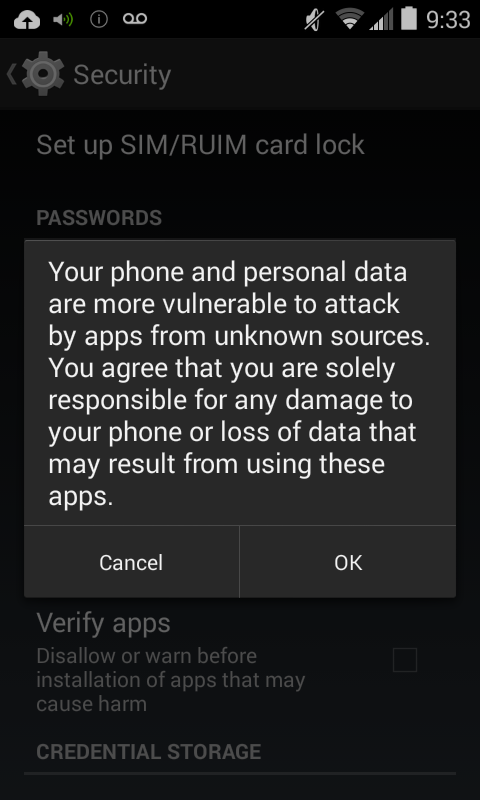
- Return to the main home screen.
- From the device's home screen, open your app tray
- Now, you can install the Sonim updater app.
- From your device's home screen, open the app tray
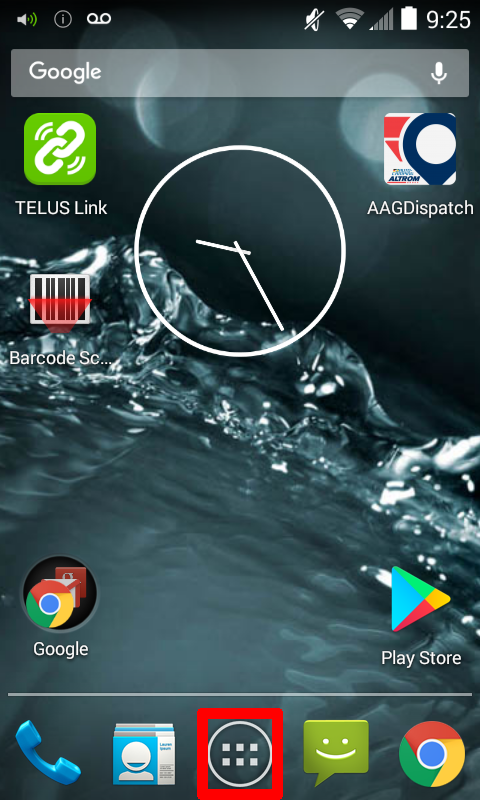
- Open the newly installed barcode scanner app
- Scan this barcode

- Tap the link in the scanner window
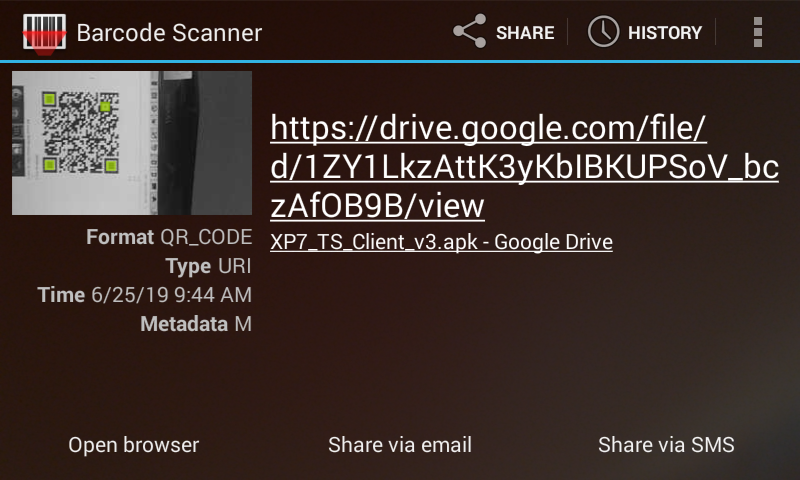
- Select to open the link with chrome. Select 'Just Once'
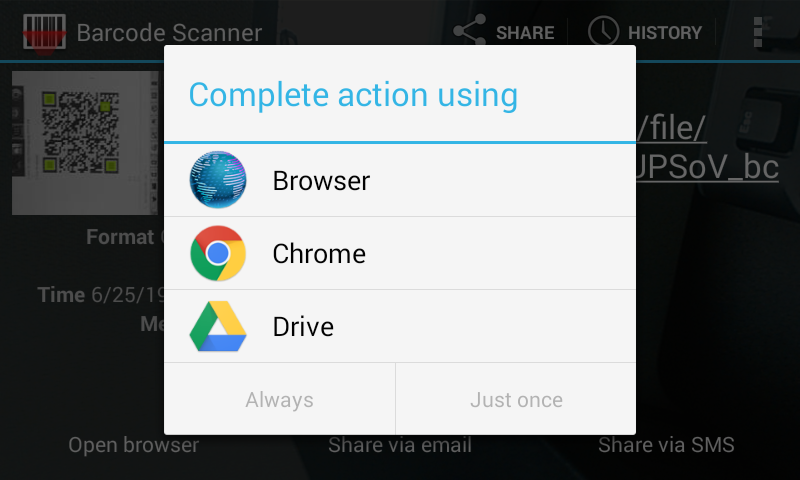
- Tap the download button
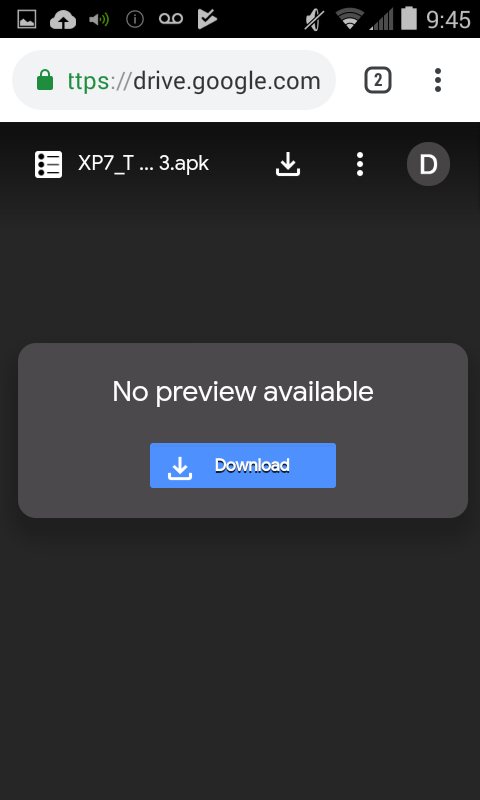
- When asked which app to use, select Drive. Select 'Just Once'
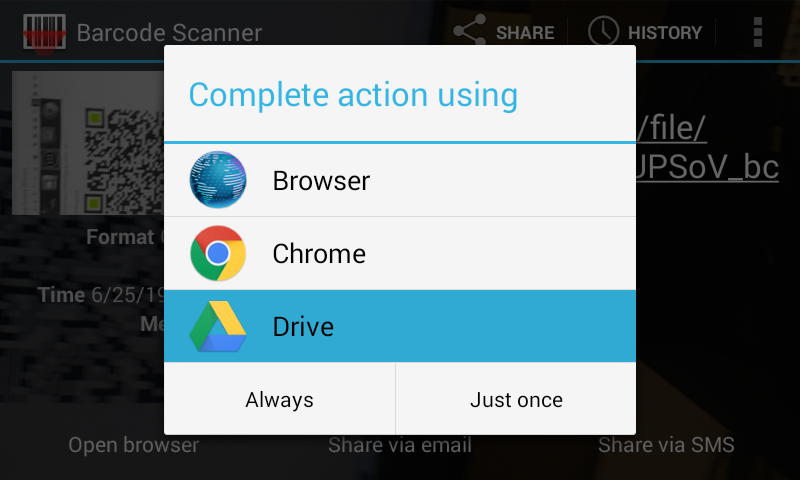
- Accept the permissions
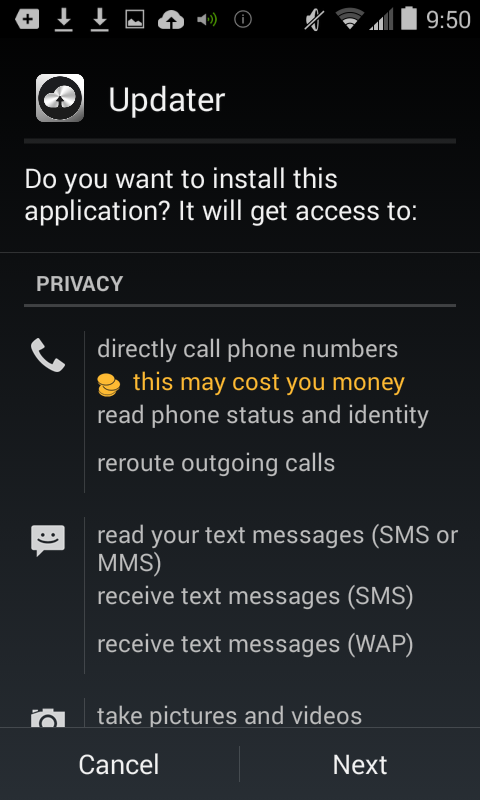
- Once the app is installed, elect to open it
- Tap Check Update
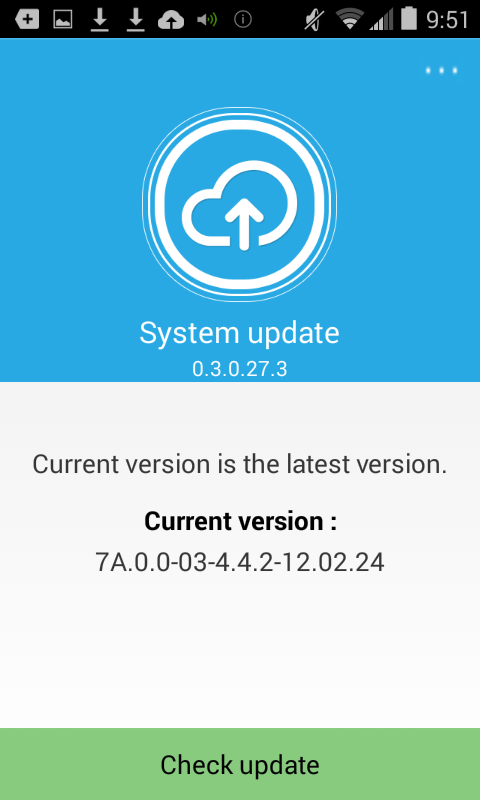
- a
- a
- a
- From your device's home screen, open the app tray
