Confirming App Permissions
These instructions are based on an Android P device. Your device screens may appear slightly different, but the menu options should still be available on your device.
Direct method when app is open
- Open up the app on your device. You should have a badge in the top banner of your screen.
- Swipe your screen down from the top to get your notifications and menu. You should see a "JDispatch is running" or "AAG Dispatch is running" message.
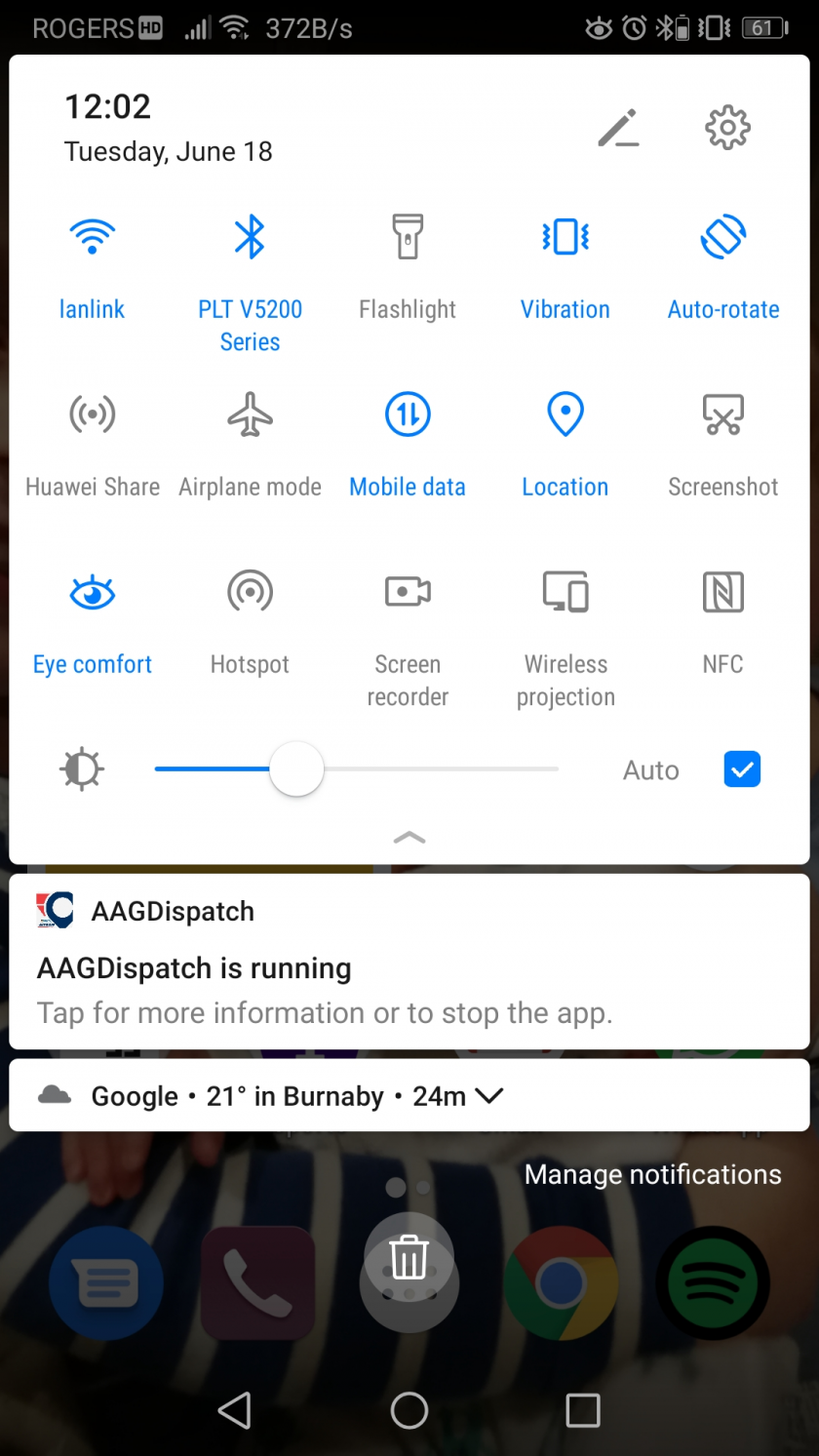
- Tap the "JDispatch is running" / "AAGDispatch is running" message
- You will be presented with the app options
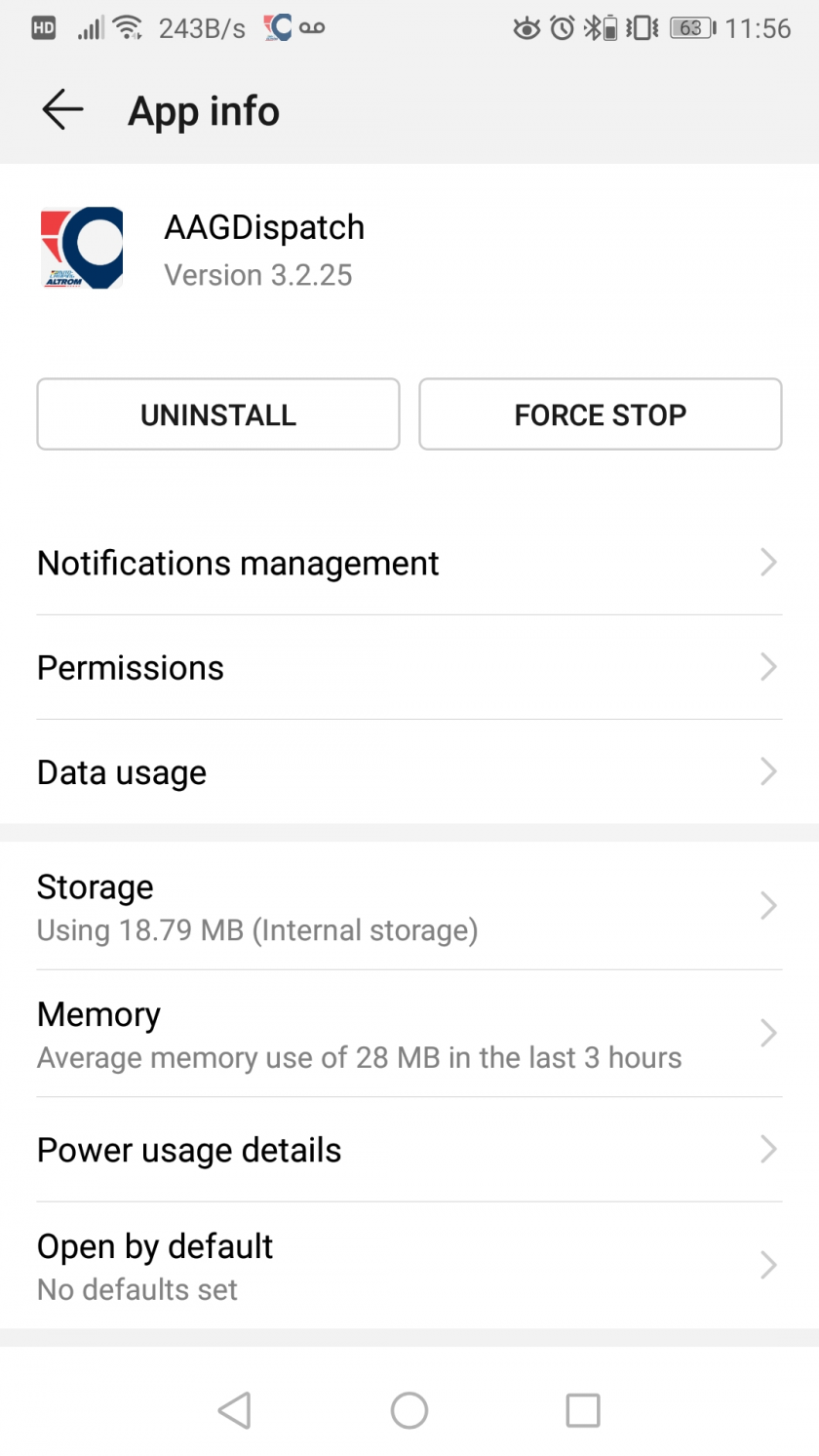
- Tap the 'Permissions' option
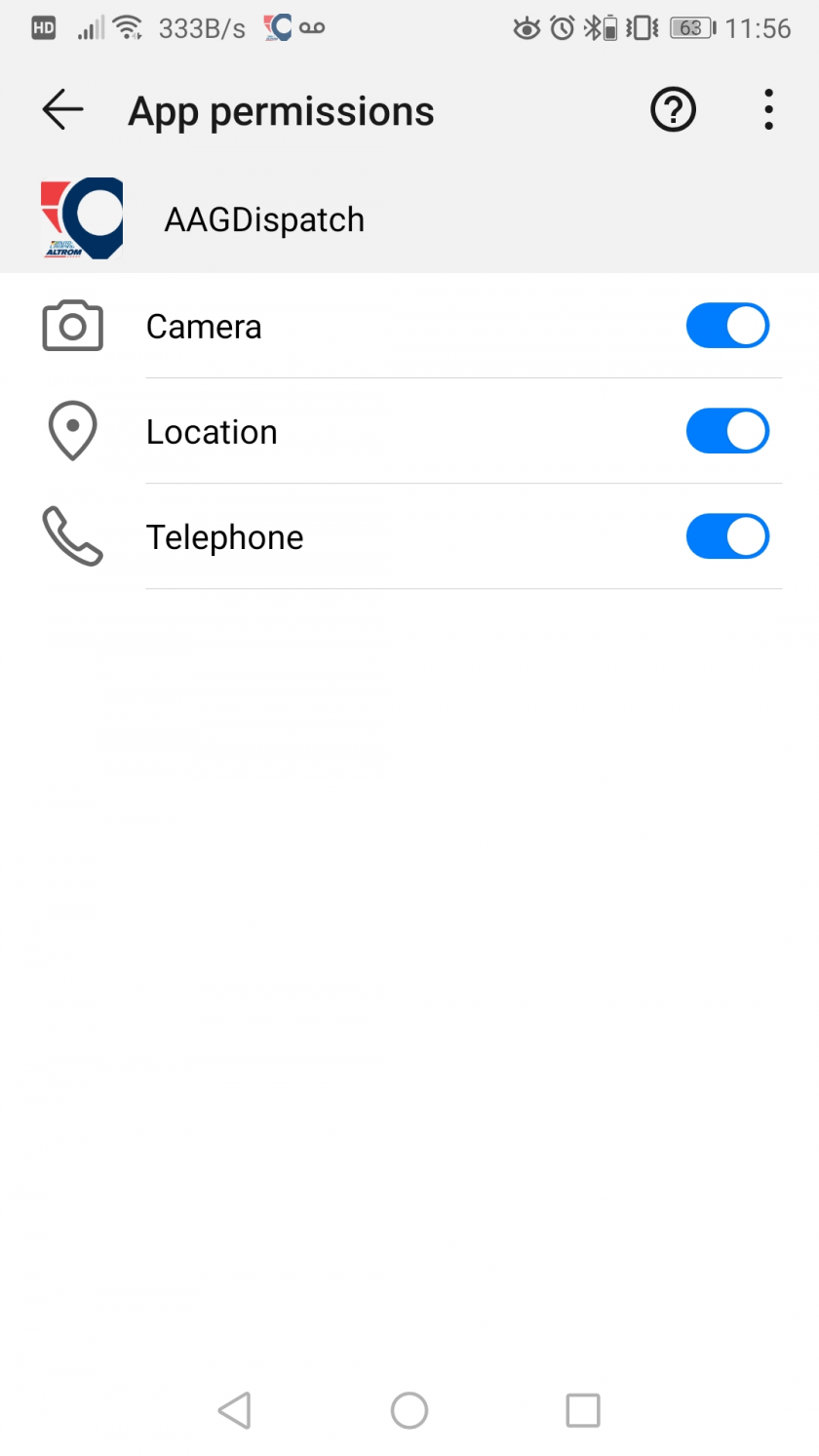
- Ensure that all of the permissions are active.
