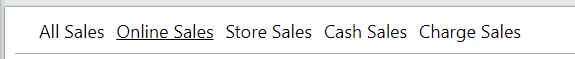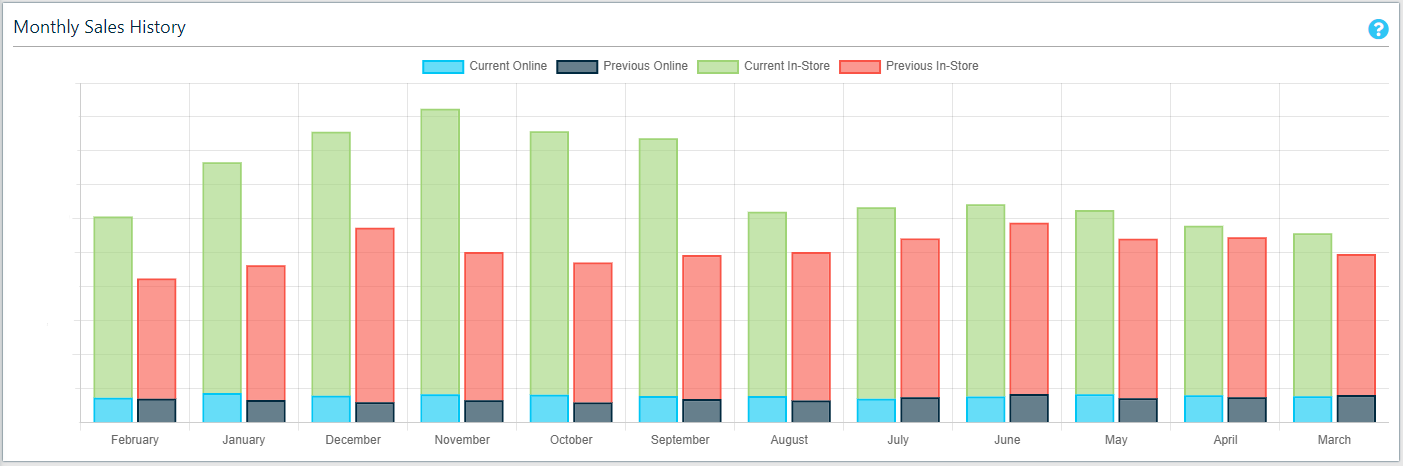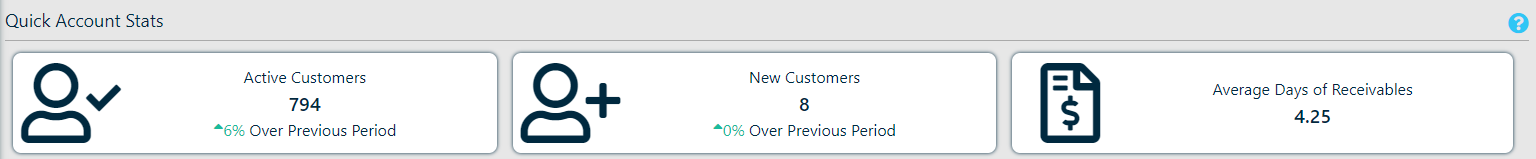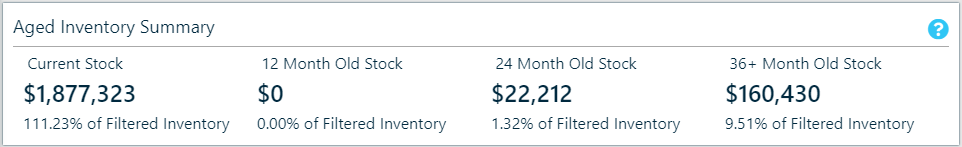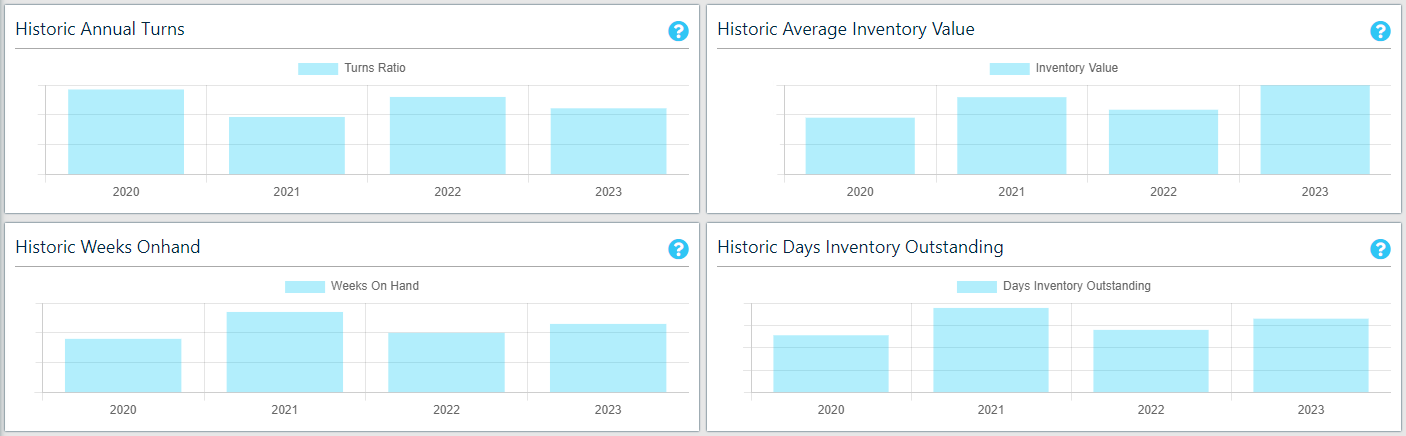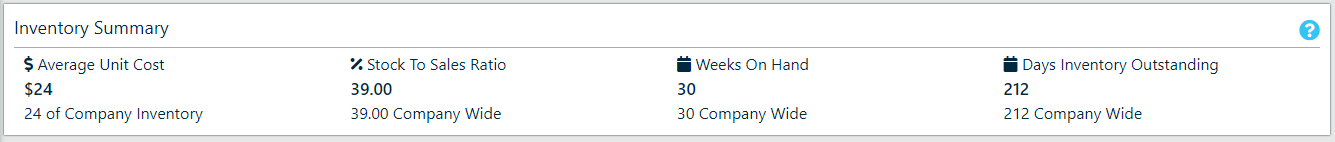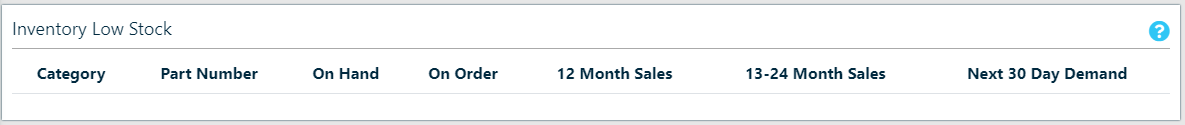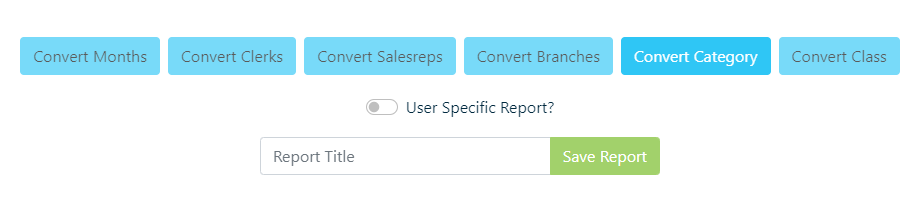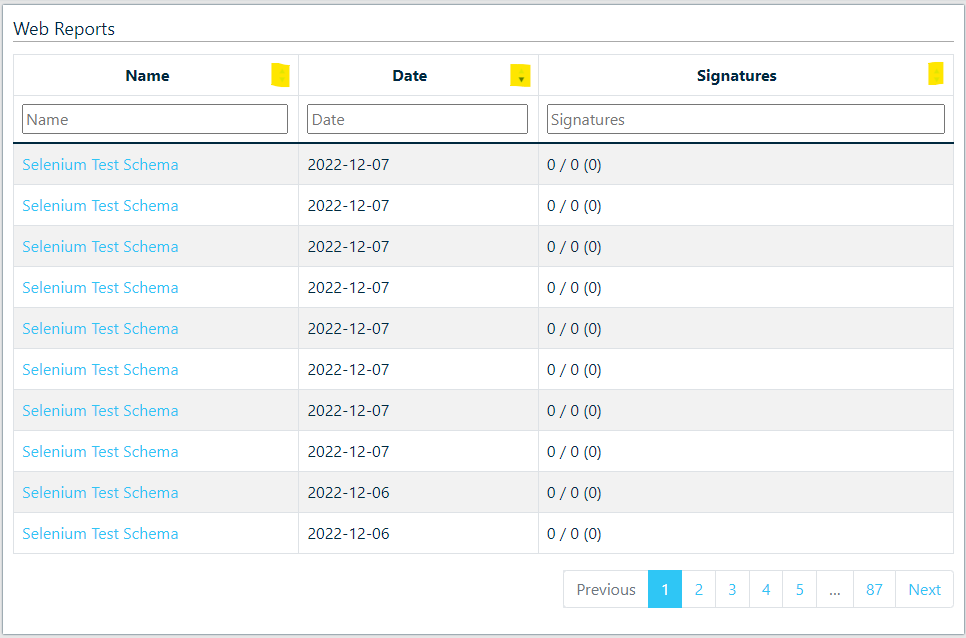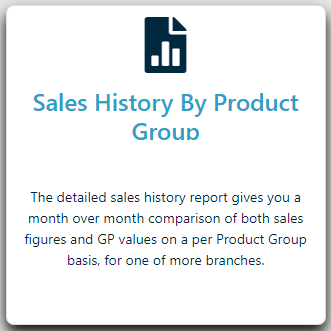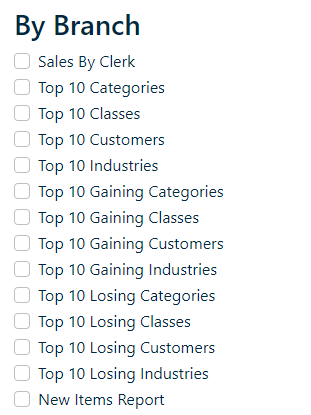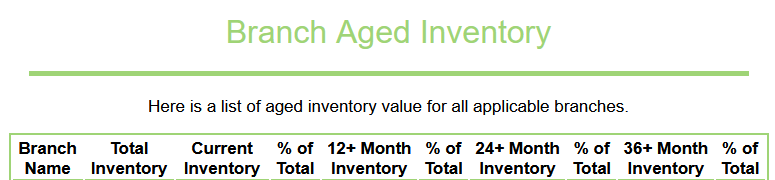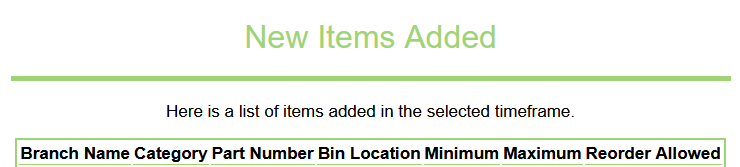V 1.4.4
New Features/Improvements
The primary focus of this release was on our CRM Module and the addition of purchase order and purchase history into the CP2 database. Below is a completedetailed listingoverview of thewhat newrelease features1.4.4 included in this versionincludes.
CounterCRM
NewLaunch Flightdeckan Dataautoecat Filter Periodsession
Ability to display FlightDeck data for the past 12 months, compared to the previous 12 months
Additional Sales Flightdeck Metrics
We've added a number of new KPIs and sales metric breakouts to the Sales Flightdeck dashboard
Cash/Charge Breakdown
Additional breakouts of Cash and Charge totals have been added to the top sales panel switcher in addition to Online/In-Store
Monthly Sales Breakdown
A breakdown of sales, by month, for the past 12 months. The graph compares the past 12 to the previous 12 by month and stacks in-store and online sales
Sales By Sales Rep
A new barcustomer graphaction tobutton displaythat saleswill bylaunch salesa repnew for the period selected in the filters
Account-Based Metrics
New tiles reporting numbersession of activeautoecat customers, number of new customers and the current average days of receivables.
Additional Inventory Flightdeck Metrics
All new metrics in the inventory dashboard will update based off of the values entered in the data filters.
Past 12 Month Inventory Value
A graph has been added to display trends in average inventory value over the past 12 months.
Aged Inventory Summary
We've added (in a new 'Agedwindow) Inventoryand Summary'automatically panel to givelog you quickin visibility of your inventory aging, up to 3 years. This panel also reacts toas the filtersselected customer.
Once logged in, you havecan setbrowse forthe yourcatalogue inventoryas Flightdeck.the customer, showing their pricing and place an order as if you were them.
CounterMessages Historic Graphed Metrics
Listing
We'veThe added'Recent inMessages' 4tab newhas graphsbeen updated to show historicboth trendsopen in:
- closed
Inventorymessages,Valueas InventorywellTurnsasRatioDays of Inventory OutstandingWeeks of Inventory On Hand
Additional Summary KPI Panel
We've also added in another summary panel of inventory metrics forreplacing the previousmessage 12'Hash' months
This panel includes:
Average Unit Cost - Average cost of a single unit based on entire inventory value divided by number of units onhandStock to Sales Ratio - Average inventory value / Total sales forwith thepastcurrent12 months, represented as a percentageWeeks On Hand - Average inventory value / Total cost of sales for the past 12 months * 52 weeksDays Inventory Outstanding - Average inventory value / Total cost of sales for the past 12 months * the number of days in the year
Updates to Low Stock Table
Also in your Inventory Flightdeck dashboard, we have added 2 new columns to the Low Stock table
13-24 month sales:The total sales of this item between 1 and 2 years30 day demand:Based on sales, this is the demand of product needed in the next 30 days
More Custom Report Fields
Aggregate Fields
We have added a number of new aggregate fields to the custom reports:
Combined Customer/Ship To Name:A field that will combine multiple ship-to names into one column when running a report on account onlyTotal Charge Sales:A calculated total value of charge sales for your selectionTotal Cash Sales:A calculated total value of 'cash' (non charge) sales for your selectionXX Day Aged Charge Sales - Total charge sales values, aged to correspond with Customer aged AR balancesTotal Returns in DollarsProduct ReturnsCore ReturnsWarranty Returns
Total Defective Onhand:A calculated totalstatus of thedefective onhand based on your report criteriaTotal Lost Sales:A calculated total of the lost sales based on your report criteriaTotal Customer Backorder:A calculated total of the customer backorders based on your report criteriaTotal Supplier Backorder:A calculated total of the supplier backorder based on your report criteria
New Type of Aggregate Field
We have added a new Historic Sales group of fields, which include a number of segmented total valuesmessage.
These fields still adhere to the date range filter, so to get accurate values you must select a date range that would include the selected dates. For example, to get 'Total Sales - 3 Year', your date range must go back over 3 years.
Total Sales -We have added fields to break provide Total Sales $ by the following:Per month for the past 6 monthsTotal Sales - 1 YearTotal Sales - 2 YearTotal Sales - 3 YearPrevious 12 months totalYTD totalPrevious YTD total
Total Quantity -We have added fields to break provide total quantity sold by the following:Per month for the past 6 monthsLast 12 months totalPrevious 12 months totalYTD totalPrevious YTD total
Charge Sales - Month: We have added in the ability to add in charge sales totals, specifically by month, for the past 6 months
Additional Sales Fields
Levy CostLevy Value
Additional Customer Fields
Credit LimitCredit RatingDate CreatedAR System TypeCustomer TypeHas StatementContracts Allowed
ALL Inventory Fields
We have also addedupdated the message preview link to open the selected message in alla fieldsnew foundbrowser withintab.
Mobile-First Style Updates
The CounterCRM customer summary page has been updated to be more mobile-friendly for users accessing the COUNTERPOINTpage inventory.while Thison includestheir allmobile fields present in the product maintenance screen within Counterpointdevice
FieldCustom Descriptions
Reporting - Purchasing data
We have madeimported ALL current and historic purchasing data into the custom report generator. This has resulted in the creation of 2 new types of custom reports
- Outstansding POs - These reports will pull from all current and outstanding purchase order data, linked into inventory data
- Purchase History - These reports will pull from all receiving data, linked into inventory data
Each of these reports contain all possible purchasing fields available as detailed fields, and basic aggregate fields under the calculated fields section.
QuickDial Updates
For CP2 users who also have implemented an AMS PBX VoIP solution, the Counterpoint Cloud Platform app has been updated with a number of updatesenhancements toaround QuickDial.
The QuickDial integration module allows a tie-in between your phone system, the summarycloud /platform aggregateand, fieldin descriptions to better identify their data and use.
Custom Report Enhancements
New Filters
Custom reports now haveturn, the abilityCounterpoint toinvoicing addscreen.
In an integrated scenario, a 'NotQuickDial' Equalinformation To',page 'Iswill Onepop Of'up orwhen 'Isyou NOTanswer Oneyour Of'phone, filter
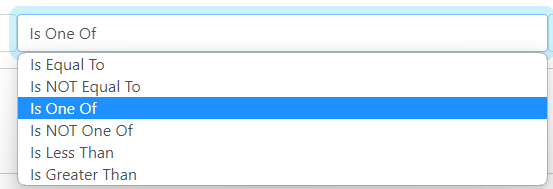
IsCustomerNOTstatisticsEquallikeTo:lastThepayment,listingsindustrywilltype,notsalesberep,returnedaccountfor any records not matching this criteriabalancesIsMonthOnetoOf:dateListingssales- YTD
besalesreturned for any values matching one of the listed options. Options must be separatedgraph, bya pipe "|" symbolmonth IsCurrentNOT One Of: Listings will NOT be returned for any values matching one of the listed options. Options must be separated by a pipe "|" symbol
This new feature also extends to allowing users to filter on 'not empty' or 'empty', by entering a space in the Value field.
User Specific Reports
When saving a report, you can opt for the report to be 'User Specific', meaning that only the user who created the report will see it in the saved reports listing.
Web Report Enhancements
Added column sorting and filtering to the web report listing
New Prebuilt Reports
Added in a Cloud equivalent to the Counterpoint Stock Status Report. This report requires a category be entered and can be run for one or many branches
Added a new 'Sales History By Product Group' report which shows the same sales values as in the Sales History By Category report, but groups them by Product GroupAddedDetaileda new 'Consolidated Sales' report which shows current sales compared to last year, as well as a 4 month breakdown of sales increase/drop. Also includes current inventory value.
Historic Inventory Predefined Report Update
Modified the report to add columns for a 3rd year ofinvoice history
General
You Predefinedcan Reportalso Enhancements
Style changesopt tothelaunchpredefinedanreportautoecatlandingsessionpageas Modificationsthat user, or even launch a Counterpoint invoice session as that customer.The updates to
someQuickdialofin this release are related to app security, performance and porting recent CRM updates into thepredefined report descriptionsModified the filtering on the sales listing table to be a 'contains' type search vs. an exact match.Modified the Historic Sales report to follow the standard branch filters used throughout the dashboard.No longer limited to a single branch
Modified the detailed invoice search/listing report with the followingIncreased number of records per pageModified the font for easier readingChanged the category field to report category code vs. category name
Monthly Inventory Quantity Tracking
In addition to tracking the monthly inventory valuation, we will now also be tracking monthly onhand totals by category. The historic reporting on this will be available in a future release
CPMailer Enhancements
Changed email headings for better readabilityAddition of a new class of CPMailer overnight reports. 'By Branch' reports will email you the specified reports, broken out by branch, based on your allowed branches.Addition of a new 'Aged Inventory Value' report which will show a breakout of the aging of inventory, up to 36+ months, based on todayAddition of a 'New Items' added, showing items added to the system for the timeframe of the report
CounterCRM Enhancements
Added new customer information tilesCredit RatingLast Invoice (Amt & Date)Last Payment (Amt & Date)Credit Limit
Added new 'Customer Annual Statistics (Past 12 Months, Year-over-Year)' tiles beneath the monthly sales breakdown
CounterCRM Changes
Style changes to make for easier reading of customer notes.Style changes to customer information tile iconsStyle changes to make for easier reading of customer alerts.
QuickDial Enhancements
Added new customer information tilesCredit RatingLast Invoice (Amt & Date)Last Payment (Amt & Date)Credit Limit
Bug Fixes & Behind the Scenes Updates
Fixed the rounding of GP% in the prebuilt historic sales reportFixed the CounterCRM listing to group all customer's by Account number when more than one ship-to is available.- Fixed a bug
inwhentheaddingCounterCRMnewsummary page causing the JDispatch 'All Time Deliveries' countnotes toreturnablankcustomer CorrectedModificationsthetomonthlydatasalesexportbreakoutroutineslabelsto address problems with items sold inCounterCRM as they were shifted off by a monthWe have modified a number of the custom field report names to make their meaning more obvious.Fixed a bug where ship-to numbers with different names would split when a custom report was only supposed to report on accountCorrected table heading in Prebuilt Historic Sales reportFixed documentation links on all prebuilt reportsFixed logo size on CounterMessage reply pageFixed font color in CounterMessage emailFixed a styling bug that showed web report heading with white text on a white backgroundFixed a styling bug in the user registration screenFixed a styling bug in the web report listing screenFixed layout inconsistencies in Admin alert and Address book maintenance pagesMinor style changes on e-cat analysis page to bring it in line with other page stylesMinor style changes on 'Current Filter' selection tabCorrected a problem where the clerk analysis page would not show properly when there were $0 in web salesCorrected a problem in the Hourly sales analysis report where the stacked graph would not display if there were $0 sales on a given dayFixed a bug in the daily sales 'radar' graphs that incorrectly displayed Saturday sales as SundayFixed a bug in QuickDial which caused the page to not render properly on certain accountCorrected the 'Forecasted Annual Turns' calculation as it was reporting too high in some cases.tenths