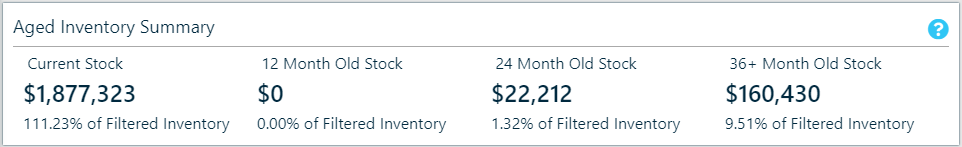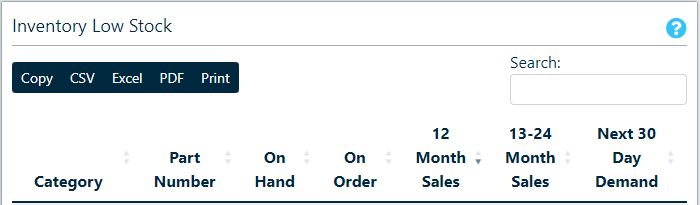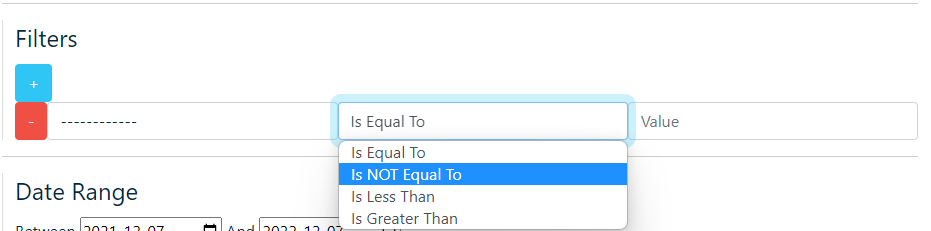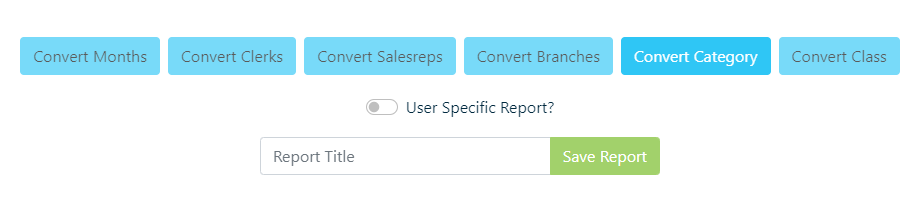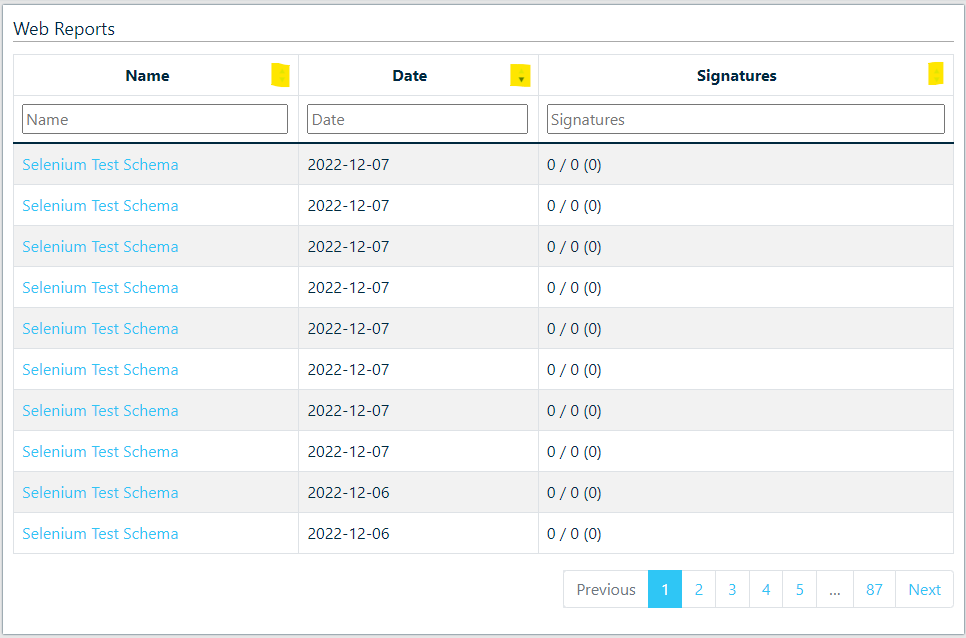V 1.4.3
This update is scheduled for release in Q1 2023. This documentation is also still being updated as we complete our final wave of testing on these enhancements
New Features/Improvements
New Flightdeck Data Filter Period
- Ability to display FlightDeck data for the past 12 months, compared to the previous 12 months
Additional Inventory Flightdeck Metrics
We've added in a new 'Aged Inventory Summary' panel to give you quick visibility of your inventory aging, up to 3 years. This panel also reacts to the filters you have set for your inventory Flightdeck.
Updates to Low Stock Table
Also in your Inventory Flightdeck dashboard, we have added 2 new columns to the Low Stock table
- 13-24 month sales: The total sales of this item between 1 and 2 years
- 30 day demand: Based on sales, this is the demand of product needed in the next 30 days
More Custom Report Fields
Aggregate Fields
We have added a number of new aggregate fields to the custom reports:
- Combined Customer/Ship To Name: A field that will combine multiple ship-to names into one column when running a report on account only
- Total Charge Sales: A calculated total value of charge sales for your selection
- Total Cash Sales: A calculated total value of 'cash' (non charge) sales for your selection
- XX Day Aged Charge Sales - Total charge sales values, aged to correspond with Customer aged AR balances
- Total Sales - We have added fields to break provide Total Sales $ by the following:
- Per month for the past 6 months
- Last 12 months total
- Previous 12 months total
- YTD total
- Previous YTD total
- Total Quantity - We have added fields to break provide total quantity sold by the following:
- Per month for the past 6 months
- Last 12 months total
- Previous 12 months total
- YTD total
- Previous YTD total
- Charge Sales - Month: We have added in the ability to add in charge sales totals, specifically by month, for the past 6 months
- Total Returns in Dollars
- Product Returns
- Core Returns
- Warranty Returns
- Total Defective Onhand: A calculated total of the defective onhand based on your report criteria
- Total Lost Sales: A calculated total of the lost sales based on your report criteria
- Total Customer Backorder: A calculated total of the customer backorders based on your report criteria
- Total Supplier Backorder: A calculated total of the supplier backorder based on your report criteria
- Additional Customer Fields: A number of new customer related fields have also been added
- Credit Limit
- Credit Rating
- Date Created
- AR System Type
- Customer Type
- Has Statement
- Contracts Allowed
ALL Inventory Fields
We have also added in all fields found within the COUNTERPOINT inventory. This includes all fields present in the product maintenance screen within Counterpoint
Field Descriptions
We have made a number of updates to the summary / aggregate field descriptions to better identify their data and use.
Custom Report Enhancements
New Filter
Custom reports now have the ability to add a 'Not Equal To' filter
This new feature also extends to allowing users to filter on 'not empty' or 'empty', by entering a space in the Value field.
User Specific Reports
- When saving a report, you can opt for the report to be 'User Specific', meaning that only the user who created the report will see it in the saved reports listing.
Web Report Enhancements
- Added column sorting and filtering to the web report listing
New Predefined Report
- Added a new 'Consolidated Sales' report which shows current sales compared to last year, as well as a 4 month breakdown of sales increase/drop. Also includes current inventory value
Historic Inventory Predefined Report Update
- Modified the report to add columns for a 3rd year of history
General Predefined Report Enhancements
- Style changes to the predefined report landing page
- Modifications to some of the predefined report descriptions
- Modified the filtering on the sales listing table to be a 'contains' type search vs. an exact match.
- Modified the detailed invoice search/listing report with the following
- Increased number of records per page
- Modified the font for easier reading
- Changed the category field to report category code vs. category name
Monthly Inventory Quantity Tracking
In addition to tracking the monthly inventory valuation, we will now also be tracking monthly onhand totals by category. The historic reporting on this will be available in a future release
CPMailer Enhancements
- Changed email headings for better readability
- Addition of a new class of CPMailer overnight reports. 'By Branch' reports will email you the specified reports, broken out by branch, based on your allowed branches.
CounterCRM Enhancements
- Added new customer information tiles
- Credit Rating
- Last Invoice (Amt & Date)
- Last Payment (Amt & Date)
- Credit Limit
- Added new 'Customer Annual Statistics (Past 12 Months, Year-over-Year)' tiles beneath the monthly sales breakdown
CounterCRM Changes
- Style changes to make for easier reading of customer notes.
- Style changes to customer information tile icons
- Style changes to make for easier reading of customer alerts.
QuickDial Enhancements
- Added new customer information tiles
- Credit Rating
- Last Invoice (Amt & Date)
- Last Payment (Amt & Date)
- Credit Limit
Small Fixes
- Fixed the rounding of GP% in the prebuilt historic sales report
- Fixed the CounterCRM listing to group all customer's by Account number when more than one ship-to is available.
- Fixed a bug in the CounterCRM summary page causing the JDispatch 'All Time Deliveries' count to return blank
- Corrected the monthly sales breakout labels in CounterCRM as they were shifted off by a month
- We have modified a number of the custom field report names to make their meaning more obvious.
- Fixed a bug where ship-to numbers with different names would split when a custom report was only supposed to report on account
- Corrected table heading in Prebuilt Historic Sales report
- Fixed documentation links on all prebuilt reports
- Fixed logo size on CounterMessage reply page
- Fixed font color in CounterMessage email
- Fixed a styling bug that showed web report heading with white text on a white background
- Fixed a styling bug in the user registration screen
- Fixed a styling bug in the web report listing screen
- Fixed layout inconsistencies in Admin alert and Address book maintenance pages
- Minor style changes on e-cat analysis page to bring it in line with other page styles
- Minor style changes on 'Current Filter' selection tab
- Corrected a problem where the clerk analysis page would not show properly when there were $0 in web sales
- Corrected a problem in the Hourly sales analysis report where the stacked graph would not display if there were $0 sales on a given day
- Fixed a bug in the daily sales 'radar' graphs that incorrectly displayed Saturday sales as Sunday
- Fixed a bug in QuickDial which caused the page to not render properly on certain
accountsaccount