Installing Desktop Client
Installing the Desktop Client
Download the desktop client
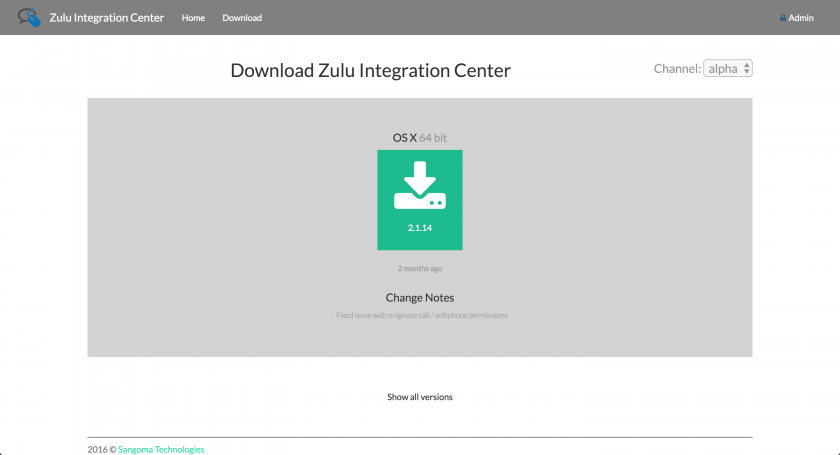
Install on Windows
Click the Zulu-3.x.x.exe file you downloaded.
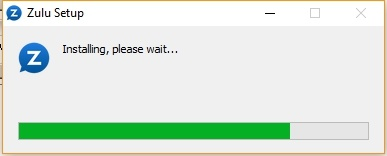
Wait while we install the applications
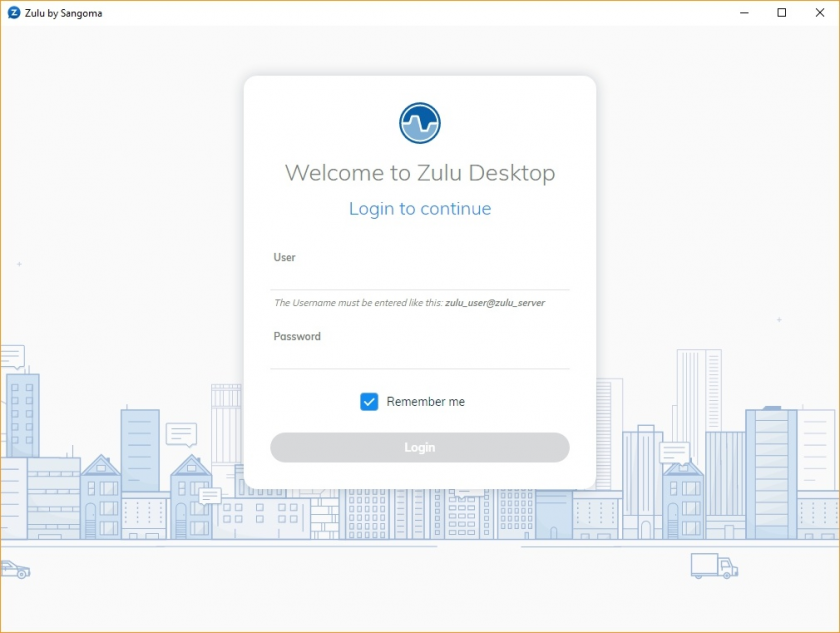
After installation it will prompt you to login.
Install on MacOS
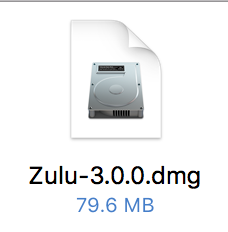
Double click on the Zulu-3.x.x.dmg file you downloaded
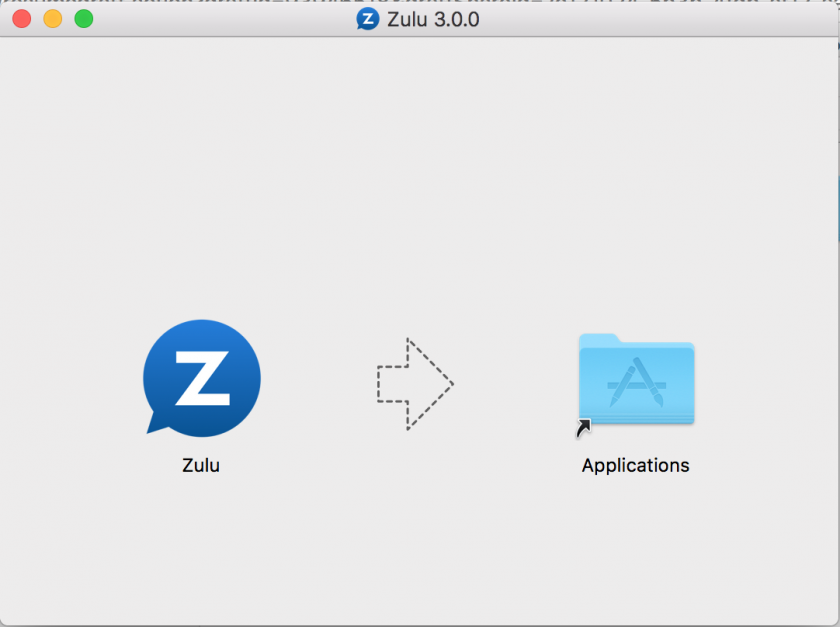
Drag Zulu into the Application Folder

Open Zulu by clicking on the Zulu icon in Launchpad
