Credit Check Enhancements
Invoicing Credit Check
The use of Credit Limits through the point of sale has been parameterized to prevent any sale that goes over the customers credit limit or the current option to display a message advising the user if a customer is going over their credit limit and giving the user the option to complete this sale.
These parameters are found in Screen 1 of the Billing Parameters menu option System Utilities >à System Setup >à Sales Desk >à Parts Billing Parameters fields 19 and 20
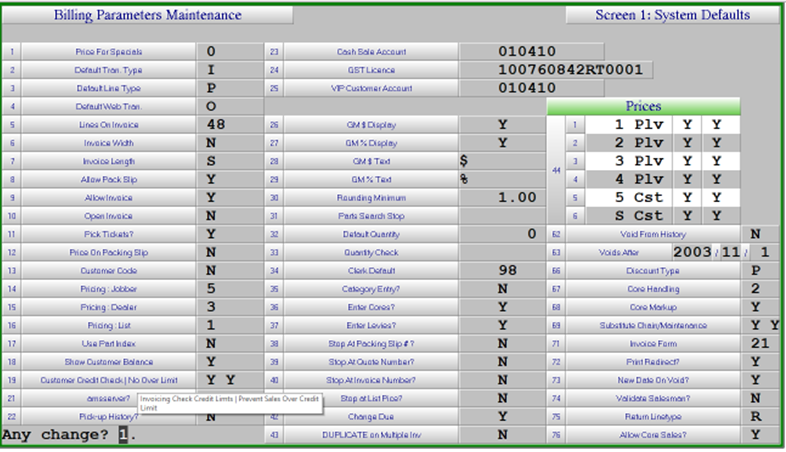
Invoicing
If parameter field 19 is N then no credit checking against customer credit limits is done.
If parameter field 19 is Y and field 20 is BLANK or N the user will be prompted with the question to allow a sale to take the customer over their credit limit.
The user will see the first message that the customer is “Now over credit limit” when they accept the invoice lines entered
And when the user does the final accept, they will receive a second message “Allow sale over credit limit? (Y/N)” which they must answer with a Y or N.
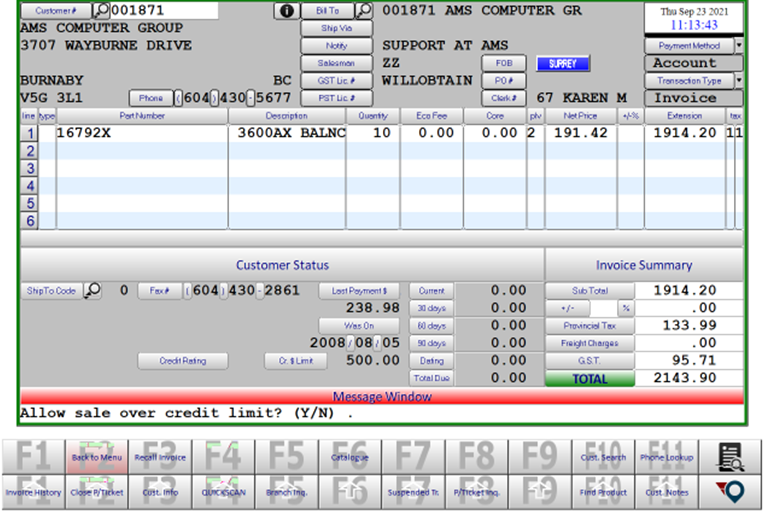
The new update is when parameter fields 19 and 20 are both set to Y.
In this situation when an invoice takes the customer over their credit limit the user will see the same first message as above “Now over credit limit” when they accept the invoice lines entered.
When they do the final accept of the invoice which will take the customer over their credit limit they will see a new message, “Over Limit Save as Quote? (Y/N)” that must be answered with Y or N.
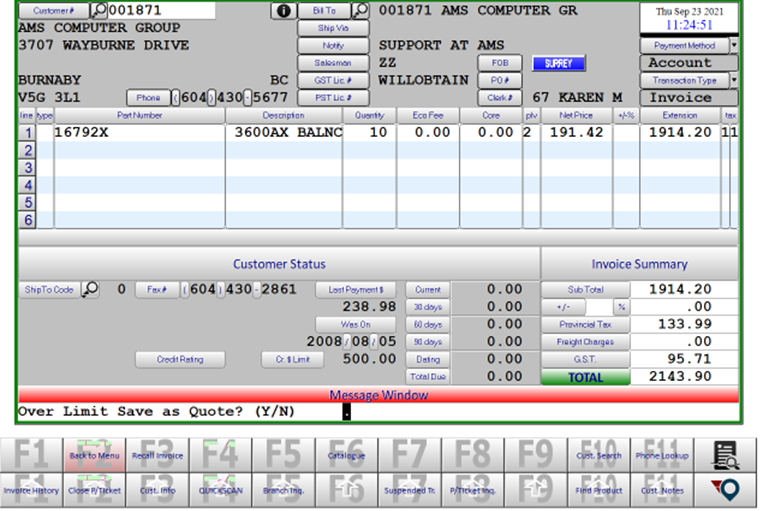
If it is saved as a Quote the PO number will be changed to “CH” so these credit hold Quotes can be easily searched when recalling the customer and the quote will be printed for reference.
If a PO number was entered on the original invoice this will become a comment line on the Quote “CH FOR: [PO Number]”
If a Quote is recalled that will take the customer over their credit limit the user will receive the same questions to save as a Quote again.
When creating an Order, the user will see the messages that the customer is “Now over credit limit” and then “Allow sale over credit limit? (Y/N)” when doing the final accept. When the Order is invoiced if this still takes the customer over their credit limit the user will be prompted to save as Quote as shown above. The user can reject from this and leave the Order outstanding. The amount of outstanding orders in the system do affect the available credit for a customer.
If a customer is over their credit limit when starting an invoice, the Credit Rating will be COD or HOLD based on the setting in the Accounts Receivable Parameters forcing the sale to be paid by some form of cash or prohibit selling using the customers account number.
